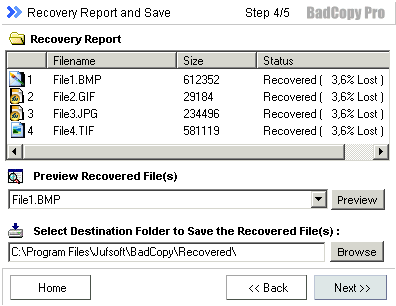Bad Copy Pro
7. Floppy Recovery Test - page 2
Bad Copy Pro - Page 7
FLOPPY TEST - 2
Above we demonstrate our recovered files.
BadCopyPro_Recovered_Mode_1_Floppy_1.BMP

BadCopyPro_Recovered_Mode_1_Floppy_2.GIF

BadCopyPro_Recovered_Mode_1_Floppy_3.JPG

BadCopyPro_Recovered_Mode_1_Floppy_4.TIF
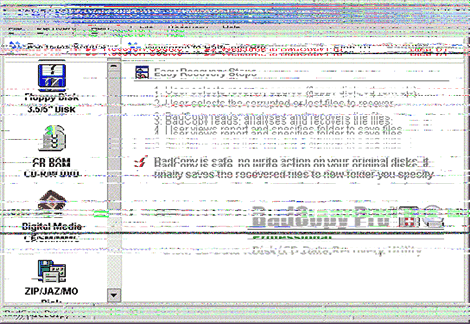
The results are not really satisfactory for us, so we will try the "Rescue Lost Files - Mode #2" recovery mode for any better result.

This note pop-ups just to inform us.
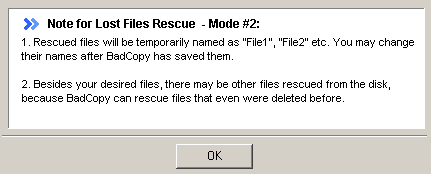
Closing the note above we show the main window to start the recovery process. When we press start, a scan options window appears for selections. There, user can select the range of the scan and the kind of the files would like to have back from this process.
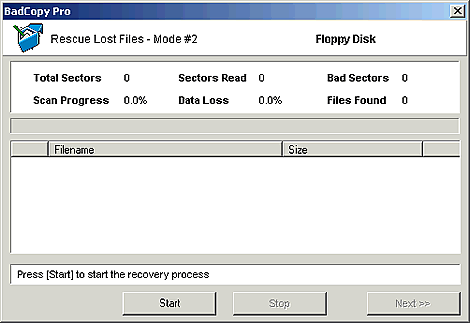
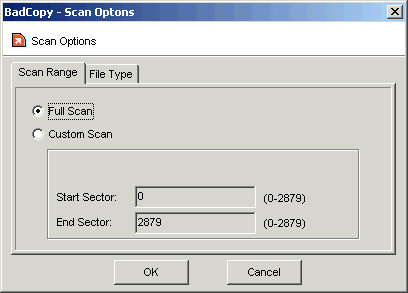
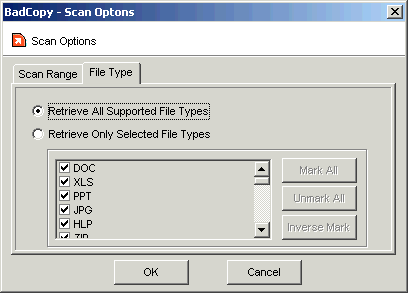
As soon as we select the options of our taste, the process starts.

When the process finish, we could see that our floppy disk has 105 bad sectors and a data loss 3,6%.

We press next button and a report window appears, giving us information for our files and the ability to preview our results and save them.