Blackberry Curve 8320
5. Web browsing, Wifi
Review Pages
Web Browsing:
I do believe (and some disagree with me) that the BlackBerry web browser is tops in the mobile browsing field. Of course, the new iPhone (based on the Safari Browser) is providing a strong challenge to my theory. The BlackBerry browser loads text first and quickly adds the graphics. Web pages that took close to 30 seconds to fully load on a Windows Mobile phone with a 3G connection took almost half as long to load on the BlackBerry.
Setting bookmarks was very easy as was putting in an address to go to.
One nice feature of the BlackBerry is the availability of free "Push" web services like weather, Reuters news and others. The BlackBerry will periodically go online and update the content and push it right to your phone.
I found the trackball great for web browsing - it was very easy and intuitive to move up, down, left or right on the screen using the trackball.
Wifi and Hotspot At Home:
Without a doubt, the killer feature of this particular BlackBerry is the Built in Wifi and the "Hot Spot at Home" feature from T-Mobile. When users activate the "Hot Spot at Home" option, they receive an optimized Wireless router (although I found previously set-up routers worked fine) which is specifically designed to allow the phone usage to have priority for bandwidth. Whichever router you use - the process is quite simple.
Run the Wireless setup utility on the 8320 and connect to the WiFi network or T-Mobile Hotspot of choice. From that point on, whenever you are in range of that particular network, your 8320 will automatically transition from the traditional GSM network to your wireless network. The signal strength meter and the Data Connection (either GPRS or EDGE) will be replaced with a wireless icon and the letters UMA. UMA is an acronym for Unlicensed Mobile Access which is an access technology that allows subscribers to switch between fixed and mobile networks, without dropping a phone call.
UMA enables subscribers to switch between a Wide Area Cellular Network (WAN) to a Wireless Local Area Network (WLAN). This delivers high-performance, low-cost mobile voice, data and IMS services to subscribers over the broadband Wi-Fi access networks, dramatically increasing mobile service usage and decreases the costs for operators. It uses Bluetooth or 802.11 for wireless connections in your home or office.
The beauty of this is that the transition is seamless and call quality was great. The added bonus is that UMA calls don't use minutes. So, if you primarily use your 8320 at home or at the office and you have access to wireless networks at both places, you will use very few minutes.
NOTE: There is one unique feature that is important to note here. If you start a call on UMA and then "transition" to GSM, the transition is smooth and minutes will not be charged (at least at this point) because the call originated over a UMA connection. In the reverse situation, if you initiate a call over GSM and transition to UMA - you will still be charged minutes for the duration of the call.
The bottom line is the Web surfing and downloading over WiFi is faster than GPRS and EDGE and calls over WiFi don't cost you anything - two good features built into the 8320.
The "Hot Spot at Home" feature sets you back only $19.00 a month for a single line or $29.00 for a family plan.
Bundled Software and Accessories:
The BlackBerry 8320 come very nicely equipped - much better equipped than pretty much any other smartphone. In the box, you get the Phone, AC charger, USB charging/Data cable, an earbud headset, stereo earphones with a Microphone, a Micro SD card Adapter, manual and CD with a great video tutorial.
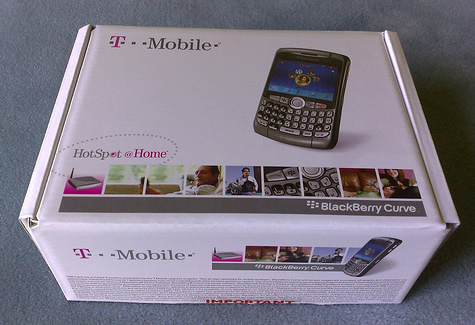
Software is pretty standard issue. BlackBerry does have lots of free downloadable add ons from the BlackBerry Home page or Help page of the web browser. News readers, Push content, games and free wallpaper and ringtones can easily be found if you look for them.
Review Pages





















