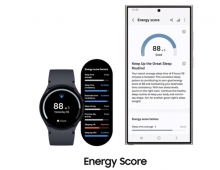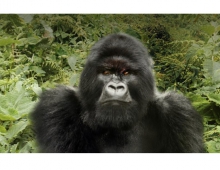CeBIT 2012: New Color Laser Printer Line-up by Samsung
Samsung today introduced a new full color laser printer line-up at CeBIT 2012.
Samsung is showcasing its complete range of new color laser printer/multi-function printer (MFP) devices as well as printing solutions. The Samsung Electronics booth exhibits 30 models in total with a completely new color laser printer line-up covering all segments from 1 to A4 copiers.
 These include the ultra-small color laser printers (CLP-360 & CLX-3300) and the fast A4 color copiers (CLX-8640ND & CLX-8650ND). The new models are all equipped with Samsung?s latest image processing technology 'Rendering Engine for Clean Pages (ReCP)' for crisper and more vivid print and scan results, along with a new Polymerize toner (EA-R).
These include the ultra-small color laser printers (CLP-360 & CLX-3300) and the fast A4 color copiers (CLX-8640ND & CLX-8650ND). The new models are all equipped with Samsung?s latest image processing technology 'Rendering Engine for Clean Pages (ReCP)' for crisper and more vivid print and scan results, along with a new Polymerize toner (EA-R).
Samsung's Easy Eco Driver enables enterprises to manage printing options and save overall TCO more than 20% disabling unnecessary text, images or space prior to printing. The Eco-simulator within the driver allow users to set up their preference and it shows how much toner, electricity, paper have been saved in real-time, depending on the settings of the user. In addition, the one touch Eco-button instantly activates previously set Eco-printing function.
The Samsung Design Team created a new compact printer design by separating the interface and storage zone of a printer, providing a cleaner compact look and ergonomic characteristics. Apart from the external aspects the user interface (UI) has also been renewed for shorter installation time as well as easier daily use.
Samsung SmarThru solution captures paper documents digitally for fast electronic archiving, indexing and file searching. In addition, SmarThru simplifies information sharing across different departments through the direct application on fax, FTP, print, E-mail and Microsoft SharePoint. The solution also allows easy management of printers and other devices within a business.
In addition, Samsung Easy Mobile Print enables print & scan from any mobile devices with Samsung network/wireless printer without operating a PC. Users are able to print images, PDF, web-pages, office documents, Facebook, Twitter and Google Docs from smartphones. The Samsung MobilePrint application can be downloaded to the users? smartphone or tablet. The application supports Android, Windows and iOS smartphones.
Samsung also provides cloud printing solutions by offering the first Chromebook device with Chrome O/S as well as Cloud Ready printers. As there is no need to install any print drivers or update software in order to use cloud printing, users can print instantly from the Samsung Chromebook Series 5 ? all the user needs is just a Google account.
 These include the ultra-small color laser printers (CLP-360 & CLX-3300) and the fast A4 color copiers (CLX-8640ND & CLX-8650ND). The new models are all equipped with Samsung?s latest image processing technology 'Rendering Engine for Clean Pages (ReCP)' for crisper and more vivid print and scan results, along with a new Polymerize toner (EA-R).
These include the ultra-small color laser printers (CLP-360 & CLX-3300) and the fast A4 color copiers (CLX-8640ND & CLX-8650ND). The new models are all equipped with Samsung?s latest image processing technology 'Rendering Engine for Clean Pages (ReCP)' for crisper and more vivid print and scan results, along with a new Polymerize toner (EA-R).
Samsung's Easy Eco Driver enables enterprises to manage printing options and save overall TCO more than 20% disabling unnecessary text, images or space prior to printing. The Eco-simulator within the driver allow users to set up their preference and it shows how much toner, electricity, paper have been saved in real-time, depending on the settings of the user. In addition, the one touch Eco-button instantly activates previously set Eco-printing function.
The Samsung Design Team created a new compact printer design by separating the interface and storage zone of a printer, providing a cleaner compact look and ergonomic characteristics. Apart from the external aspects the user interface (UI) has also been renewed for shorter installation time as well as easier daily use.
Samsung SmarThru solution captures paper documents digitally for fast electronic archiving, indexing and file searching. In addition, SmarThru simplifies information sharing across different departments through the direct application on fax, FTP, print, E-mail and Microsoft SharePoint. The solution also allows easy management of printers and other devices within a business.
In addition, Samsung Easy Mobile Print enables print & scan from any mobile devices with Samsung network/wireless printer without operating a PC. Users are able to print images, PDF, web-pages, office documents, Facebook, Twitter and Google Docs from smartphones. The Samsung MobilePrint application can be downloaded to the users? smartphone or tablet. The application supports Android, Windows and iOS smartphones.
Samsung also provides cloud printing solutions by offering the first Chromebook device with Chrome O/S as well as Cloud Ready printers. As there is no need to install any print drivers or update software in order to use cloud printing, users can print instantly from the Samsung Chromebook Series 5 ? all the user needs is just a Google account.