
Computex 2019: ASUS Introduces ScreenPad 2.0, Screenpad Plus and refreshed ROG Gaming Laptop Lineup
At Computex 2019 in Taipei, Taiwan, ASUS unveiled a lineup of ZenBooks with new versions of its ScreenPad and a refreshed lineup of laptops from its Republic of Gamers.
The company also celebrated its 30th anniversary with an exclusive limited-edition ZenBook Edition 30 (UX334FL), a Pearl White model with a hand-crafted genuine Italian leather lid cover.
The latest ZenBook 13 (UX334), ZenBook 14 (UX434) and ZenBook 15 (UX534) models now include the ASUS ScreenPad 2.0, an interactive secondary touchscreen with a new smartphone-like interface, which could go a long way toward easy task management and multitasking workflows.
All models in the series have a four-sided frameless NanoEdge display, with up to a 95% screen-to-body ratio that gives them the world’s most compact footprint in their respective classes.

ZenBooks feature a full complement of high-performance components including up to 8th Generation Intel Core i7 quad-core CPUs, up to NVIDIA GeForce GTX 1650 Max-Q graphics, 16GB RAM, ultrafast PCIe SSDs and gigabit-class Wi-Fi.
| ZenBook 13 UX334 | ZenBook 14 UX434 | ZenBook 15 UX534 | |
|---|---|---|---|
| CPU | Up to Intel Core i7-8565U, 4C/8T, 1.8GHz (8MB cache, up to 4.6GHz) | Up to Intel Core i7-8565U, 4C/8T, 1.8GHz (8MB cache, up to 4.6GHz) | Up to Intel Core i7-8565U, 4C/8T, 1.8GHz (8MB cache, up to 4.6GHz) |
| GPU | Intel UHD Graphics 620 / NVIDIA MX250 | NVIDIA GeForce GTX 1650 Max-Q | |
| Display | 13.3" NanoEdge 5.65" ScreenPad 2.0 |
14" LED-backlit NanoEdge, Touch Optional 5.65" ScreenPad 2.0 |
15" LED-backlit NanoEdge 5.65" ScreenPad 2.0 |
| Resolution | Full HD (1920 x 1080) Full HD+ ScreenPad (2160 x 1080) |
Full HD (1920 x 1080) Full HD+ ScreenPad (2160 x 1080) |
Full HD (1920 x 1080) / Ultra HD (3840 x 2160) Full HD+ ScreenPad (2160 x 1080) |
| Memory | Up to 16GB | Up to 16GB | Up to 16GB |
| Storage | Up to 1TB PCIe SSD | Up to 1TB PCIe SSD | Up to 1TB PCIe SSD |
| Networking | Intel Gigabit 802.11ac (2x2) | ||
| Connectivity | 1 x USB 3.1 Gen 1 Type-C 1 x USB 3.1 Gen 2 Type-A 1 x USB 2.0 Type-A 1 x HDMI 1 x MicroSD slot 1 x Audio combo jack Bluetooth 5.0 |
||
| Battery | 50 Wh | 71Wh | |
| Weight | TBD | 3.5 lbs | |
| Dimensions | 11.93" x 7.44" x 0.73" | 12.56" x 7.83" x 0.69" | 14" x 8.68" x 0.77" |
| OS | Windows 10 | ||
Also making its debut at Computex: the ZenBook Pro Duo (UX581), an ultraportable laptop that includes a 4K OLED UHD ASUS ScreenPad Plus (3840 x 2160), a full-width secondary touchscreen (3840 x 1100) that expands and enhances the interactive capabilities of the original ASUS ScreenPad. The display is a frameless four-sided ASUS NanoEdge design, with ultraslim bezels and an ultra-compact form factor. It also features 100,000:1 HDR contrast and DCI-P3 100% for vivid color.

The ScreenPad Plus gives users the ability to enjoy the productivity and efficiency benefits of dual-screen computing on a single portable device. The full-width, high-resolution 32:9 aspect-ratio touchscreen sits directly above the laptop’s keyboard, providing an enlarged visual workspace while preserving the standard laptop form factor.
You can use ScreenPad Plus just like any standard second display in Windows to display visual content, or take advantage of many time-saving features and functions built into the ScreenXpert control software to simplify multiscreen window and app management.
You can also drag discrete apps, toolbars or menus onto ScreenPad Plus to reduce clutter on the main screen and enhance work efficiency. Creators can dock their tools such as video previews, timeline controls, code windows or audio mixer panels onto ScreenPad Plus to optimize workflow. Social communications apps placed on ScreenPad Plus while working can help reduce distractions from notifications.
Adaptive functions, pioneered in the original ScreenPad, also offer enhanced workflow in apps such as Microsoft Office.
ZenBook Pro Duo features the latest version of the ASUS NumberPad, an LED-illuminated numeric keypad integrated into the touchpad. There’s also Amazon Alexa voice support.
Underneath, performance comes through up to 9th Generation Intel Core processors, combined with up to 32GB RAM and an NVIDIA GeForce RTX 2060 (UX581) or GeForce MX250 (UX481) GPU, with ultrafast storage provided by up to a 1TB PCIe 3.0 x4 SSD.
The full set of I/O ports includes a Thunderbolt 3-enabled USB Type-C port. The latest Wi-Fi 6 (802.11ax) provides next-level wireless speeds for connections to the world.
There’s also a dedicated Turbo Fan button to boost cooling at any time, and the ErgoLift hinge improves airflow under the laptop for better thermal performance.
ASUS Republic of Gamers also announced a top-to-bottom update of its gaming laptop family that features faster displays, cooling, NVIDIA Turing graphics, 9th Generation Intel Core processors and AMD Ryzen APU.
| ZenBook Pro Duo UX581 | ZenBook Duo UX481 | |
|---|---|---|
| CPU | Up to Intel Core i9-9980HK, 8C/16T, 2.4GHz (16MB cache, up to 5GHz) |
Up to Intel Core i7-8565U, 4C/8T, 1.8GHz (8MB cache, up to 4.6GHz) |
| GPU | Intel UHD Graphics 620 / NVIDIA GeForce RTX 2060 with 6GB GDDR6 VRAM | Intel UHD Graphics 620 / NVIDIA GeForce MX250 with 2GB GDDR5 VRAM |
| Display | 15.6” NanoEdge OLED 14" ScreenPad Plus touchscreen |
14" NanoEdge IPS 5.65" ScreenPad 2.0 |
| Resolution | Main: 4K (3840 x 2160) ScreenPad Plus: 4K UHD |
Main: Full HD (1920 x 1080) ScreenPad Plus: 12.6” Full HD |
| Memory | Up to 32GB DDR4 @ 2666MHz, | Up to 16GB LPDDR3 @ 2133MHz |
| Storage | 1TB PCIe x4 SSD 512GB / 256GB PCIe x2 SSD |
|
| Networking | Intel Wi-Fi 6 with Gig+ (802.11ax) Bluetooth 5.0 |
|
| Connectivity | 1 x Thunderbolt 3 USB-C 2 x USB 3.1 Gen 2 Type-A 1 x Standard HDMI 1 x Audio combo jack 1 x DC-in |
1 x USB 3.1 Gen2 Type-C 1 x USB 3.1 Gen 2 Type-A 1 x USB 3.1 Gen 1 Type-A 1 x Standard HDMI 1 x Audio combo jack 1 x MicroSD card slot 1 x DC-in |
| Battery | 71 Wh | 70 Wh |
| Weight | TBD | TBD |
| Dimensions | 14.1" x 9.7" x 0.94" | 12.7" x 8.8" x 0.78" |
| OS | Windows 10 | Windows 10 |
ZenFone 6 Edition 30
ASUS ZenFone 6 Edition 30 is a limited-edition 30th Anniversary version of the ZenFone 6, featuring an exclusive design and upgraded specifications. The back of the phone features the Zen-inspired concentric-circle patterning in understated Matte Black, covered with ergonomic 3D-curved glass. An embossed Edition 30 logo adorns the rear of the phone to identify this exclusive edition. The hardware specifications of ZenFone 6 Edition 30 have been upgraded to 12GB RAM and 512GB of internal storage.
The 6.4-inch ZenFone 6 Edition 30 features a notchless NanoEdge all-screen display covered with Corning Gorilla Glass 6, along with the Flip Camera with a 48MP Sony IMX586 main camera and a 13MP 125° ultrawide secondary camera. The Flip Camera is identical to the one found in ZenFone 6, which achieved a total score of 98 in the DxOMark Selfie benchmark. ZenFone 6 Edition 30 is powered by the flagship Qualcomm Snapdragon 855 Mobile Platform.
ZenBook Edition 30 (UX334FL)

The limited-edition ASUS ZenBook Edition 30 features a lid encased in luxurious Pearl White genuine Italian leather. It is exclusively equipped with a complete set of premium accessories, including a Pearl White mouse, a leather-look box and mouse pad and a genuine-leather sleeve.
The laptop features a full complement of high-performance components including up to 8th Generation Intel Core i7 quad-core CPUs, NVIDIA GeForce MX250 graphics, 16GB RAM, PCIe SSDs and gigabit-class Wi-Fi.
A four-sided frameless NanoEdge display, with a 95% screen-to-body ratio gives it the world's most compact footprint in its class. ZenBook Edition 30 also comes with the new ScreenPad 2.0, upgrading the traditional laptop experience with an interactive secondary screen.
Prime X299 Edition 30

The Prime X299 Edition 30 motherboard comes with a wealth of features and accessible tuning options designed to make building a cutting-edge system within everyone's reach.
Prime X299 Edition 30 supports the latest Intel Core X-series high-end desktop processors, which feature high core counts to deliver performance for prosumers and content creators. The motherboard features a new flagship 16-stage power solution and enhanced cooling that enable the latest processors to achieve their full performance potential. Two M.2 slots with passive heat sinks enable unthrottled data transfers, and dual Thunderbolt 3 ports and accompanying DisplayPort inputs give content creators an easy way to connect chains of external storage and displays. Built-in 5G Aquantia Ethernet, Intel Gigabit LAN and Wi-Fi 6 ensure high-performance, lag-free wired and wireless networking.
Prime X299 Edition 30 also features a 2-inch LiveDash OLED that displays vital system stats, such as clock speeds, temperatures and voltages for easy performance monitoring. It can also display custom text and images for users who want to personalize their build. A second LiveDash display is included in the new Smart Control Console, an external module that connects via USB and comes with a stand that sits neatly on top of typical monitors. In addition to displaying system information, Smart Control Console offers convenient voice and hand-gesture control.
Prime Utopia

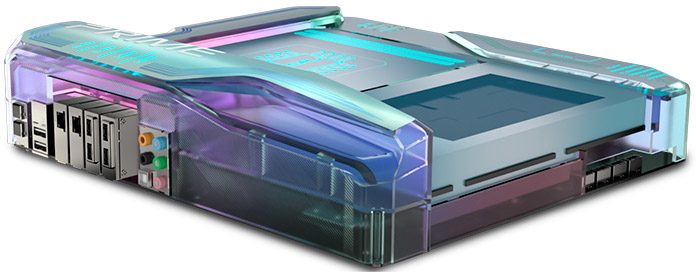
The Prime Utopia is an early prototype of the ASUS vision and aspirations for future high-end desktop motherboards. It’s engineered with a range of cooling enhancements to unleash the potential of next-gen high-core-count processors and high-performance system components.
One of the most salient features is the convention-breaking placement of PCIe slots at the back of the board for improved thermal management. The layout frees up prime estate on the front of the board for more expansion cards and M.2 drives, and enables heat from next-gen CPU, graphics cards, and M.2 drives to be optimally managed for throttle-free performance.
In addition to optimizing thermal zones for high-performance components, Prime Utopia also features integrated water cooling that helps dispel the heat generated when fueling high core count processors. Keeping the CPU cool with custom water-cooling loops is made easier by the introduction of the proprietary, patent-pending Hydra Cortex fan header. The Hydra Cortex header can be connected and control up to four fans individually, simplifying cable routing to water cooling radiators. ASUS is currently working with partners to develop fans that are compatible with this new technology.
Prime Utopia features a modular rear I/O and offers a selection of modules for users to choose their preferred compliment of ports and connectivity. It also comes with a 7-inch full-color OLED panel with touch-control. The panel can be connected via cable or Wi-Fi, enabling flexible placement directly on the desktop for users to modify BIOS settings, control fan speeds, turn the system on or off, or monitor real-time system stats.
ZenScreen Touch (MB16AMT)

ASUS ZenScreen Touch is a Full HD portable monitor that weighs just 900 grams, is 9mm thin and features a large 7800 mAh battery that lasts up to four hours. Its responsive 10-point touch screen supports swipe, scroll, drag and pinch gestures for interactivity. The IPS display also supports the ZenScreen Touch app, which enables the display and control of apps from Android phones for a large-screen productivity boost. In addition to providing a more comfortable view of any content, this monitor also comes with an optional overlay of Android menu buttons (Back, Home, Recent and Rotation) as virtual keys for a better mobile user experience.
ZenScreen Touch also features hybrid-signal USB Type-C and Type-A connectivity, which enables both the video signal and power to be supplied over a single cable, simplifying connectivity. Along with micro-HDMI support, ZenScreen Touch can display content from a wide range of portable devices, such as laptops, smartphones, cameras, and video game consoles.





















