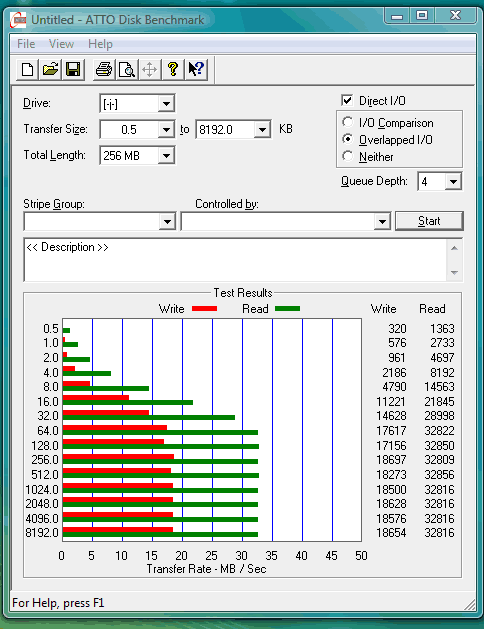Corsair Voyager GT 32GB
3. Benchmarks
We put the Corsair Voyager 32GB GT USB drive under some benchmarks using the following PC setup:
- Intel i7-920
- Asus P6T Deluxe with 1804 bios
- 3x1GB Crucial PC3-12000 @ 1333MHz (7-7-7-20-1T)
- Seagate 7200.12 500GB 7200rpm
- Windows VISTA x64 SP2 with all latest updated installed
Let's start the benchmarks. First we used the HD Tach v3.0.1.0 software. This is a popular low level hardware benchmark for random access read/write storage devices such as hard drives, flash devices, and RAID arrays. HD Tach uses custom device drivers and other low level Windows interfaces to bypass as many layers of software as possible and get as close to the physical performance of the device possible.
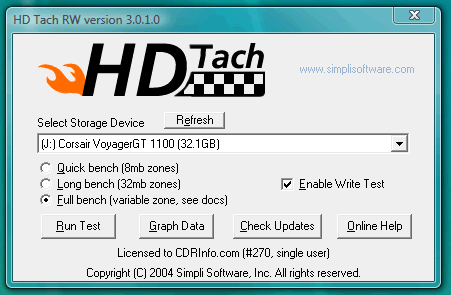
We ran the full bench benchmark, which tests every sector of the drive. Full bench uses varying zone sizes for different device sizes to minimize the number of zones benchmarked. The software provides graphics with the average reading/writing performance of the drive. Due to the fact that the default partition of the drive cannot be deleted, we couldn't perform the write test and measured the reading performance only. The result was pretty good at around 32.8MB/sec, reaching the limits of the USB 2.0 port:

The next benchmark we used was HD Tune Pro, another benchmark that measures the drive's read/write performance. The results confirmed our previous findings giving the drive an average reading speed of 31.2MB/sec:

Moving ahead, we used another utility mainly designed for testing the performance of SSD drives, the AS SSD Benchmark. A sequential read/write operation gave a 31.25MB/sec for the reading and 16.30MB/sec for writing:
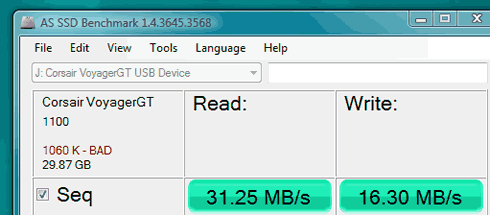
The ATTO Disk Benchmark tool measures the storage systems performance with various transfer sizes and test lengths for reads and writes. The software uses files ranging from 0.5MB and up to 8MB. As you can see in the window below, an 8MB file was written at 18.6MB/s and read at 32.8MB/s. Of course, the performance drops as the files used for the tests become smaller: