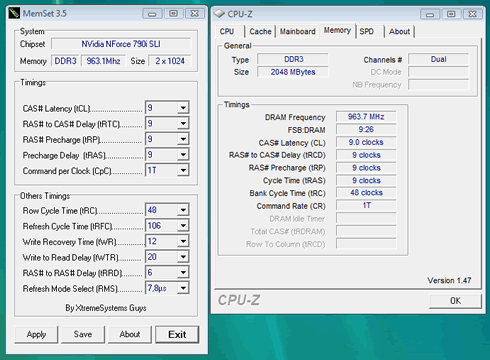Crucial BallistiX Tracer PC3-10600
3. Overclocking tests
We installed the memory kit in the following PC:
- CPU: Intel Q9300 Retail
- CPU Cooler: Intel Stock
- Motherboard: Asus Striker II Extreme BIOS 1104
- PSU: OCZ GameXStream GXS600 SLI-Ready
- VGA: MSI 7600GT Silent (stock memory/core timings)
- HDD: WD 800JB
- OS: Windows XP SP2 with all the latest updates installed
The Asus motherboard offers several ways to boost memory clocking , either via the Memory Level Up feature or even manually. We followed the manual overclocking method.
During all the tests, we kept the CPU clock at 333MHz and after un-linking the FSB/DRAM we were able to boost the memory only and we measured its overall performance using the Everest Ultimate Edition.
The table below includes the speeds we managed to achieve and of course the corresponding timings. Note that we generally kept the voltage to 1.80V and increased it to 1.90V for maximum speed:
Memory Frequency/Timings |
Real Frequency (MHz) |
Voltage (V) |
DDR3 1333 CL6-6-4-6 |
666,50 |
1,80 |
DDR3 1600 CL7-7-7-8 (1.90V) |
800,00 |
1,90 |
DDR3 1600 CL8-7-7-8 |
800,00 |
1,80 |
DDR3 1777 CL8-8-8-8 |
888,50 |
1,80 |
DDR3 1833 CL9-9-9-9 |
916,50 |
1,80 |
DDR3 1926 CL9-9-9-9 (1.90V) |
963,00 |
1,90 |
Starting from the base, CL6 with DDR3-1333 is very easy with the voltage set to 1.80V. In fact you can get even tighter timings than the 6-6-6-16 Crucial promises. Rising up the speeds we get to the DDR3-1600 with CL8 with the default 1.80V. Not very bad performance, and if we rise up the voltage to 1.90V we can also get CL7 @ DDR3-1600, which is a common performance for the various DDR3 memory modules.
From that point we got a top roof for CL8 at around 888MHz and moving to the relaxed CL9 gave us 916.50MHz. If you decide to rise the voltage to 1.90V you will get an additional 47MHz with a top and stable roof of 963MHz.
Keep in mind that these results may vary across different motherboards.