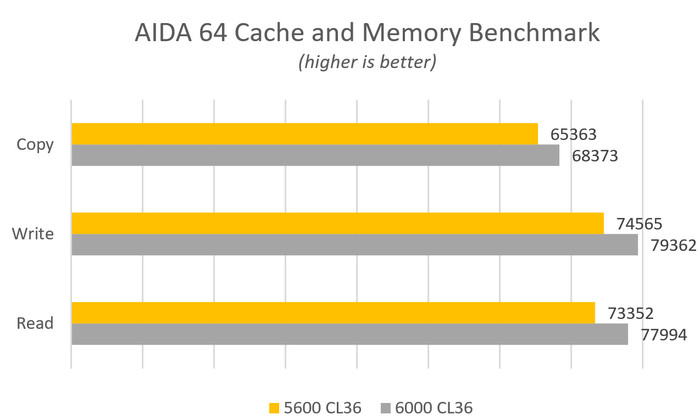Crucial DDR5 Pro OC 32GB 6000
2. Tests
For our tests, we used the following test system
- AMD 7950X CPU + Noctua NH-U12A Chromax.black (2x120mm fans)
- Asus ProArt X670E-CREATOR WIFI Motherboard with the latest BIOS installed (1807)
- MSI 4090 Suprim X Graphics Card with v537.34 Nvidia Drivers installed
- Samsung 980Pro 1TB with the latest BIOS NVME SSD
- Seasonic Vertex GX 1000W Power Supply
- Dell S2721QS 4K Monitor @ 60Hz
- Windows 11 Pro Edition + latest updates installed
- Test Stability:
- quick testing 30min OCCT v12 Memory Test
- stable testing Testmem5 absolute(01102021)@anta777.cfg (3 cycles)
Both modules were installed at the B2/B4 channels suggested by the motherboard vendor. We had to manually perform ClearCMOS to get everything started and the memory training for the DDR5 platform with the Asus motherboard isn't long, the first boot came around 20 seconds, and the first power up. After that point, the system is much faster at boot. After getting the first boot, the Asus motherboard recognized and set the memory initially at DDR5-5600, without enabling any EXPO/XMP profiles. In order to get the higher DDR5-6000 memory speeds, you need to enable the included XMP/EXPO profile. Getting into Windows 11, we get more information about our memory kit from the CPU-Z software. The DDR5-6000 memory kit was manufactured in 4week of 2024 and has both EXPO/XMP profiles running at 5600/6000MHz at 1.35V.
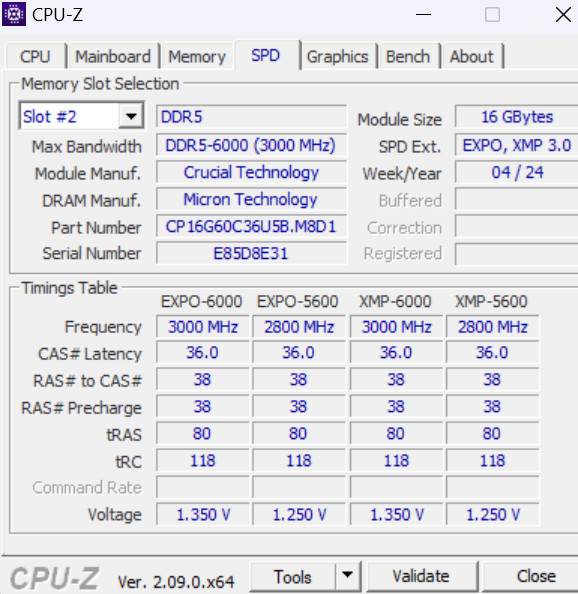
Then we used the free latest version of the Thaiphoon Burner which includes more information about the used modules.
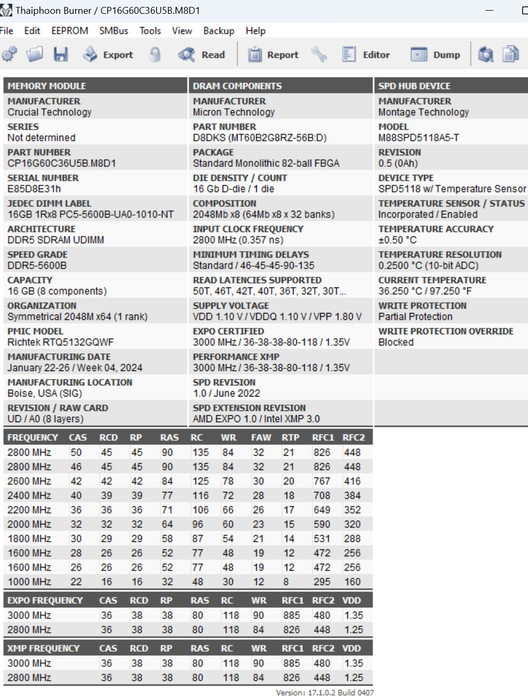
The default running speed of the Crucial Pro OC DDR5-6000 is DDR5-5600
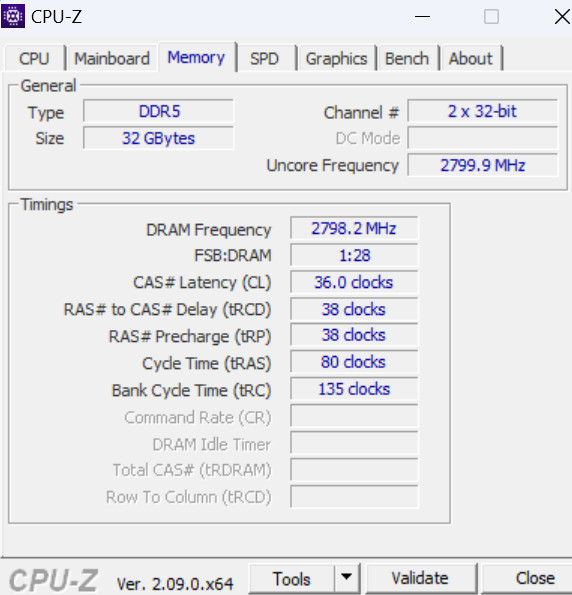
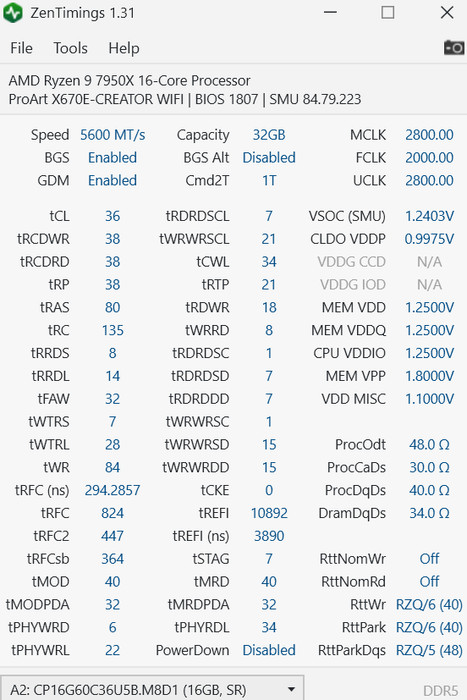
Enabling the XMP/EXPO profile (under BIOS) will get you higher running speeds than the advertised DDR5-6000 speeds.
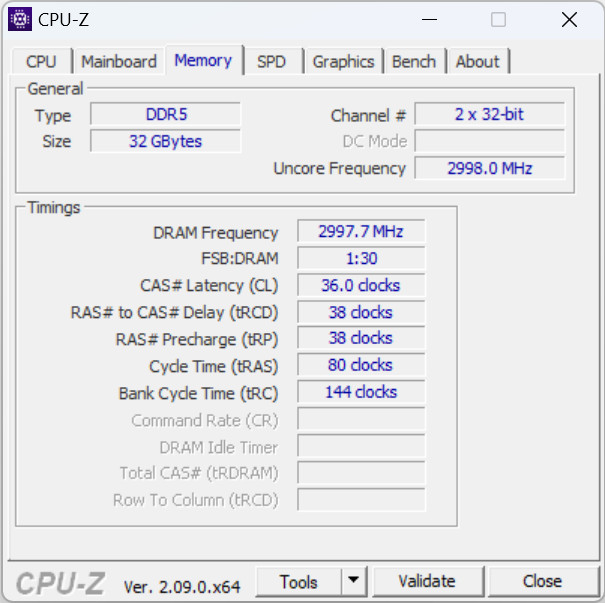
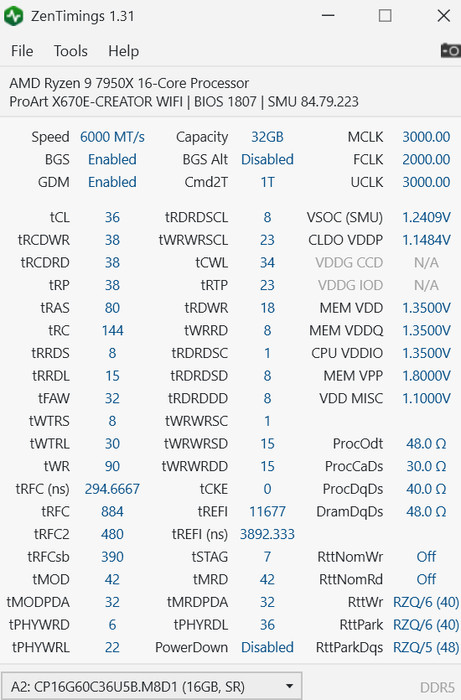
This memory kit doesn't like at all further performance tuning, at least with stock 1.35V, we couldn't make the system post with anything higher than stock 6000MHz speeds, or even slightly lower CL34 (errors during testing). So getting this memory kit for further overclocking isn't a valid reason, you should look at other SK.Hynix memory kits.
Lets now start our testing.
AIDA64 Cache And Memory Benchmark (v6.92.6600)
As was expected, the higher memory performance comes from the 6000CL36, which delivers very good performance. The software reports around 67.8ns with the 6000CL36 and around 79.4ns with the "stock" 5600CL36 setting.
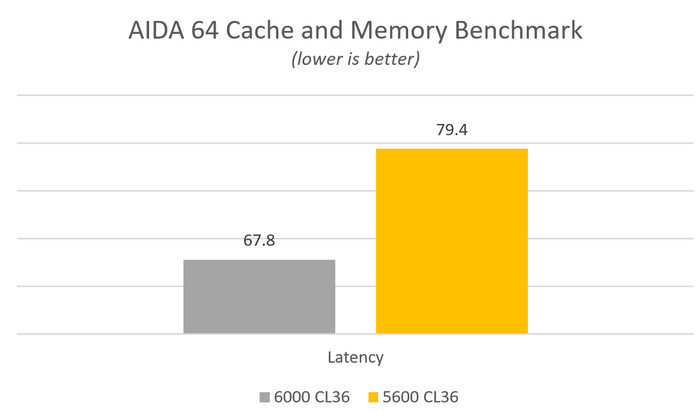
MemoryMark (Performance Test 10.2 Suite)
This test gives an overall score for the installed memory and we can see that the 6000CL36 reaches almost 4000 points, while the 5600CL46 got 3823 points.
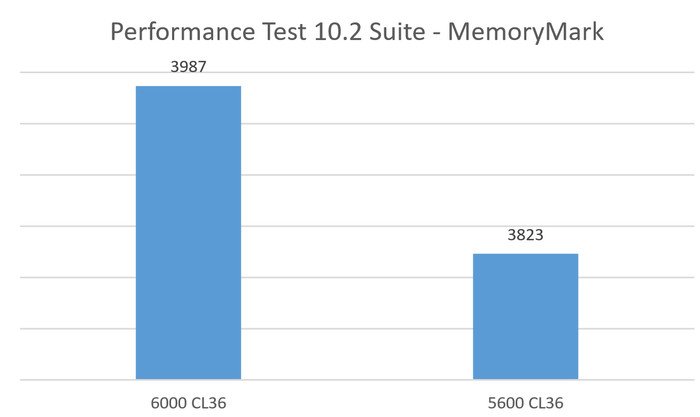
Passing to the well-known GeekBench, this software tests the performance either in single or total cores, and as we can see there is a performance difference in both single/multi-core index scores as memory frequency rises.
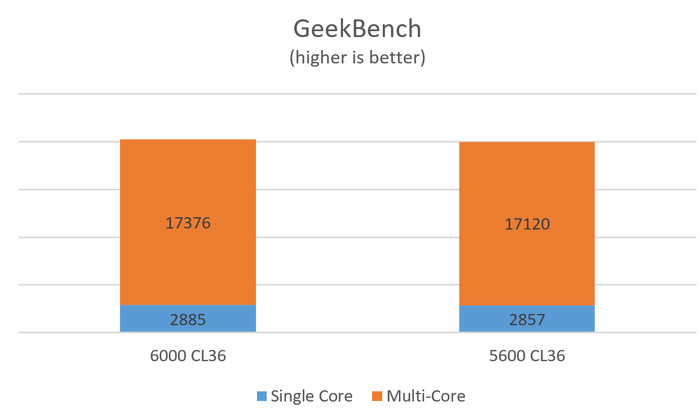
We used the latest version of the well-known PCMark10 and we saw some performance differences in the total overall score, after setting the various memory frequencies of the tested memory. We also included test results from another Vendor (G.Skill), which also offers 6000MHz memory kits with CL30, that deliver close to what the Crucial DDR5 Pro OC series showed. However, the G.Skill memory modules (Hynix) have better overclocking potential (tweaking lower CL), which also will give you an extra little bump.