Crucial T700 2TB NVME SSD
2. Tests
In order to test the NVME drive r we used the following configuration:
- CPU: AMD Ryzen 9 7950X
- Case: be quiet! Dark Base Pro 901
- Case fans: 2x140 be quiet! Silent Wings 4 PWM
- CPU Cooler: Noctua NH-U12A Chromax.Black + 2x120mm Stock Noctua fans
- Motherboard: ProArt X670E-CREATOR WIFI with 1415 BIOS
- Memory: 2x16GB AddLink Spider X5 DDR5-6000MHz (EXPO Profile)
- PSU: be quiet! Dark Pro 13 1300Watt
- Main Storage: Samsung 980Pro 1TB
- VGA: MSI GeForce RTX 4090 SUPRIM X 24G
- Operating system: Windows 11 x64 + latest motherboard/AMD chipset drivers installed (DirectStorage enabled drive)
From our initial tests, despite the included used stock heatsink, the Crucial T700 gets hot when performing heavy read/write tasks. The HWInfo software reports around 52 Celsius when the drive is idle, however, when pushed hard it can reach up close to 80 Celsius, at which point it will thermal throttle to protect itself. The drive will shut down if internal temperatures exceed 89 Celsius.

In our case, since we used the PCIe Gen5 slot close to the CPU area and above the massive MSI 4090 GPU, it's possible that extra heat from those components will affect the drive's overall performance. Moving the drive to another slot may improve thermal performance, however, we still suggest adding some kind of air cooling (either an aftermarket cooler) or in general, having a steady airflow around the Crucial T700 NVME SSD. In general, all Gen5 PCIe drives pull much energy so they produce a lot of heat.
The first test and quick result come from the Samsung Magician Storage software that includes a build-in benchmark. The drive reported back around 12GB/sec reading and around 11GB/sec writing speeds, which is what also Crucial mentions in their specifications.

The CryctalDiskMark results are very good in most cases



The latest version of CrystalDiskMark reports around 12.3GB/sec reading and 11.8GB/sec reading at sequential files.

The AJA Test Suite also gives a quick read/write test result.

Passing to the AS SSD Benchmark, we got a very high score with 11820 points.

The ATTO Disk Benchmark shows low performance, but its rather outdated and doesn't work very well with Gen4/Gen5 PCIe drives.

, while with the latest ATTO Disk Benchmark 4.01.0f1 version, we got very high results, up to 11.53GB/sec reading and 11.04GB/sec writing performance.

Crucial T700 with airflow+stock cooler

Crucial T700 with stock cooler - thermal throttles during testing
At the I/O Meter test, the drive didn't show great performance, got only 48689 points, and had a very high I/O response, which was confirmed even after running three times the same test. Perhaps with Intel-based systems, performance could be better.
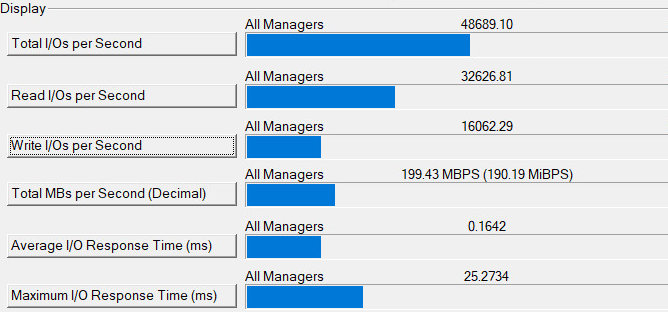
Using the included PCMark10 full system drive benchmark, we got around 4170 points, again with a high average access time (~40ms).

FutureMark 3DMark also includes a storage benchmark, where the Crucial T700 got around 4352 score, which is rated at the middle category, again we see high access times, at least with our current motherboard/processor setup.
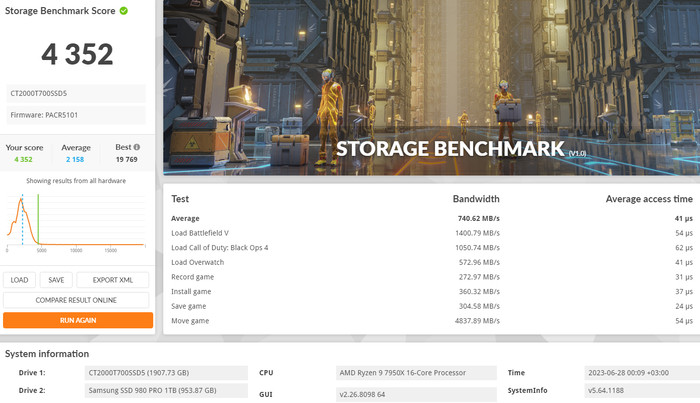
Then we tried to copy big files from the internal NVME SSD to the Crucial Τ700 2TB NVME SSD to test the writing endurance of the drive. The first test was to copy from a Samsung 980Pro 1TB NVME SSD a 47GB Single file to each Crucial NVME SSD with the Terracopy Software. The writing process was very good, and while we witnessed a small drop in writing speed, the overall writing speed was very good. Of course, an ideal scenario would have two T700 drives and copy from one to another to have the maximum possible writing speed.

Performing the same test with a single 218GB file, gave us, more or less similar results. The single file was written without any issues and performance was very good, up to 6.0GB/sec, with a small drop in writing speed.






















