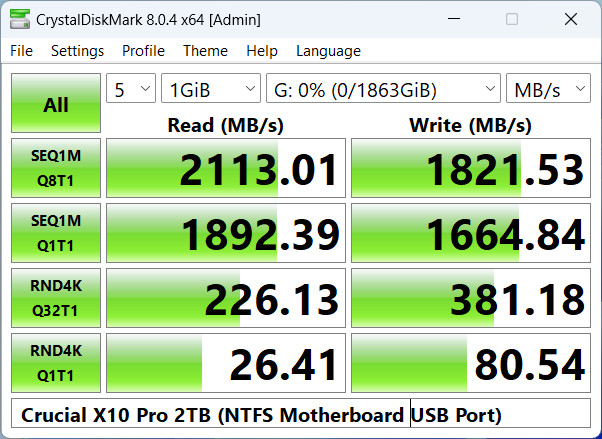Crucial X10Pro 2TB Portable SSD
4. Tests
To test the Crucial X10 Pro 2TB portable SSD, we used the included USB Type-C to Type-C with the following system configuration. Note that if you are using another type C-to-Type C cable, performance could be much slower, so for the best possible performance use only the included cable.
Our main test system was compiled from the following components and we used the front I/O USB Type-C port for all tests:
- CPU: AMD Ryzen 9 7950X
- Case: be quiet! Dark Base Pro 901
- Case fans: 2x140 be quiet! Silent Wings 4 PWM
- CPU Cooler: Noctua NH-U12A Chromax.Black + 2x120mm Stock Noctua fans
- Motherboard: Asus ProArt X670E-CREATOR WIFI with 1516 BIOS
- Memory: 2x16GB AddLink Spider X5 DDR5-6000MHz (EXPO Profile)
- PSU: be quiet! Dark Pro 13 1300Watt
- Main Storage: Samsung 980Pro 1TB
- VGA: MSI GeForce RTX 4090 SUPRIM X 24G
- Operating system: Windows 11 x64 + latest motherboard/AMD chipset drivers installed (DirectStorage enabled drive)
The CryctalDiskMark results are very good in most cases
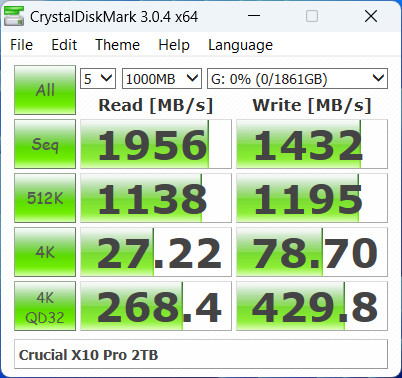
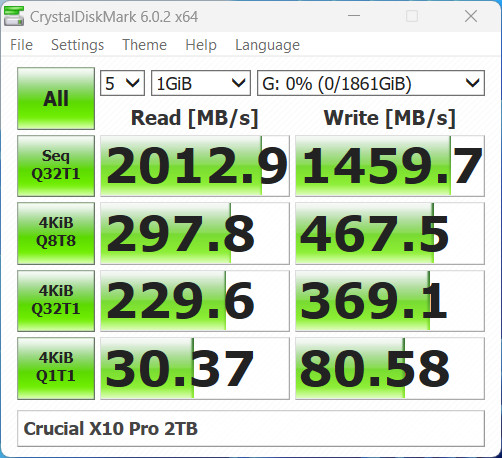
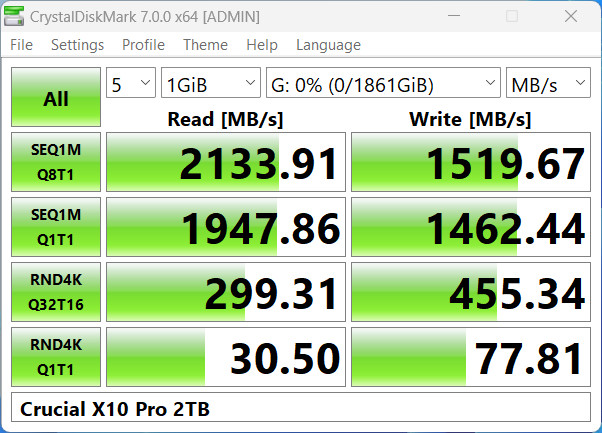
The latest version of CrystalDiskMark reports around 2.1GB/sec reading and 1.5GB/sec writing sequential files, which is half the advertised 2.1GB/sec reading and 2.0GB/sec writing speeds.
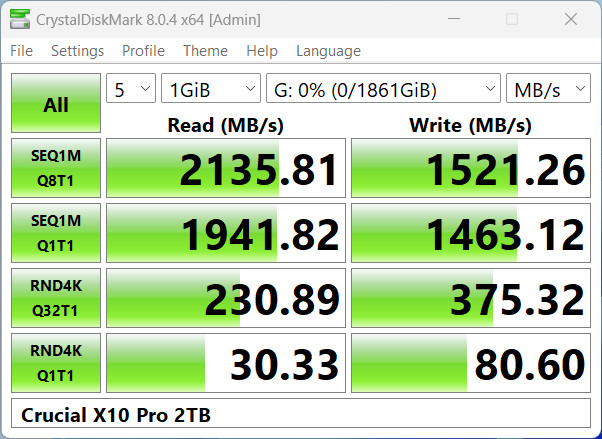
The AJA Test Suite also gives a quick read/write test result.
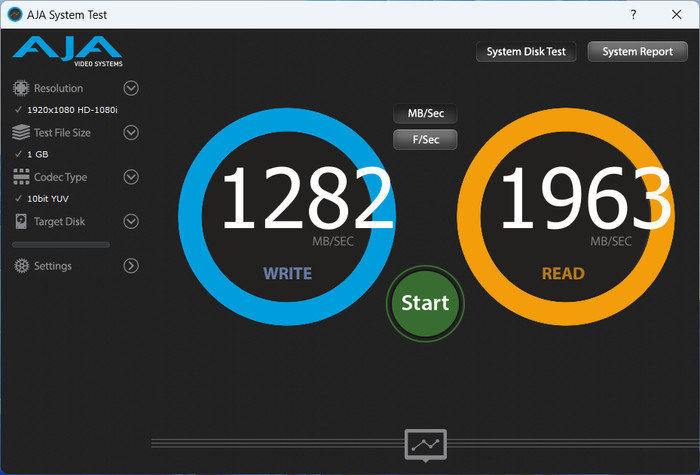
Passing to the AS SSD Benchmark, we got a low score of 1258 points. However, note that this software is mainly used in internal SSDs. With 4K files, performance is not great, which is why the overall score was low.
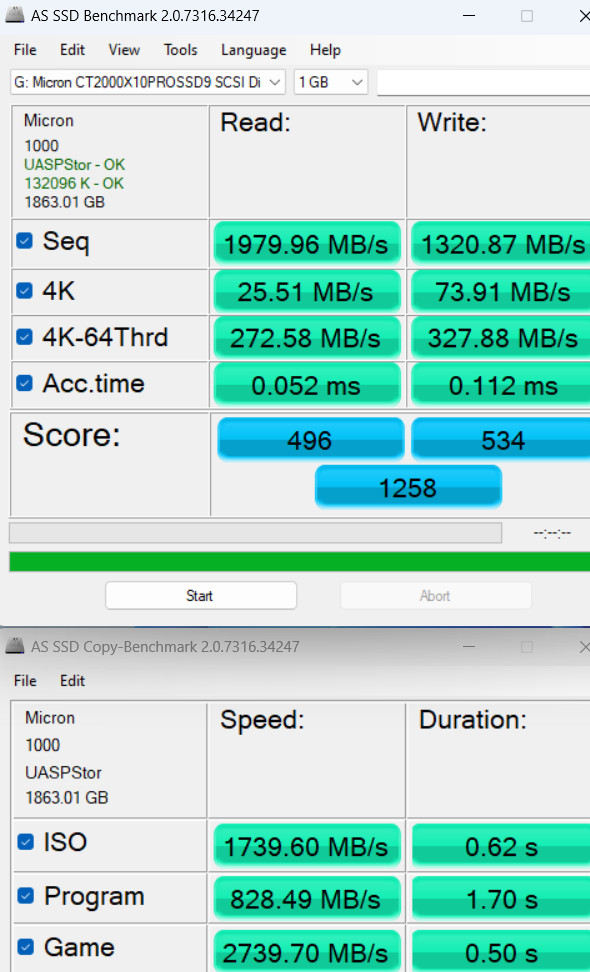
The ATTO Disk Benchmark v2.0 showed good performance after 32.0kb file size.
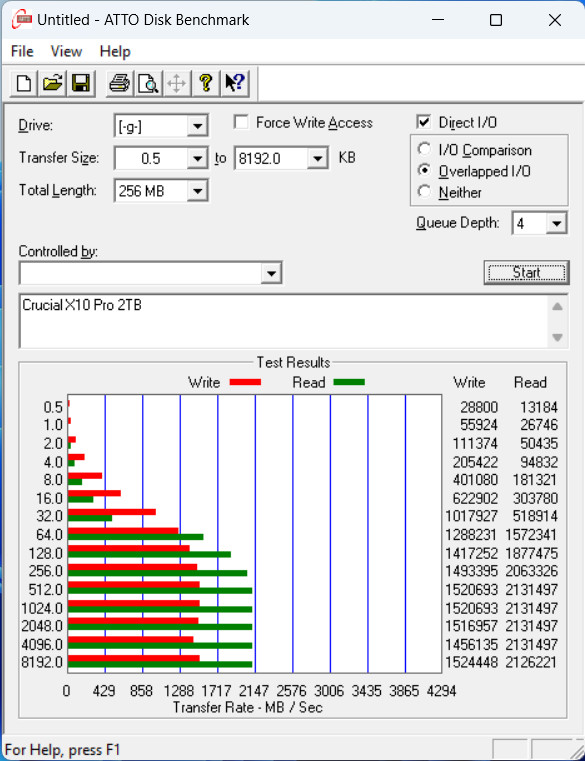
, while with the latest ATTO Disk Benchmark 4.01.0f1 version, we got a better view of the drive's performance. The drive will perform best if your usual transfers include a file size bigger than 32kb.
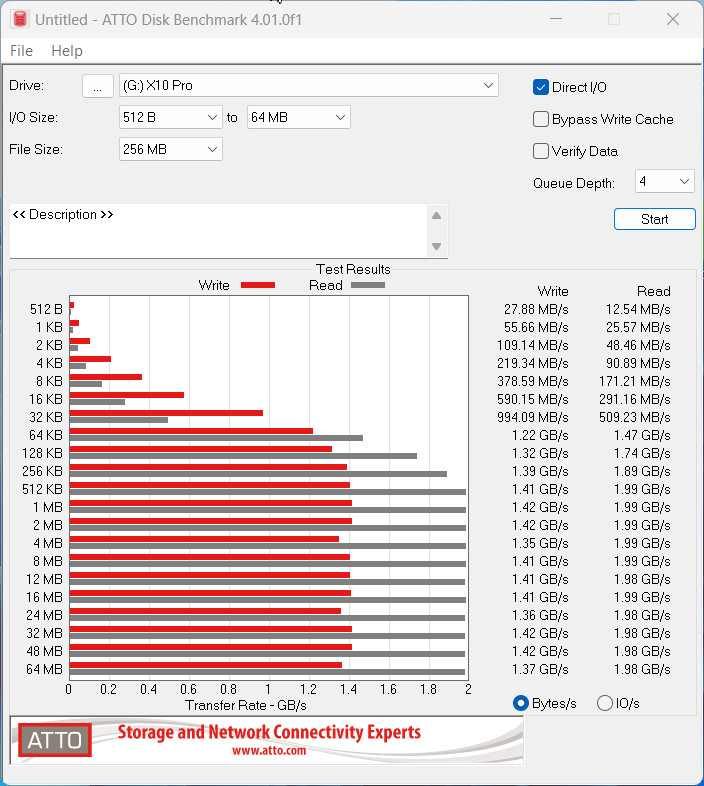
We didn't test the drive with I/O Meter, PCMark10, and 3DMark storage tests, since we feel that these tests should be performed with full size SSDs.
Then we tried to copy big files from the internal NVME SSD to the Crucial X10Pro Portable to test the writing endurance of the drive. The first test was to copy a 47GB single file with the Terracopy Software. The writing process was very good, and the Crucial X10Pro performed well with around 1.1GB/sec real writing speed. No writing speed drop was noticed.
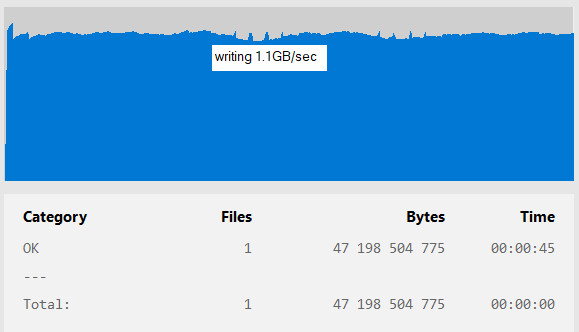
Performing the same test with a single 218GB file, gave us an idea, of what to expect when you are moving very big file sizes. In that case, while the drive started writing at 1.1GB/sec, after the 90GB point, it drops the writing speed down to 600MB/sec and finishes the test after 5mins and 5 secs.
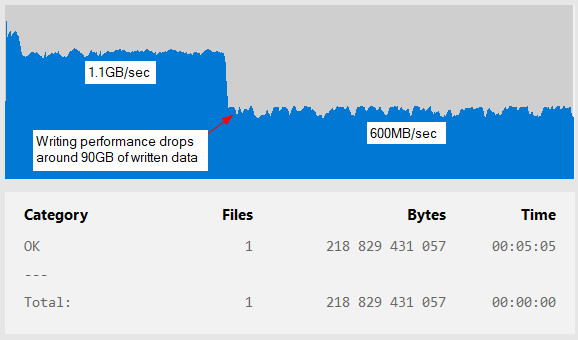
Crucial mentions that max performance should be achieved when the drive is under NTFS file format. So we formatted the drive with NTFS file format.
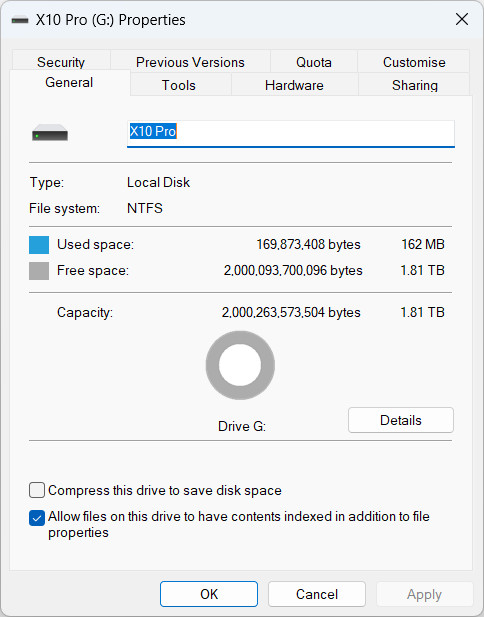
And performed again a quick CrystalDiskmark run, which, showed more or less similar performance with the exFAT (stock) file format.
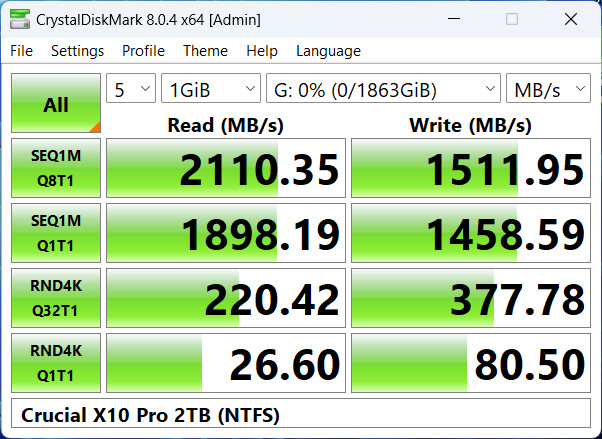
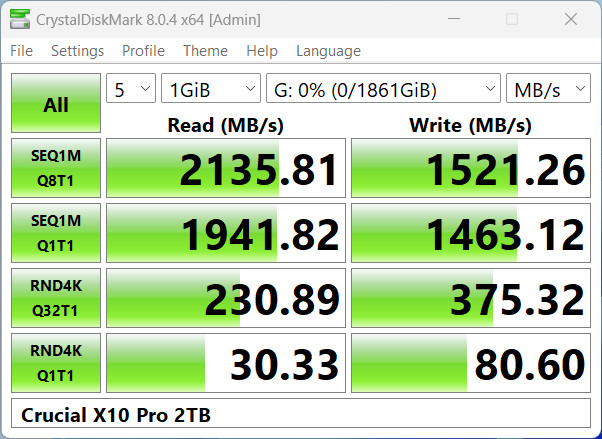
Since for most of our tests, we were using the front USB Type-C (Gen 3.2 2x2) we also moved the Crucial X10Pro to the motherboard's own Type-C Gen 3.2 2x2 port that the Asus ProArt X670E motherboard supports. In that case, we also a slight improvement in writing speeds. So if you have motherboard support at the back I/O panel, a USB TypeC Gen3.2 2x2 port, we highly suggest using it instead of the front ports.