Endorfy LIV Plus Wireless Onyx White
3. Software
The Endorfy Windows software for the Liv Plus Wireless can be found on the official website. The download isn't big but Endorfy should update their security signature since Windows Defender doesn't recognize the software as safe.
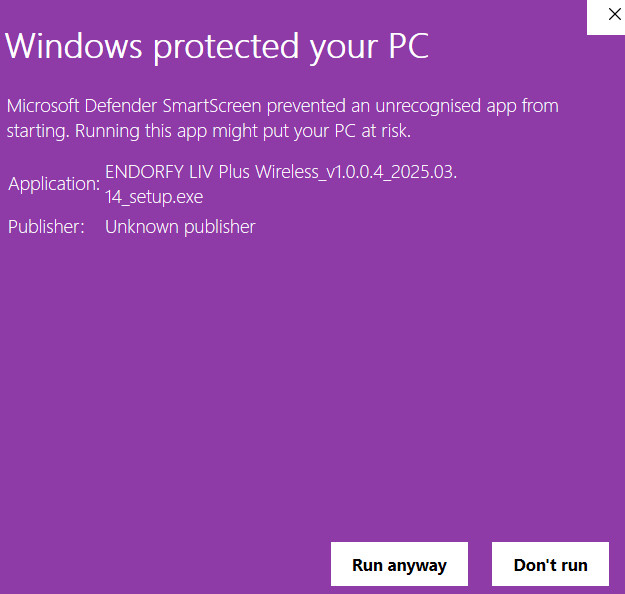
There is no risk, just a false warning, we assume with future builds this will be solved. The installation process is very easy.
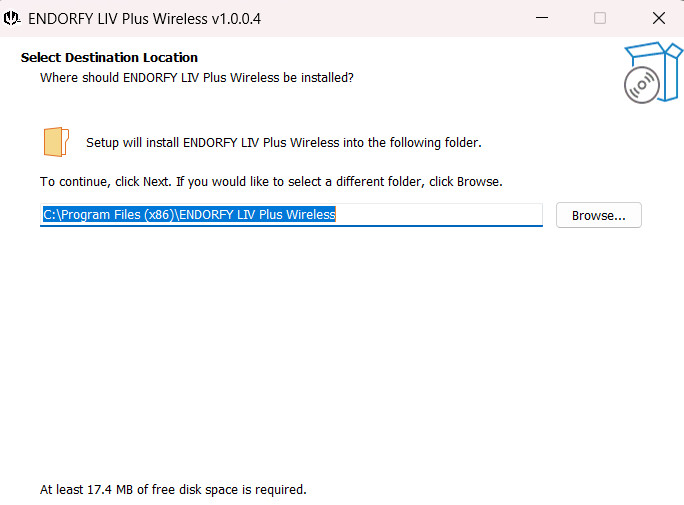
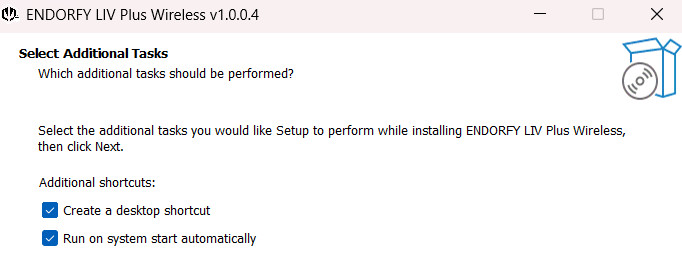
Opening the software, gives us a quick overview of the mouse buttons, the battery level (no % level, why?) and from the main page you can set up various profiles and change all buttons according to your likings.

On the second screen, you will find all DPI settings. Here you can set how many DPI stages you want from 1 up to 6 stages and which DPI each stage represents. Also, you can change the color of each stage. There are also other settings for the polling rate and DPI light effects.
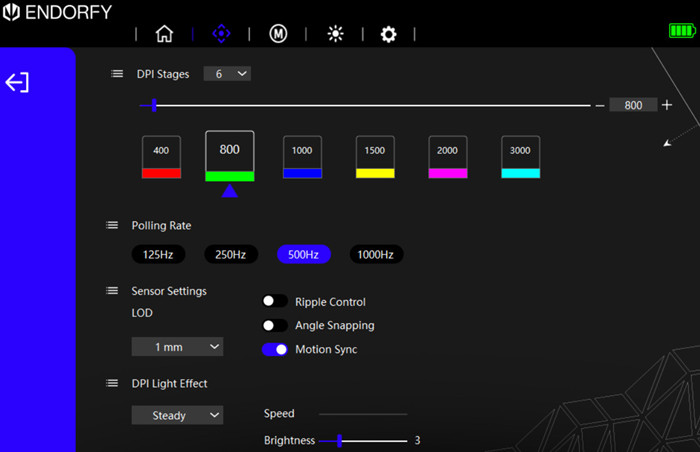
At the next tab users can set up macros, this function seems very powerful with many different settings.
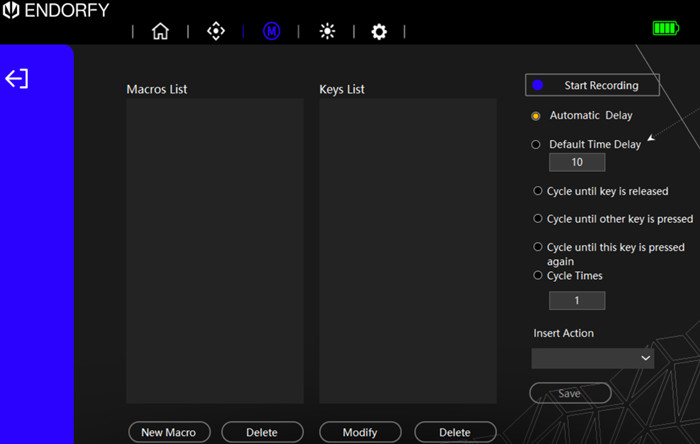
ARGB lighting is present and you can set up various lighting modes, however, you cannot sync the lighting with your systems ARGB.

At the last tab, users can see the receiver and mouse firmware revision, use a pairing function (if something goes wrong), and set for automatic start on system boot.

Let's now see how the button mapping works, simply select a button, and at the bottom several actions will appear, very handy and easy to understand.
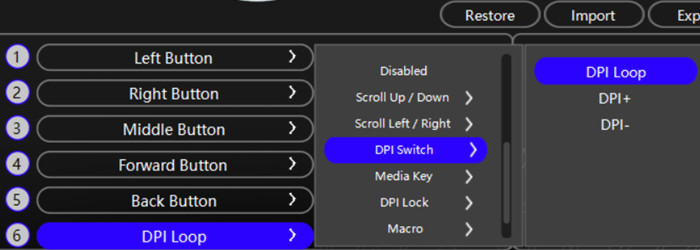
At the DPI area, users can change each stage DPI and move up to 26.000 DPI (insane!)























