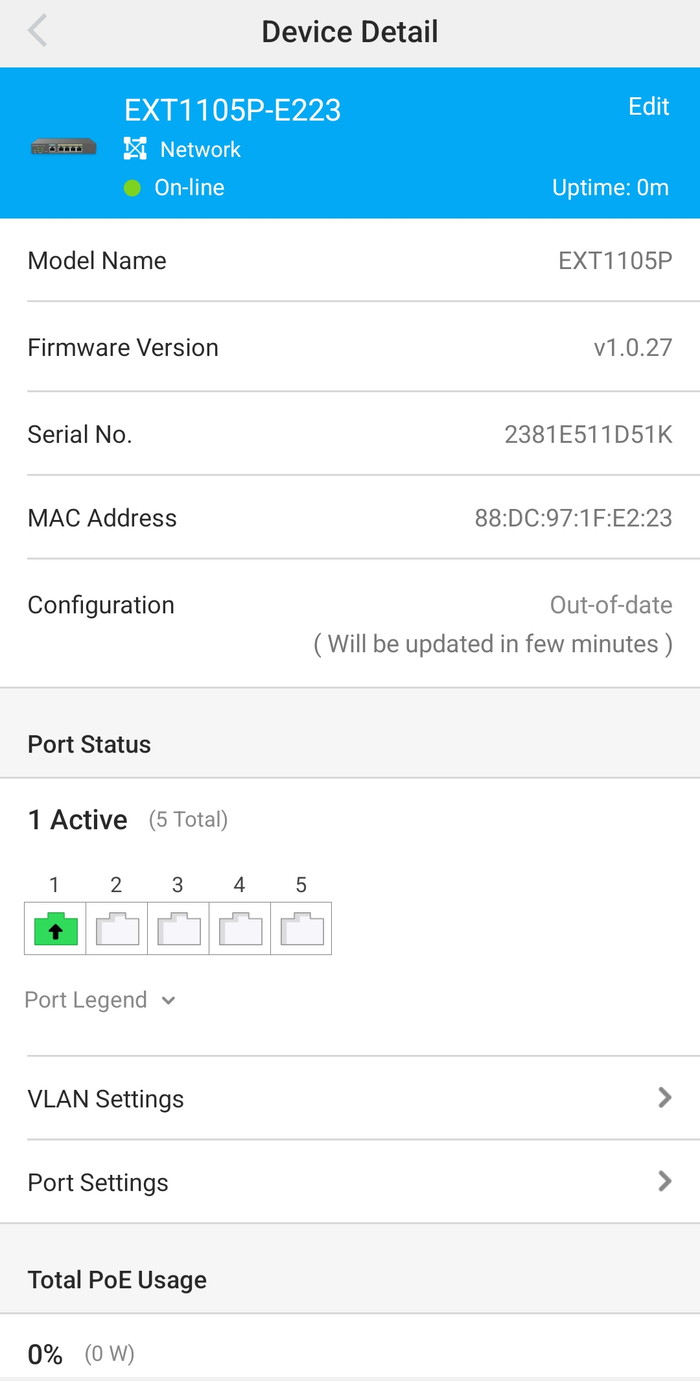EnGenius EXT1105P Switch Extender
3. Installation
Before starting the installation process, it's advised to create a free online account that can be used to control EnGenius Networking products via either HTTP or the Cloud-To-Go free app. After validating your free account, log in to the Cloud-To-Go app and move down to the + button, and the built-in wizard will help you add the device.
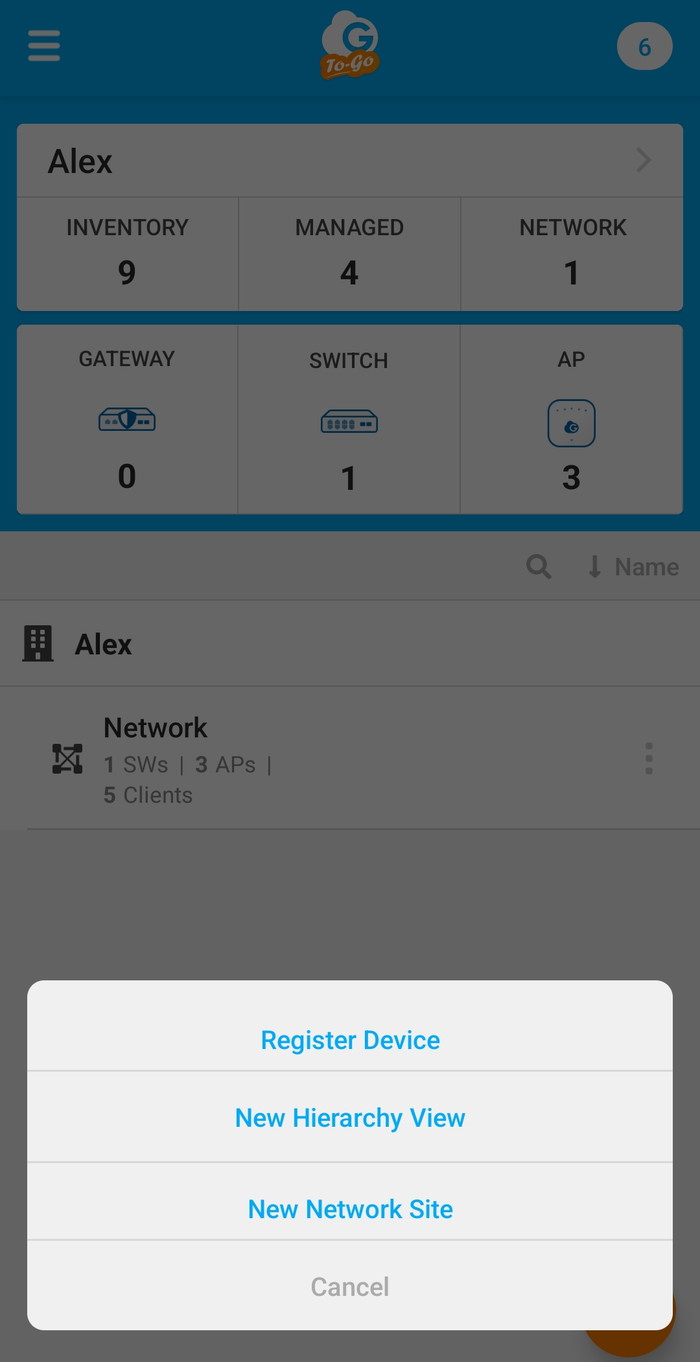
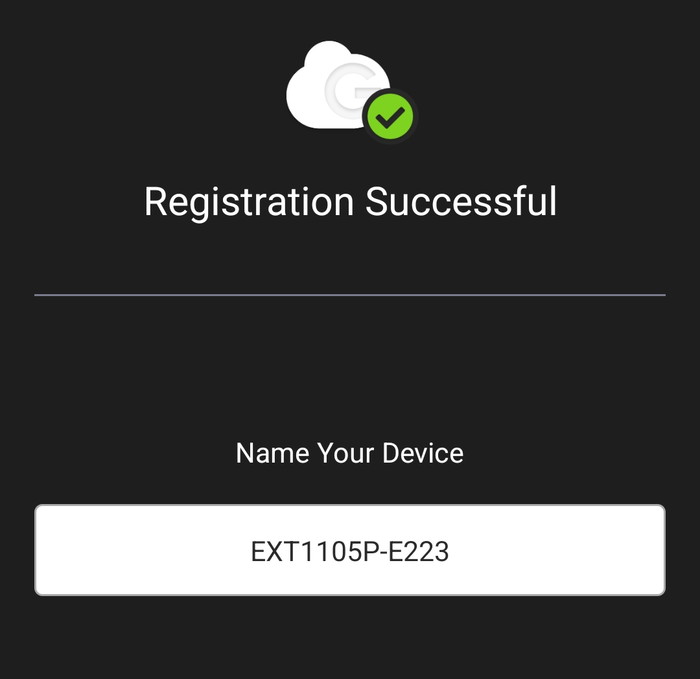
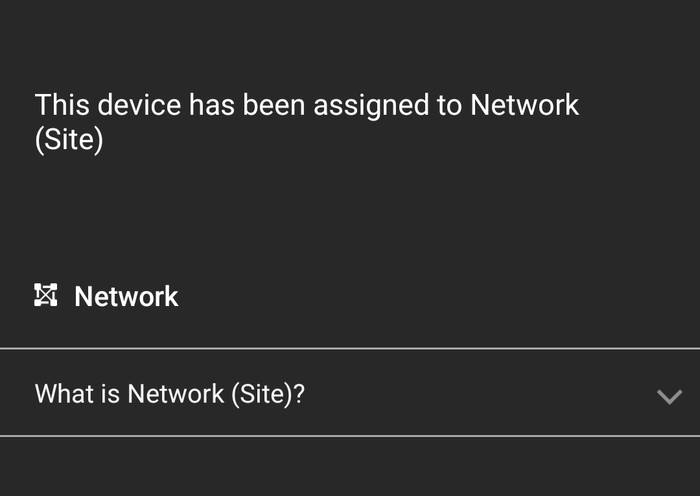
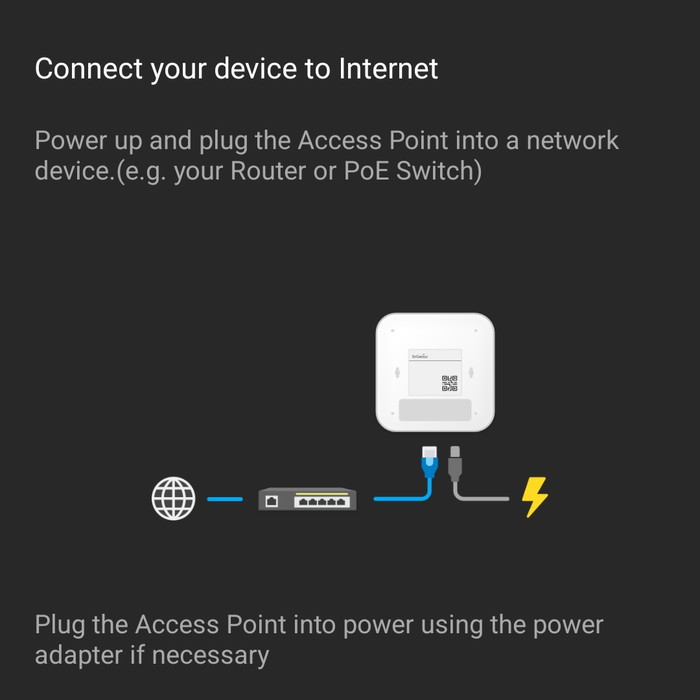
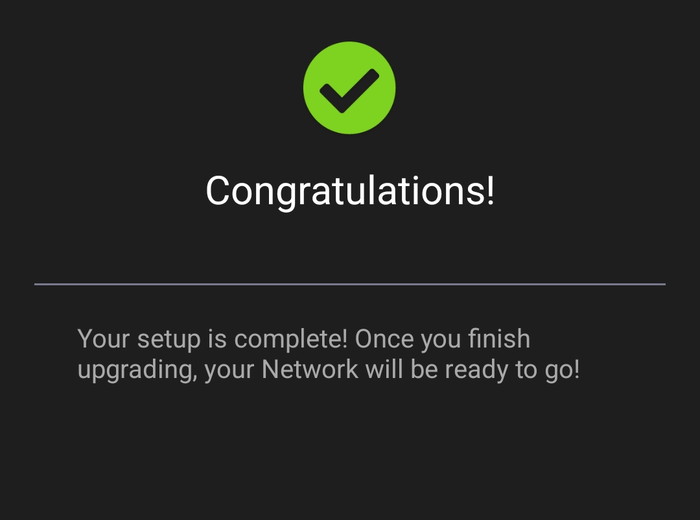
After some minutes, our device is online.
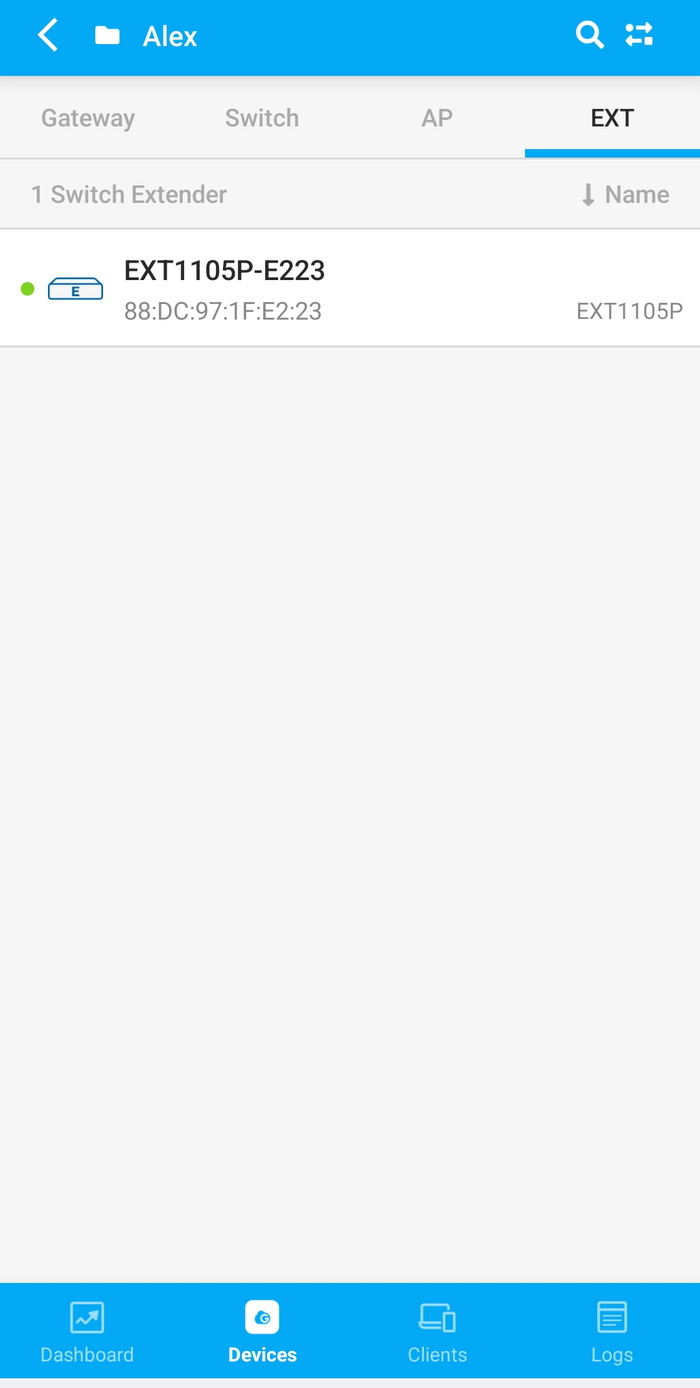
many features are available to choose and change if you wish for

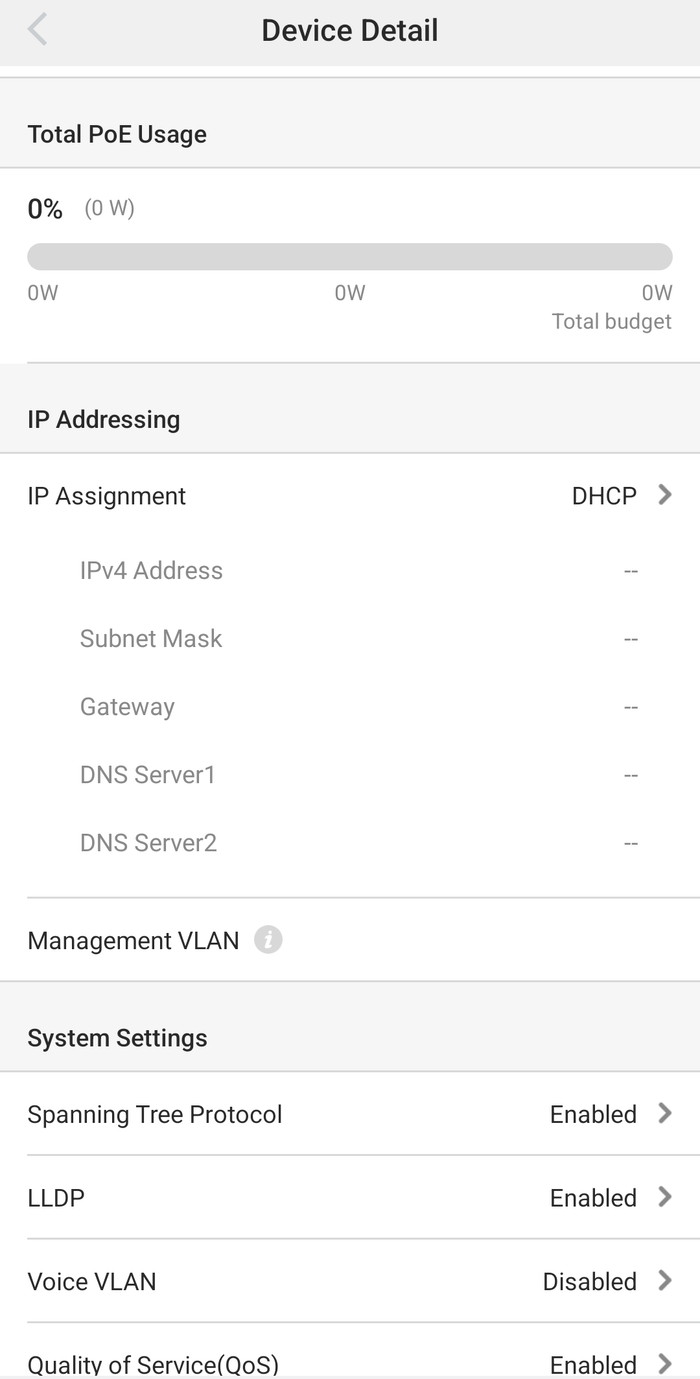

After some time, our device was automatically updated from 1.0.0-004 to 1.0.26-001, which is the latest (for now) available stable firmware.


Looking at the best firmware revision, a newer build was also available so we used it.

The device was also updated to the latest update.