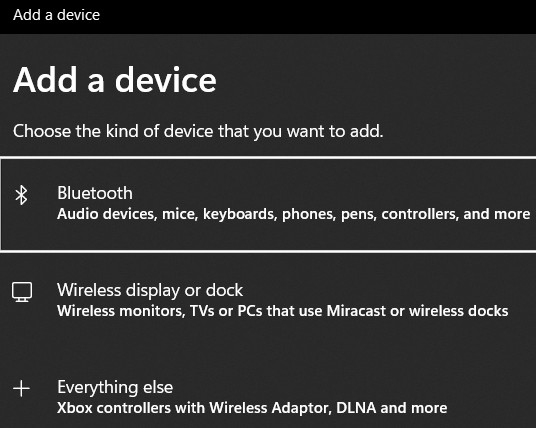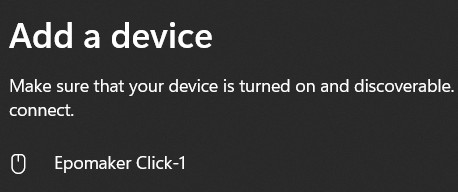Epomaker Click
2. Retail Package
The retail box is simply black with the Click name at the top along with other interesting features, like the 42.000 dpi and the 8000Hz polling rate, clearly aimed at gamers and competitive users. The product can be found on the official online website to buy for $59.49.
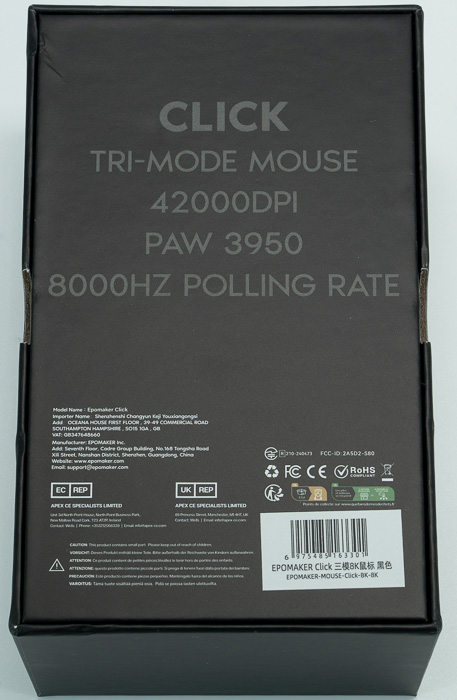

Inside the Box, users will find the Epomaker Click Mouse, a 2.4G Dongle, a long USB A to C Cable, and a printed User Manual.

Everything is well packaged and secured, the mouse itself is inside a plastic protective bag for transportation and dust issues.

The mouse has a typical shape, dimensions 12.1*6.36*3.87cm, and low weight (about 58g) and can be ordered either in total black or white color.



On the right side, there are no buttons.

At the front users will find typical two buttons, one rotating knob, and two more buttons for DPI settings.

Two more buttons can be found on the left side with the EPOMAKER logo as well.

At the bottom of the mouse, users will find most controls and should remove protective stickers before use.

There is one switch for selecting the current mode (2.4G, USB-wire, BT), modes 2.4G, BT, and polling rate as well. The mouse uses a Pixart PAW 3950 sensor that was announced back in 2024. The PixArt PAW3950 is an upgrade to the famous PAW3395. The PixArt PAW3950 sensor is capable of a maximum sensitivity of up to 30000DPI, a tracking speed of 750IPS, and an acceleration of 50G.

The printed manual gives more information about each button's functionality and use
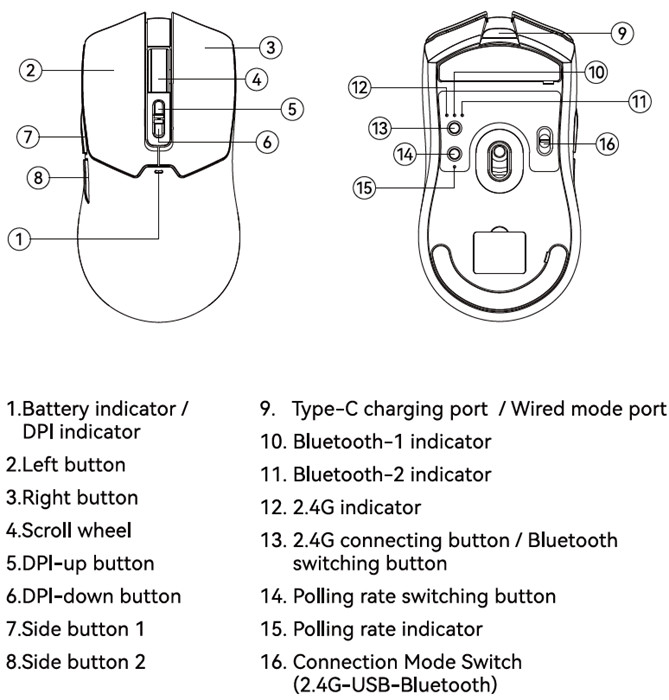
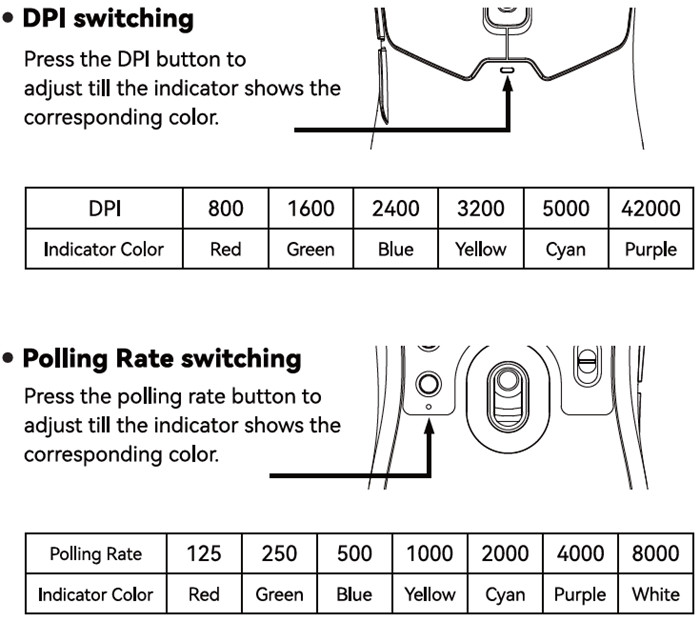
Users can use the EPOMAKER Click mouse with three supported modes:
- Wired Mode: Toggle the switch to the wired (USB) mode, connect the mouse by using the Type-C cable to the computer. The mouse charged when connected with the cable.
- 2.4G Mode
- Connect the 2.4G receiver to the Type-C cable;
- Toggle the switch in the back of the mouse to the top (2.4G) mode, the 2.4G indicator blinks green;
- Press and hold the 2.4G connecting button till the indicator blinks fast, connect the 2.4G receiver with the cable to the computer. When the indicator stops flashing, the connection is completed.
- Bluetooth Mode
- Toggle the switch in the back of the mouse to the bottom (Bluetooth) mode, the middle (Bluetooth-1) / right (Bluetooth-2) indicator blinks;
- Find ‘Epomaker Click-1 ’ in the computer and connect. When the indicator stops flashing, the connection is completed.
- Note: Press the Bluetooth switch button to toggle to Bluetooth 2,repeat the steps above(and find ‘Epomaker Click-2’ to connect) to complete connection.