EQS A44P8-MLF
2. Board Layout
02 - EQS A44P8-MLF - Board Layout
CPU Socket
As with most 478 motherboards, the A44P8 is also equipped with a plastic base around the CPU socket for the heatsink and fan assembly. We raised the tiny lever, placed the processor in the socket and then pressed down on the lever to lock it in and secure the CPU. The installation of the fan couldn't be easier. Just placing it above the socket and then pressing down firmly, is enough as it locks onto its plastic base.
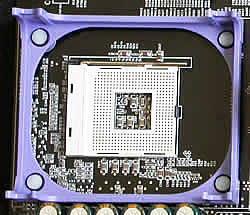
Memory Banks
The memory module slots are in two colors, red and blue to highlight the mainboard's Dual Channel memory support. So, by placing the two memory modules into either both blue or both red slots, can result in a halving of the fetch time.
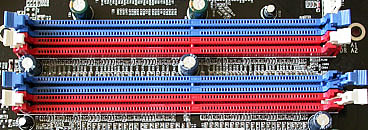
Back Panel
The rear panel input / output provides the following connections:
From left to right and top to bottom:
- the mouse and keyboard PS/2 female connections
- two USB 2.0 ports
- the Serial and Parallel Ports and the VGA connector for the on-board 9100 IGP
- the LAN RJ-45 Jack
- 2 USB 2.0 ports
- The three remaining jacks connect to the onboard Realtek soundcard providing microphone, line in and line out.
 |
| The realtek chip responsible for the board's LAN interface.. |
Connectors
Below you can see the hard drive connectors. 2 IDE channel and 2 SATA connectors makes it possible to connect of up to 6 drives.
Each Serial ATA interface can connect up to 1 hard disk device with data rates of 150MB/s.

Slots
Below you can see the Extension slots for the A44P8. The one at the top, coloured green is the AGP 8X slot while the following five are PCI extensions.

Extra brackets
An extra S-bracket with 3 more jacks concludes the on-chip soundcard's features: an SPDIF jack, Rear Speaker Out, Center and Subwoofer Out for 5.1 channel audio.
Two more brackets which connect to the motherboard and provide another two USB2.0 ports and two firewire (IEEE 1394) connections.















