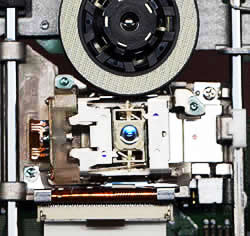Waitec Action16
1. Introduction
Review Pages
2. Transfer Rate Reading Tests
3. CD Error Correction Tests
4. DVD Error Correction Tests
5. Protected Disc Tests
6. DAE Tests
7. Protected AudioCDs
8. CD Recording Tests
9. 3T Jitter Tests
10. C1 / C2 Error Measurements
11. DVD Recording Tests
12. Media Support list
13. CDSpeed/PlexTools Scans - Page 1
14. CDSpeed/PlexTools Scans - Page 2
15. CDSpeed/PlexTools Scans - Page 3
16. CDSpeed/PlexTools Scans - Page 4
17. CDSpeed/PlexTools Scans - Page 5
18. DVD+R DL - Page 1
19. DVD+R DL - Page 2
20. Action 16 vs. SA300 - Page 1
21. Action 16 vs. SA300 - Page 2
22. Action 16vs. SA300 - Page 3
23. Action 16 vs. SA300 - Page 4
24. BookType Setting
25. Conclusion
Waitec Action 16 Recorder - Page 1
 Ten
years after its creation, Waitec, the international high-tech company,
introduces us to the new Action 16, the first Dual Format Double Layer recorder
manufactured
by the company. This latest addition to the DVD recorders market, offers
support for all DVD+R media with burning speeds up to 16X and is hence
capable of burning a
full Single Layer disc in almost 6:00mins.
Ten
years after its creation, Waitec, the international high-tech company,
introduces us to the new Action 16, the first Dual Format Double Layer recorder
manufactured
by the company. This latest addition to the DVD recorders market, offers
support for all DVD+R media with burning speeds up to 16X and is hence
capable of burning a
full Single Layer disc in almost 6:00mins.
The Action 16 also supports the standard speed of 8X for DVD-R, 4X for DVD+RW and DVD-RW, and 2.4X recording speed for Double Layer media. Finally, the Action 16 can write CDs at 48X and can rewrite at 24X.
- Features
The Waitec Action 16, features SafeLink technology, which decides the optimum writing speed for each media used. The drive checks the media upon insertion and lowers the writing speed when the selected writing speed is higher than the maximum allowed for safe, quality recordings.
- Specifications
Interface: |
E-IDE/ATAPI |
Write Speeds: |
DVD+R:16X / -R: 8X, DVD+R9:2.4X DVD+RW: 4X, DVD-RW: 4X |
CD-R: 48X, CD-RW: 24X |
|
Read Speeds: |
DVD+R/-R/+RW/-RW: 8X |
DVD-ROM: 16X, CD-R/RW: 48X |
|
Random Access: |
DVD: 160msec, CD: 160msec |
Buffer Size: |
2MB |
Supported Disc Formats: |
DVD-ROM, DVD-Video, DVD+R, DVD+RW, DVD-R, DVD+R9, DVD-RW, CD-Extra, CD-I, CD-ROM, Audio CD, CDR,CD-RW, CD-ROM, CD-ROM XA, CD Test, Photo CD, Hybrid CD |
Supported Writing Types: |
DVD±RW: Disc-at-once, Incremental recording, Multi-border recording, Restricted overwriting |
| CD-R/RW: Variable Packet, TAO, SAO, DAO, Raw Mode Burning & Over-Burn | |
| Software Details: | Nero Express 6, Nero InCD, Nero Vision Express 2, Nero BackITup, Nero Showtime, Nero Recode 2, Nero Cover-Designer, Nero Tool Kit, PhotoShow Deluxe |
Below are the drive's main specs as given by NeroInfoTool, VSO Inspector and DVDInfoPro:



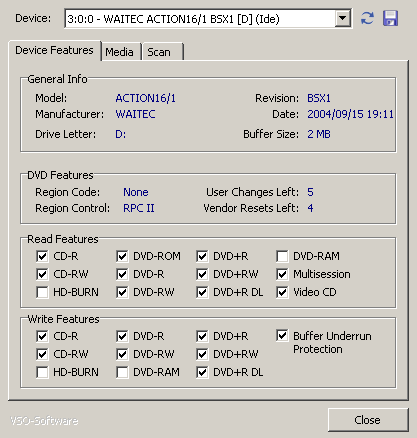
As we can see below, the Action 16 uses the RPC II region control, which supports region change up to a maximum of 5 times.We changed the drive to region free which can be done on the Action 16 using utilities such as Kprobe.


Additional information on the Waitec Action 16 from Kprobe :

- European Retail package
 The
retail version includes, the Waitec Action 16 drive, a quick
installation guide in twelve languages, an audio cable and mounting screws.
Also with the package are included Nero 6, the well known CD-DVD burning software,
along with the
also famous PowerDVD 5 for your DVD playback needs.
The
retail version includes, the Waitec Action 16 drive, a quick
installation guide in twelve languages, an audio cable and mounting screws.
Also with the package are included Nero 6, the well known CD-DVD burning software,
along with the
also famous PowerDVD 5 for your DVD playback needs.
The front panel is the same as its predecessor, the Action 8, with the exception that on the Action 16's drive tray we can clearly discern the Double Layer logo. Along with the other logos arrayed below the tray door on the front of the drive, we have the activity led which, depending on the color, indicates the state of the drive.

The rear panel has the usual analogue and digital outputs (SPDIF), IDE connector and power input.


Now, let's take a closer look of the "anatomy" of the drive... We opened the case (something we don't recommend as it will void the warranty) and took pictures for your viewing pleasure. In case you want higher resolution images, simply click on the image...

 .
.
With the warranty already void, it wouldn't hurt if we went a little deeper...now would it? Again, clicking on the picture, will give you to a higher resolution image.
- Installation
The drive was installed as secondary master and under WindowsXP was recognized as "Waitec Action 16/1". The drives firmware is the latest version available, version BSX1. What follows is a Nero Burning Rom screenshot, listing the supported options of the Action 16 such as supported media and buffer underrun protection.

For the needs of this review and in the comparison tests, we used the Pioneer DVR-108 and Philips DVDR1640P drives, flashed with their latest firmware.
- Testing softwareIn order to perform our tests we used:
- Nero CD-DVD Speed v3.40
- CDVD Benchmark v1.21
- ExactAudioCopy v0.9 beta5
- Nero Info Tool v2.27
- PlexTools v2.17 (Reader: Plextor PX-712A firmware v1.05, Reading speed 8X CLV for CD-R)
- DVDInfoPro v3.16
- Nero Burning Rom v6.6.0.1
- DVD Decrypter 3.5.1.0
- CopyToDVD 3.0.34.58
Review Pages
2. Transfer Rate Reading Tests
3. CD Error Correction Tests
4. DVD Error Correction Tests
5. Protected Disc Tests
6. DAE Tests
7. Protected AudioCDs
8. CD Recording Tests
9. 3T Jitter Tests
10. C1 / C2 Error Measurements
11. DVD Recording Tests
12. Media Support list
13. CDSpeed/PlexTools Scans - Page 1
14. CDSpeed/PlexTools Scans - Page 2
15. CDSpeed/PlexTools Scans - Page 3
16. CDSpeed/PlexTools Scans - Page 4
17. CDSpeed/PlexTools Scans - Page 5
18. DVD+R DL - Page 1
19. DVD+R DL - Page 2
20. Action 16 vs. SA300 - Page 1
21. Action 16 vs. SA300 - Page 2
22. Action 16vs. SA300 - Page 3
23. Action 16 vs. SA300 - Page 4
24. BookType Setting
25. Conclusion