Foxconn Bloodrage GTI
3. BIOS settings
Review Pages
2. A closer look
3. BIOS settings
4. TestBed
5. Benchmarks - Everest Ultimate Edition, SiSoftware Sandra
6. Benchmarks - PCMark Vantage, SYSmark 2007 Preview
7. Benchmarks - MAXON CINEBENCH, x264 HD Benchmark, TMPGEnc 4 Xpress
8. Benchmarks - SuperPI, wPrime
9. Benchmarks - 3DMark 06, Crysis v1.2
10. Overclocking
11. Conclusion
Most of our tests were performed with P07 BIOS installed. In the meantime, Foxconn released the latest P08 BIOS revision.
In both revisions we faced some booting issues with older SATA optical drives, with the the system refusing to boot up:

After some time we discovered that the problem is related to an incompatibility of the board with the SATA controller of the DVD burners we used, which were not the latest you can find on the market. So your new SATA burner should work just fine.
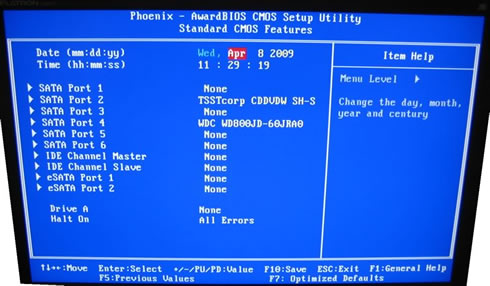
The Bloodrage and Bloodrage GTI share exactly the same BIOS design. The most important settings for the board are found in the 'Advanced Chipset features' and the 'Quantum BIOS' sections:
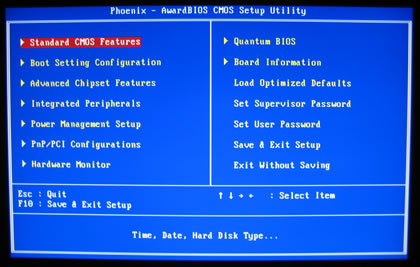
The hardware monitor shows important information about our system:

More information is provided at the ' Board information' section, where you can see info about the model name/Bios revision,the installed CPU and the memory:

The 'Quantum BIOS area' includes several settings for the X58 platform and its overclocking options. The system runs on stock settings by default so before manually adjusting the voltage/FSB, etc., you should enable the 'System Turbo' mode first:
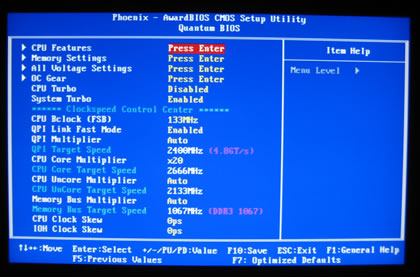
We are entering the ' CPU features' tab and we found the PPM/EIST/CxE options. Once the 'CPU Turbo' function is enabled, you can change these settings in order to boost performance.
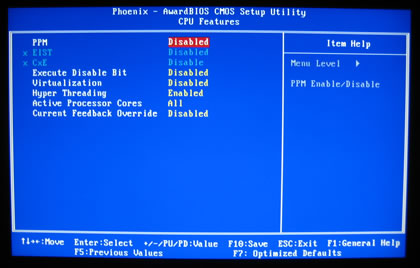
The memory settings, we can select the XMP profiles or manually set the DRAM timings:
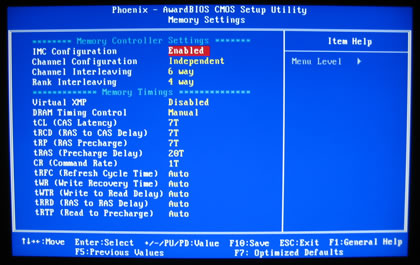
The next bunch of settings where you may spend more time is found at the "All Voltage Settings" tab:.
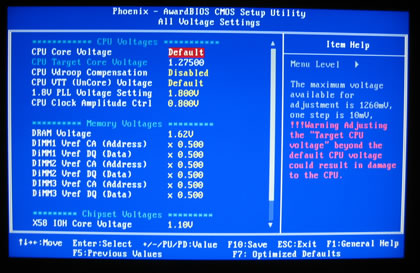
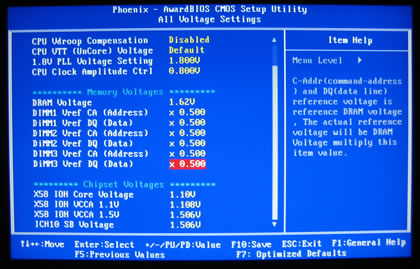
Here are some explanations about the various voltages:
- CPU Core Voltage: +10~1260mV (2.52875V max)
- CPU VTT Voltage: +10~1260mV
- DRAM Voltage: 1.50~2.86V (after 1.60V, the interval is 0.01V)
- CPU Vdroop Compensation: A function for CPU to maintain a stability environment when CPU is in a heavy voltage loading status.
- IOH core Voltage: 1.10 ~ 2.36V (interval is only 0.02V)
Finally at the ' OC Gear' area you can save up to 8 different configuration settings for your overclocking. Here you can also enable/disable the Power LED and the overclock recovery function:

Review Pages
2. A closer look
3. BIOS settings
4. TestBed
5. Benchmarks - Everest Ultimate Edition, SiSoftware Sandra
6. Benchmarks - PCMark Vantage, SYSmark 2007 Preview
7. Benchmarks - MAXON CINEBENCH, x264 HD Benchmark, TMPGEnc 4 Xpress
8. Benchmarks - SuperPI, wPrime
9. Benchmarks - 3DMark 06, Crysis v1.2
10. Overclocking
11. Conclusion





















