Gigabyte Z68X-UD3P-B3 review
5. Overclocking
Review Pages
Gigabyte claims that the Z68X-UD3P-B3 motherboard is a great performer and can be easily overclocked.
There are several ways to overclock the motherboard, depending on the processor you are using. We will skip the overclocking under Windows and we will go directly to the Bios settings. Under the M.I.T tab you may set the CPU Clock ratio to the desired value (45X in our case). Then disable the "Real Time Ratio Changes In OS" under the Advanced Frequency Settings->Advanced CPU core features menu. You can leave all other options to their default "Auto " mode. These BIOS settings resulted to a totally stable system running at 4,5GHz with the memory clocked at 2133MHz:

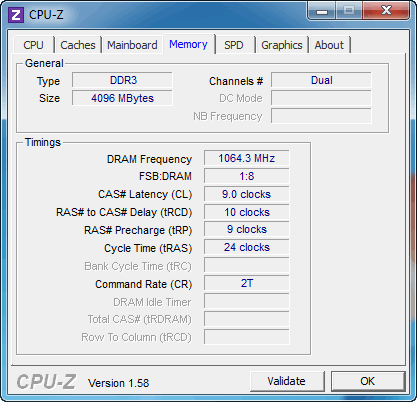
You can use the EasyTune6 software in order to monitor the Voltages and the Fan/Temperatures:
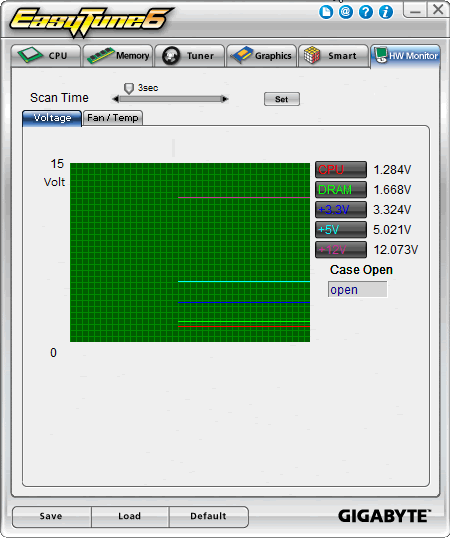

However, the latest RealTemp utility showed much lower temperatures:
In order to get higher frequencies you will need to play a bit with the voltages. In order to get a stable 4.7GHz, we manually increased the CPU Vcore to 1.400V and the Multi-Steps Load-Line to Level 10. All other settings were left to default. We didn't want to push our system any higher since our cooling system was not that efficient at higher CPU clocks. However it is clear that the Gigabyte Z68X-UD3P-B3 has a great overclocking potential:
With the system running at 4.7GHz, the PCMark 7 results looked very encouraging and the Gigabyte Z68X-UD3P-B3 motherboard scored 4887 points:

Review Pages























