Globalsat TR-101
2. Package Contents
- Package
For our testing purposes, Globalsat send us the retail package that includes:
1. TR-101
2. 1300 mAh Li-ion Battery
3. Mini USB cable
4. AC power adapter
5. CD-ROM
6. Leather case (Optional)
The current price of the product is around $200+, as found at online stores.
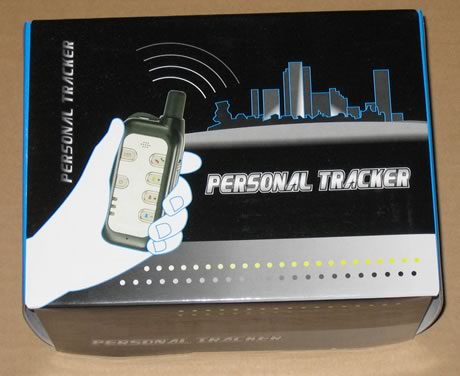
After unpacking the retail box, we can see TR-101 in detail:

And the various cables/AC adapters:

The TR-101 is almost double sized than BT-338 with external antenna, its external dimensions are 115 mm x 45 mm x 22.5 mm:


The battery iIts rated at 3.7V with 1300mAh capacity:

At the front we can find 7 buttons each with different functionality:

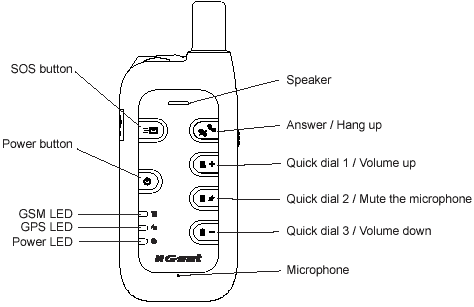
- Power button: Turn on / Turn off
- SOS button: You can assign up to 3 sets of phone numbers to the SOS button. When this button is pressed, TR-101 will send it's location information to these 3 sets of phone numbers by SMS. TR-101 will first call the SOS number 1 and send the location information by SMS. Following, TR-101 will repeat the same procedure to SOS number 2 and 3.
- Answer / Hang up: When there is a incoming call, press this button to answer the incoming call. While in talking, press it will hang up the phone.
- Quick dial 1 / Volume up: You can set a phone number for this button; when this button is pressed, TR-101 will dial the preset number. While in talking, you can press this button to increase the volume.
- Quick dial 2 / Mute the microphone: You can set a phone number for this button; when this button is pressed, TR-101 will dial the preset number. While in talking, the other party will not hear from you if this button is pressed to mute the microphone; press it again to enable the microphone.
- Quick dial 3 / Volume down: You can set a phone number for this button; when this button is pressed, TR-101 will dial the preset number. While in talking, you can press this button to decrease the volume.
- GSM LED LED is on: TR-101 is turned on, but not connected to GSM network yet.
Blinking quickly (once per second): TR-101 is in dialing or talking mode.
Blinking slowly (once per 3 seconds): TR-101 is in the standby mode. - GPS LED: The LED will be blinking when TR-101 is fixing its location. When location is fixed, the LED will be on for a few seconds and then goes out.
- Power LED: The LED will be orange when AC adapter is plugged for charging the battery. If the battery power is low, this LED will be on in red.
At the left there are two jacks with rubber protection, DC and USB:
- Power adapter jack: Plug in the Power adapter to TR-101's power adapter jack for battery charging.
- Mini USB connector: Connecting TR-101 to PC by a Mini USB cable, you can setup all its features and functions from an application software in PC.

At the right, there is only the Hold switch:
- Button Lock: Switch to lock all the buttons for the purpose of preventing buttons from been accidentally touched. (Only the power button is not lockable. When Button Lock is on, the LED indicators will flash 3 times if any other button is pressed.)

Under battery cover, we can find a label with various information, like its S/N and various certifications, and of course the SIM holder:



















