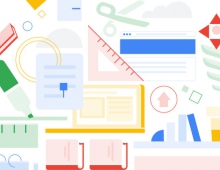Google Brings Android Apps To Chromebooks
Google is adding Android apps to Chromebooks, which means users will be able to install the apps they are familiar with. The support will actually launch later this year. With expanded app availability, new use cases and improved workflows can be achieved for all Chromebook users, whether for personal use, for work or for education.
Google encourages app developers to start to optimize their app for the Chromebook form factor in advance of launch later in 2016.
As far as the Google Play Store will be concerned, your Chromebook is just going to be another Android device. When it set it up, it will sync all your Android apps over just as though you were setting up a new Android phone or tablet. You can browse the full Play Store directly in Chrome and install any app. When you hit the Search button in Chrome OS to bring up the unified search box / app launcher, your Android apps and Chrome apps will appear there together.
Chromebooks are fast, secure and imple. According to IDC, in Q1 of this year Chromebook shipments overtook Macs in the U.S. That means Chrome OS is now the second most popular PC operating system in the U.S..
One of the reasons Chromebooks are popular in schools and businesses is that you can centrally manage and configure them with 200+ policies. Administrators can manage Android apps on Chromebooks using the same Admin Console. In addition to whitelisting or push installing specific apps to users, admins can selectively enable them for parts of their organization while disabling in others.
At the beginning, developers will need to have a Chromebook Pixel 2, ASUS Chromebook Flip, or Acer Chromebook R11 to test Android apps on Chrome OS. Over Google will add compatibility for the vast majority of Chrome OS devices - including both Intel and ARM-based devices. The version of Android that's getting baked into Chrome OS will be the coming version, Android N.