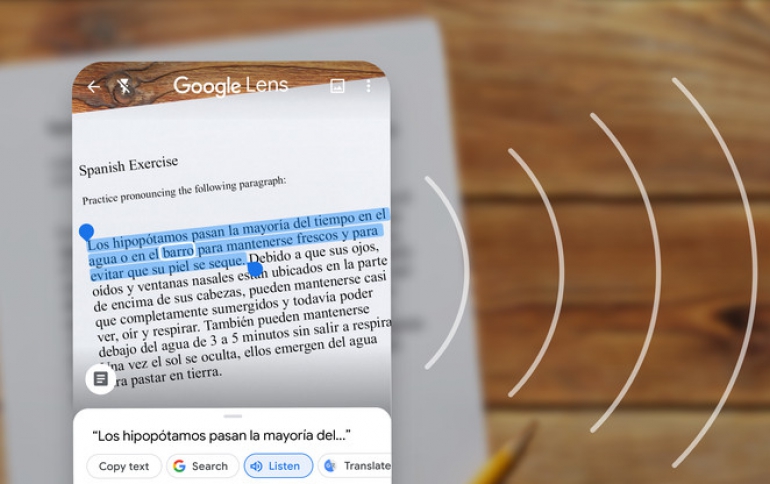
Google Lens Get More productivity Features
Google is ading a few new features to Google Lens to make you more productive.
You can already use Lens to quickly copy and paste text from paper notes and documents to your phone to save time. Now, when you select text with Lens, you can tap "copy to computer" to quickly paste it on another signed-in device with Chrome. This is great for quickly copying handwritten notes and pasting it on your laptop without having to retype them all.
Copying text to your computer requires the latest version of Chrome, and for both devices to be signed into the same Google account.
Searches for learn a new language have doubled over the last few months. If you're using the extra time at home to pick up a new language, you can already use Lens to translate words in Spanish, Chinese and more than 100 other languages, by pointing your camera at the text.
Now, you can also use Lens to practice words or phrases that are difficult to say. Select the text with Lens and tap the new Listen button to hear it read out loud.
If you come across a word or phrase you don’t understand in a book or newspaper, like “gravitational waves,” Google Lens can help. Now, with in-line Google Search results, you can select complex phrases or words to quickly learn more.
These features are rolling out today, except for Listen which is available on Android and coming soon to iOS. Lens is available in the Google app on iOS and the Google Lens app on Android.
















