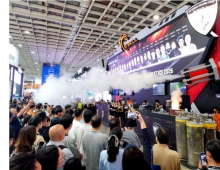G.Skill Trident RGB 3200 CL14
3. Test Configuration / First Tests
Review Pages
2. Retail Package
3. Test Configuration / First Tests
4. Overclocking...steps
5. Overclocking results
6. Overclocking comparison
7. Conclusion
In order to test G.Skill TridentZ RGB DDR4 with codename F4-3200C14D-32GTZR we used the following system:
- CPU Cooler: AMD AM4 stock cpu cooler
- CPU: AMD Ryzen 5 5600X @ 3700MHz LOCKED
- Motherboard: Asus X570 E-Gaming with 3801 beta bios
- VGA: Asus GeForce GTX1060 6GB Dual
- HDD: Crucial MX500 SSD
- Operating system: Windows 10 x64 with all latest updates installed
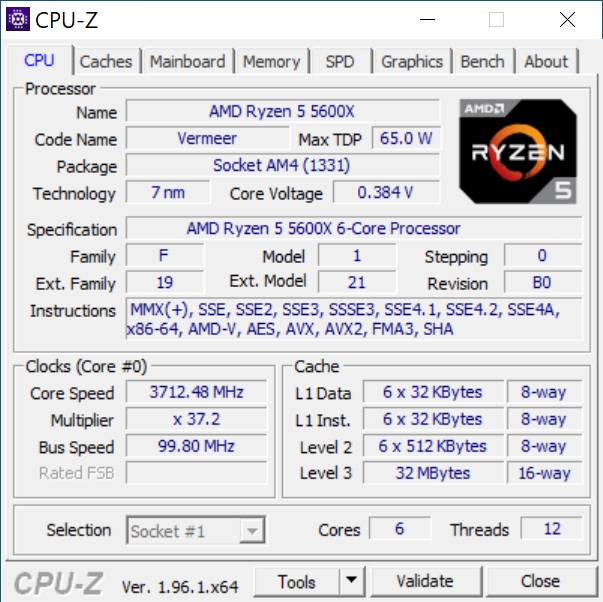
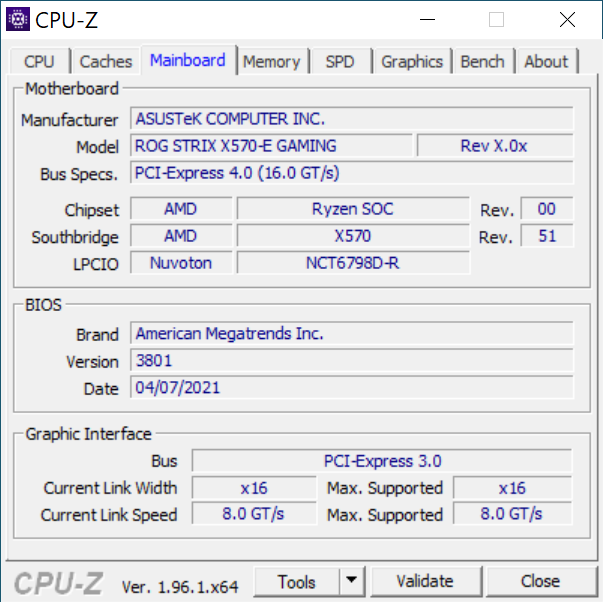
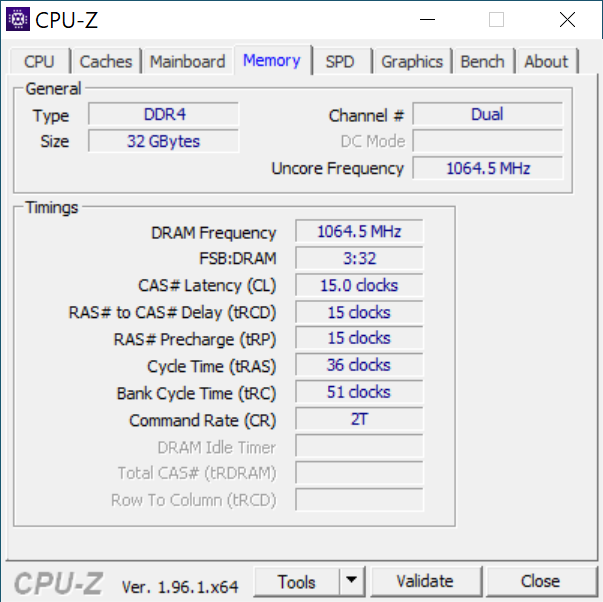

For testing the performance/stability we used the following software at their latest builds:
- AIDA64 Software
- CPU-Z
- Thaiphoon Burner
- PassMark MemTest86
- CineBench R23
- DRAM Calculator for Ryzen
- ZenTimings
While all the above software may sound complicated, we will help you also tune up your DRAM installation, at least with the AMD AM4 platform.
Installing the memory modules isn't hard at all. Just read the manual of your motherboard or simply look at videos over YouTube. After the initial boot process, it advised to get into your motherboard BIOS and check the memory timing. In our case in start the memory recognized only at 2133MHz (SPD) and you have to use at the Ai Tweaker -> Ai Overclocker Tuner -> D.O.C.P. to enable the XMS profile and therefor get the best possible performance. For comparison reasons we will also list performance of the 2133MHz. So let’s start our tests:
- 2133MHz (Default SPD)


Not so great performance from the stock 2133MHz, but wait we didn’t get such high performance DDR4 memory to run only at 2133MHz? Of course not, lets enable XMS profile...
- 3200MHz (XMS profile)
The Asus motherboard read the XMS profile and set the memory at CL14-14-14-14-34 and also set the memory voltage at 1.35V.
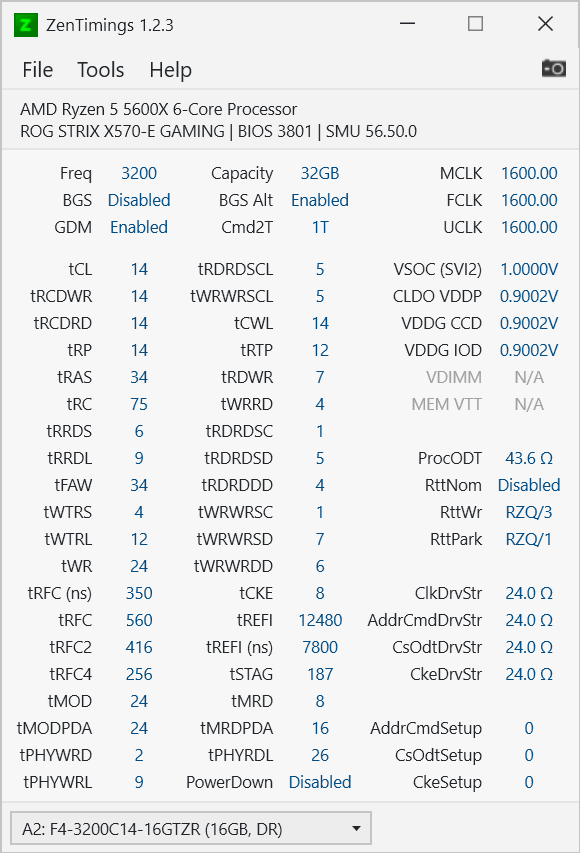
The performance now is very good reaching up to 46078MB/sec reading and 25598MB/sec writing performance with 67.1ms latency....

Is this the best from this memory kit we can get? or we could also get "better" aka tighter timings from this memory kit?
Review Pages
2. Retail Package
3. Test Configuration / First Tests
4. Overclocking...steps
5. Overclocking results
6. Overclocking comparison
7. Conclusion