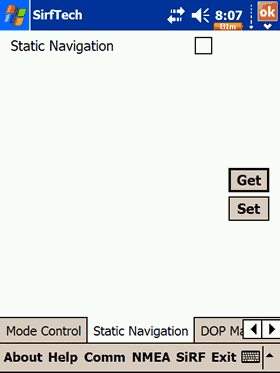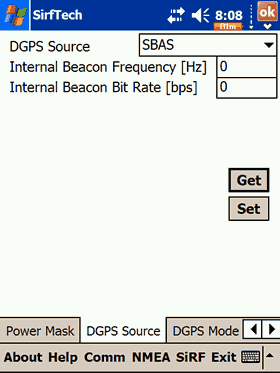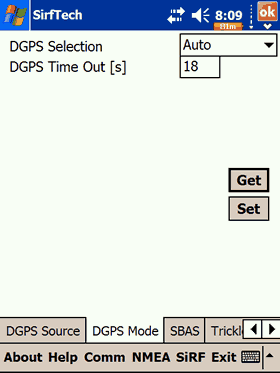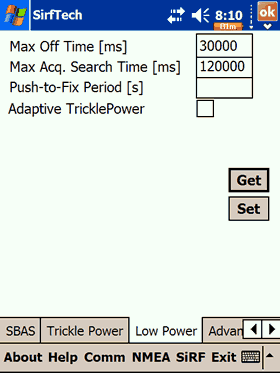Haicom 305-III
3. Installation
The installation process for Haicom 305-III differs depending on which interface connection you choose. In our case, (Dell Axim x50V with Windows Mobile 2003 SE), the installation process was very easy, just plug the device into the CF slot and... a popup window prompts you to type a name for the 305III GPS receiver. We also noticed the following happens every time the device shuts down or you simply remove the 305III receiver...

In the event you want to use the included SD slot, you have to install a device driver called elSDMMC, with however several limitations:

After soft-resetting your PDA, and assuming you have inserted the SD card BEFORE powering up the PDA, a new folder will show up under MyDevice as "Mounted Volume". The 305III was recognized without a hitch, as an Apacer 2GB SD card. As the device driver indicates, you cannot hot-swap SD cards, which is rather inconvenient. We are not very sure if this drive will work well under WM5, or if the device is supported at all...
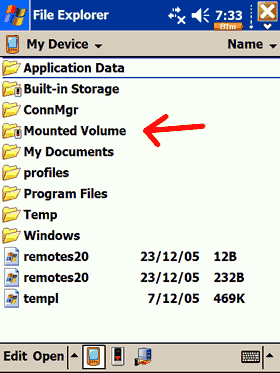
Since the Haicom 305-III uses the SiRFIII chipset, we were able to retrieve several pieces of information about the factory settings, such as firmware revision, if static navigation is turned on or off, etc: