Hercules DJ Control MP3 e2
1. Features
Midi controllers are part of the basic equipment of modern DJs. Hercules is one of the few companies that have been offering products for digital DJs - from the MKI/II to the latest Stell and RMX products. This time, Hercules presents a low budget product called "DJ Control MP3 E2" promising to offer bedroom DJs a feeling of the real thing..
Here is how Hercules promotes its latest product:
"... After the massive success of the Steel and the RMX, Hercules impress with the awesome DJ Control MP3 E2. Bundled with Virtual DJ 3 DLC software, everything you need to get started mixing your digital music is in the box. The MP3 E2 is equipped with a raft of features normally reserved for much more expensive controllers. As well as the usual basic volume faders and crossfader, it has full 3 channel EQ, automatic loops and effects. Hercules have managed to cram an amazing amount of features in for the money. On top of all this, the unit comes with a protective lid to keep it safe from dust. The DJ Control MP3 E2 is the perfect gift for any new DJ..."
All in all, the MP3 e2 is a small controller that offers the basics for any digital DJ. It has two jog wheels (not touch sensitive) that can be used to navigate within audio tracks in a 'vinyl style' way, a cross-fader switch and two volume faders, one for each deck. The product doesn't include any sound card meaning that you have to either use your system's (PC) onboard sound card or an external USB solution (for laptop users). The bulked software is the VirtualDJ VDJ 3 DLC software, an outdated version but still very useful and easy to use.
- The package
The Hercules DJ Control MP3 e2 can purchased online for about &euro100 (including VAT). This makes it probably one of the cheapest controllers you can buy.

The box includes a CD-ROM with drivers and the VDJ 3 DLC edition software, a multilingual manual and a USB cable.

A very useful protective lid is available keeping the dust away from the main device and also offering easy transportation:

The MP3 e2 is a very small controller measuring just 270mm x 185mm . Its black and silver coloring for the knobs and faders looks really good. As you can see we have a clean layout with 2 vinyl-style jog wheels, a cross fader and two volume faders, which are accurate and smooth. There are also 6 equalization knobs with a good response/feeling and a center click, 2 pitch knobs for adjusting the tempo, 1 stick & multiple buttons. All the buttons are backlit and a little bit hard to push :) Overall we have to do with a well-designed and ergonomic the layout:

Each of the two 7cm jogs have a smooth rubber top and a shiny plastic body, as well as a dimple for placing your finder for a better grip. The jogs won't rotate as the music plays (Vinyl alike) but you would rather use them in order to navigate through the track during mixing. We can say that this midi controller has been designed for basic mixing rather than for scratching. Compared to DJ Control MP3, the new MP3 e2 offers
- New shape: slimmer, wider
- Larger, more precise jog wheels
- 4 navigation buttons
- More space between the cross fader and the jog wheels
- Solid buttons for worry-free transportation
- Most buttons are backlit
Since there is not any sound card onboard, the only available port is actually the USB port:

To get everything installed you need to insert the installation CD or even better, visit the Hercules web site and download the latest driver pack (2009_HDJS_4 package) for PC or MAC. The procedure is rather simple. A wizard will guide you through the steps and after few minutes you will see a small icon placed at the bottom right area, where you will have access to the basic functions of the product:
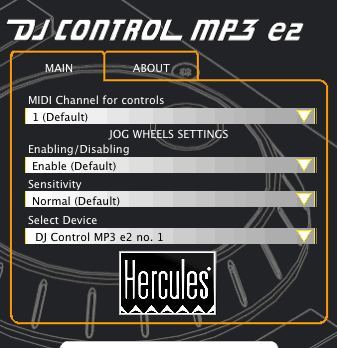
We left all the main settings at their default values. The next step is to load your favorite DJ Software. Hercules has included the VDJ 3 DLC Edition, which works perfectly. However, for our tests we used the latest VDJ v6.0.6 Pro Edition. It's possible that users can also use the MP3 e2 with Traktor DJ software.
Under the VDJ options you can adjust the response of the various buttons of the MP3 e2, according to your taste and mixing style. The default settings we used worked pretty well. We used this combination for over 10hours of DJing without any issues. What we didn't manage to do was to change the FX functions, since the four buttons are pre-assigned to the standard VDJ effects. This means that if you need to enable any other effects through the keys, you have to do it manually... Other than that, the loop function works very well.















