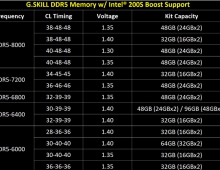Intel Graphics Drivers Now Support Intel Quick Sync Video on Pentium and Celeron Processors
Intel is adding support for Intel Quick Sync Video on select Pentium and Celeron processors with the latest graphics driver available now (32-bit and 64-bit).
This driver upgrade, available for Windows 8.1/8/7 operating systems, delivers quality for video conferencing and video capturing usages with improvements in Intel Quick Sync Video Technology. The release provides a performance boost for OpenGL based games and applications delivering improved game playability.
Here's the full list of new features, according to Intel:
- Intel Quick Sync Video now enabled on select Pentium and Celeron processors
- Quality improvements for Video conferencing and Video capturing usages on the system
- Custom display resolutions can now be added. To access this option:
1. Right-click on an open area of the Windows desktop or right-click on the Intel Iris and HD Graphics Driver's icon in the Windows taskbar's System Tray (area with the clock)
2. Select 'Graphics Options'
3. Select 'Custom Resolutions'
- Quality improvements for OpenGL based applications
- Added OpenGL support:
EXT_clip_control extension
ARB_vertex_attrib_binding extension
Increased the maximum number of texture image units to 32
The v15.33.14.64.3412 drivers can be applied to the following CPUs:
- 4th Generation Intel Core Processors with Intel Iris Pro Graphics 5200
- 4th Generation Intel Core Processors with Intel Iris Graphics 5100
- 4th Generation Intel Core Processors with Intel HD Graphics 5000/4600/4400/4200
- 3rd Generation Intel Core Processors with Intel HD Graphics 4000/2500
- Intel Pentium Processor
2020M/2030M/2117U/2129Y/2127U/A1018/G2010/G2020/G2020T/G2030/
G2030T/G2100T/G2120/G2120T/G2130/G2140 with Intel HD Graphics
- Intel Pentium Processor
3560Y/3556U/3550M/G3220/G3220T/G3320TE/G3420/G3420T/G3430 with Intel HD Graphics
- Intel Celeron Processor
927UE/1000M/1005M/1007U/1017U/1019Y/1020E/1020M/1037U/1047UE
/G1610/G1620/G1620T/G1610T/G1630/G1820 with Intel HD Graphics
- Intel Celeron Processor 2980/2955U/2950M with Intel HD
Here's the full list of new features, according to Intel:
- Intel Quick Sync Video now enabled on select Pentium and Celeron processors
- Quality improvements for Video conferencing and Video capturing usages on the system
- Custom display resolutions can now be added. To access this option:
1. Right-click on an open area of the Windows desktop or right-click on the Intel Iris and HD Graphics Driver's icon in the Windows taskbar's System Tray (area with the clock)
2. Select 'Graphics Options'
3. Select 'Custom Resolutions'
- Quality improvements for OpenGL based applications
- Added OpenGL support:
EXT_clip_control extension
ARB_vertex_attrib_binding extension
Increased the maximum number of texture image units to 32
The v15.33.14.64.3412 drivers can be applied to the following CPUs:
- 4th Generation Intel Core Processors with Intel Iris Pro Graphics 5200
- 4th Generation Intel Core Processors with Intel Iris Graphics 5100
- 4th Generation Intel Core Processors with Intel HD Graphics 5000/4600/4400/4200
- 3rd Generation Intel Core Processors with Intel HD Graphics 4000/2500
- Intel Pentium Processor
2020M/2030M/2117U/2129Y/2127U/A1018/G2010/G2020/G2020T/G2030/
G2030T/G2100T/G2120/G2120T/G2130/G2140 with Intel HD Graphics
- Intel Pentium Processor
3560Y/3556U/3550M/G3220/G3220T/G3320TE/G3420/G3420T/G3430 with Intel HD Graphics
- Intel Celeron Processor
927UE/1000M/1005M/1007U/1017U/1019Y/1020E/1020M/1037U/1047UE
/G1610/G1620/G1620T/G1610T/G1630/G1820 with Intel HD Graphics
- Intel Celeron Processor 2980/2955U/2950M with Intel HD