Intel P35 Motherboard Roundup Vol2
7. Biostar TP35D3-A7 Deluxe BIOS
Review Pages
2. Asus Blitz Formula SE Retail Package
3. Asus Blitz Formula SE BIOS
4. Asus Blitz Extreme Retail Package
5. Asus Blitz Extreme BIOS
6. Biostar TP35D3-A7 Deluxe Retail Package
7. Biostar TP35D3-A7 Deluxe BIOS
8. Test Configuration
9. Everest Ultimate Edition 2007
10. SiSOFT Sandra
11. PCMARK - 3DMARK
12. Science Mark - PovRay - x264 Benchmark
13. Maxon Cinebench
14. SuperPi
15. SYSmark 2007 - WorldBench
16. Lost Planet: Extreme Condition
17. Overclocking DDR2 Motherboards
18. Overclocking DDR3 motherboards
19. Conclusion
The Biostar TP35D3-A7 Deluxe BIOS is based on the Phoenix - Award BIOS.
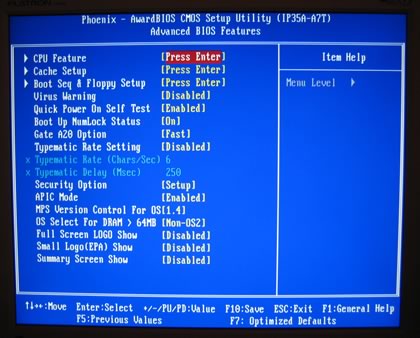
The most interesting tab is the "Overclock Navigator Engine" .
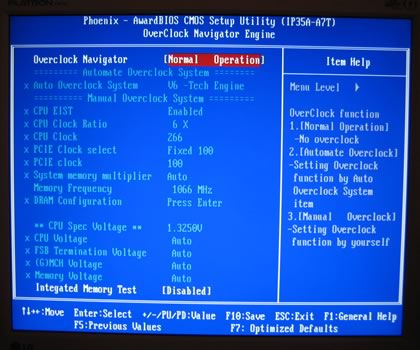
There are three pre-defined overclocking settings:
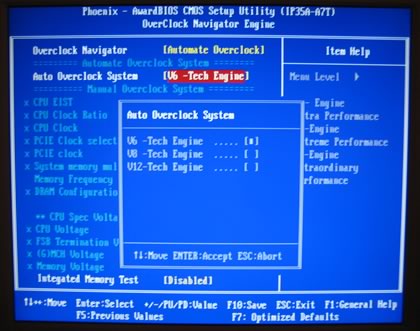
- V6 Tech Engine: This setting will raise about 10%~15% of whole system performance.
- V8 Tech Engine: This setting will raise about 15%~25% of whole system performance.
- V12 Tech Engine: This setting will raise about 25%~30% of whole system performance
Manual overclocking allows most settings to be set according to your needs.
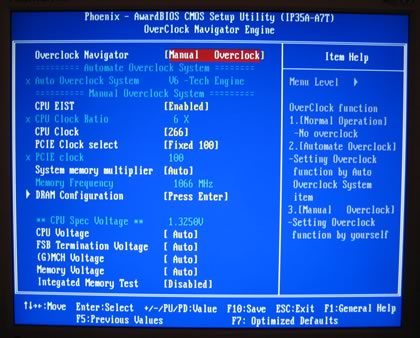
Most settings are easy to understand, however the System Memory Multiplier, could be made easier:
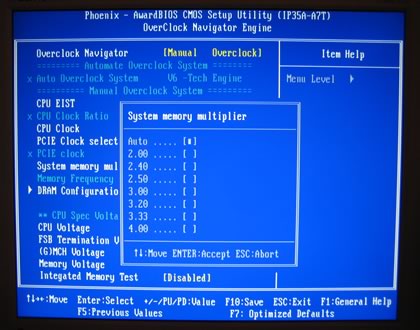
DRAM timings can be set either from SPD or manually. Note that you cannot set DRAM 1T working mode.

What's rather annoying is the fact that you cannot set voltages in absolute values, but only offsets from the the BIOS default.

The rest of the voltages are not what we have seen with the Asus boards. They are rather limited.
- FSB: 1.35~1.55V
- MCH: 1.35~1.55V
- DRAM: +0.05V~0.35V
Under PC Health Status, we can see the voltages and temperatures. Note that there seems to be some kind of Vcore leakage in the displayed values, since not all times do you get what you set in the voltage corresponding page...

- Installation
Using Everest Ultimate Edition 2007, we can get more information about the board:
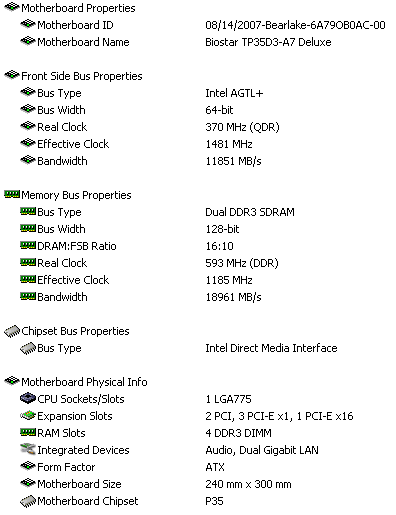
Both the North Bridge and South Bridge chipsets unveiled:
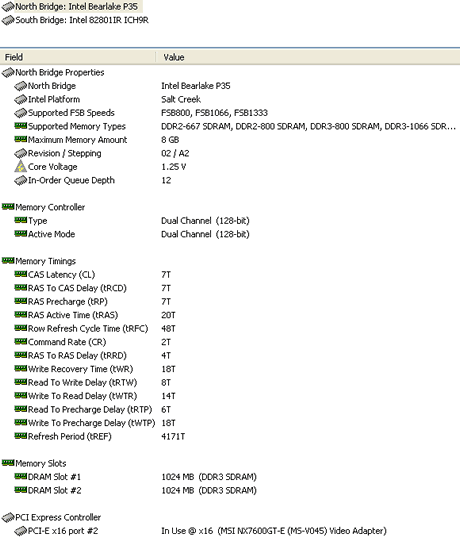
For all tests, we used the latest available BIOS.
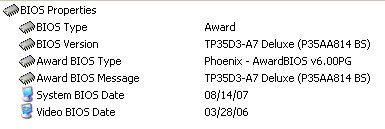
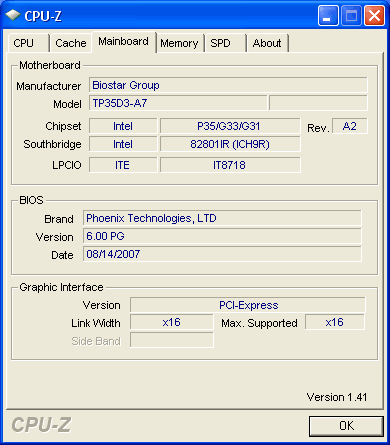
Let's now see how our CPU was identified by CPU-Z:

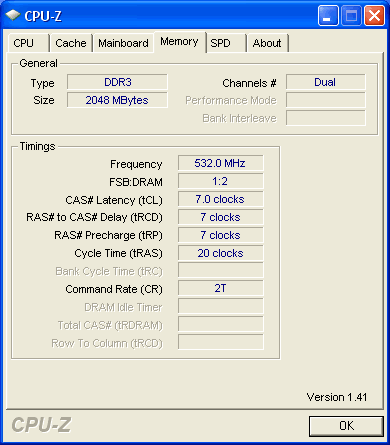
Review Pages
2. Asus Blitz Formula SE Retail Package
3. Asus Blitz Formula SE BIOS
4. Asus Blitz Extreme Retail Package
5. Asus Blitz Extreme BIOS
6. Biostar TP35D3-A7 Deluxe Retail Package
7. Biostar TP35D3-A7 Deluxe BIOS
8. Test Configuration
9. Everest Ultimate Edition 2007
10. SiSOFT Sandra
11. PCMARK - 3DMARK
12. Science Mark - PovRay - x264 Benchmark
13. Maxon Cinebench
14. SuperPi
15. SYSmark 2007 - WorldBench
16. Lost Planet: Extreme Condition
17. Overclocking DDR2 Motherboards
18. Overclocking DDR3 motherboards
19. Conclusion





















