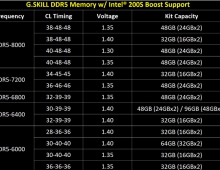Intel P35 Motherboard Roundup
17. Conclusion
Review Pages
2. Asus P5K Premium WiFi - Overview
3. Asus P5K Premium WiFi - The Package
4. Asus P5K Premium WiFi - BIOS and Installation
5. Asus P5K3 Deluxe WiFi - Overview
6. Asus P5K3 Deluxe WiFi - The Package
7. Asus P5K3 Deluxe WiFi - BIOS and Installation
8. Gigabyte P35-DQ6 - Overview
9. Gigabyte P35-DQ6 - The Package
10. Gigabyte P35-DQ6 - BIOS and Installation
11. Test Configuration
12. Everest Ultimate Edition 2006 - SiSoft Sandra
13. PCMARK - 3DMARK
14. Science Mark - PovRay - Nero Digital
15. CINEBENCH -SuperPI
16. Overclocking
17. Conclusion
- Overclocking
Motherboards should generally be good overclocks if they want to be popular amongst enthusiast users. For our overclocking attempts, we left as many settings at Auto to see how much we could overclock either the CPU or FSB. In our first attempt, we left the CPU multiplier locked at x9 and tried to raise the FSB, while checking for a fully stable system. We left all settings at auto (CPU/Memory voltages, memory timings/dividers) and allowed each motherboard to choose the best possible (i.e. highest) combination for the tested processor (Intel E6600).
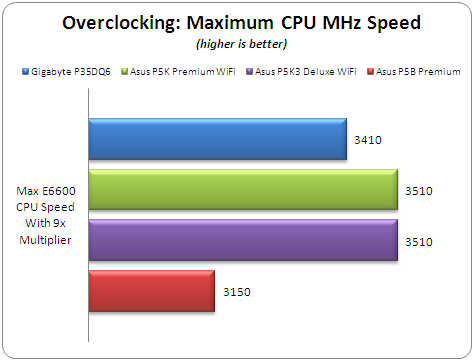
The best results were observed from the two Asus P5K motherboards. Without making any adjustments to the voltages and memory timings, we overclocked our Intel E6600 (2.4GHz) up to 3.510GHz. The Gigabyte P35-DQ6 was a little lower at 3.410GHz. The "worst" performer in this case was the P5B Premium. With auto settings, we could only get up to 3.150GHz overclocking speed. Below you can view the CPU-Z screenshots for each motherboard:
Next test was to lower the internal CPU multiplier (x6) and try to get the maximum possible FSB frequency. Without making any special adjustments and leaving all voltages at auto (except FSB/NB), we got....

The best performance came from the Gigabyte P35-DQ6 and Asus P5K3 Deluxe, which managed to reach 490MHz FSB without any problem and with perfect stability. The Asus P5K Premium is very close at 485MHz. Below you can view the CPU-Z screenshots for each motherboard:
- Overclocking stability
Apart from the fact that all motherboards overclocked well, there are some notes we have to make. The Asus P5B Premium, Gigabyte P35-DQ6 and Asus P5K Premium showed the best overclocking stability, since after each failure, they managed to POST back to original settings.
With the latest 0801 BIOS from Asus, the Asus P5K3 Deluxe unleashed its performance and showed superb overclocking performance and stability, with all settings left at Auto. It's highly recommended that you update your Asus P5K3 Deluxe with the 0801 BIOS when it becomes available:

The problems faced with the SuperTalent DDR3-1600CL7 were also solved and we managed to get a high 1850MHz overclocking speed as our recent review showed.
Review Pages
2. Asus P5K Premium WiFi - Overview
3. Asus P5K Premium WiFi - The Package
4. Asus P5K Premium WiFi - BIOS and Installation
5. Asus P5K3 Deluxe WiFi - Overview
6. Asus P5K3 Deluxe WiFi - The Package
7. Asus P5K3 Deluxe WiFi - BIOS and Installation
8. Gigabyte P35-DQ6 - Overview
9. Gigabyte P35-DQ6 - The Package
10. Gigabyte P35-DQ6 - BIOS and Installation
11. Test Configuration
12. Everest Ultimate Edition 2006 - SiSoft Sandra
13. PCMARK - 3DMARK
14. Science Mark - PovRay - Nero Digital
15. CINEBENCH -SuperPI
16. Overclocking
17. Conclusion