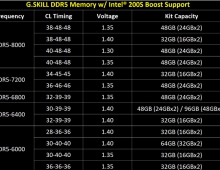Intel Q9300 Quad-core
9. Benchmarks - Overclocking
Review Pages
2. Retail package, installation
3. Test Configuration
4. Benchmarks - Everest Ultimate Edition, SiSoftware Sandra
5. Benchmarks - PCMark Vantage, SYSmark 2007 Preview
6. Benchmarks - MAXON CINEBENCH, x264 HD Benchmark, TMPGEnc 4 Xpress
7. Benchmarks - SuperPI, wPrime
8. Benchmarks - 3DMark06
9. Benchmarks - Overclocking
10. Final words
Overclocking the Intel C2D/Quad processor is something that most of us will give it try, in order to further boost overall performance of our system. All currently sold Intel C2D processors are very good overclockers, allowing you to easily get much higher clocks. With the newest 45nm Intel C2Quad processors, things should be very easy as well or not?
Things are not that bright, at least with the Intel Q9300, since its x7.5 internal multiplier affects the overall process. So let's make some calculations. In order to reach the 3.50GHz we have to rise up the FSB at 470MHz! Heat shouldn't be such a big issue with 45nm processors, but going from 3.50GHz towards 4.0GHz could be nearly impossible, since FSB would have to climb up to 533MHz! Not many motherboards on the market support this this would require additional cooling improvements to the north/southbridge chipsets.
After several attempts to achieve stability we are ready to proceeded to the tests/benchmarks under both WinXP and VISTA. Our fully stable system reached the 3.525GHz, by keeping internal multiplier at x7.5 and using a 470MHz FSB frequency.
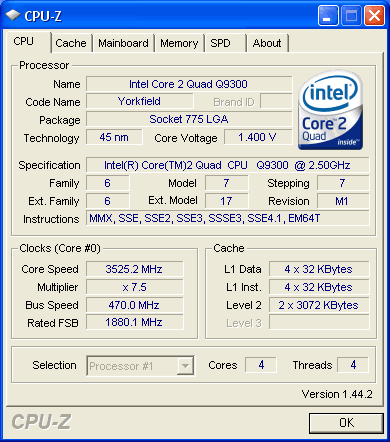
Temperatures at idle mode are good, considering that we have a quad-core CPU here. Of course the cpu cooler we used in this test played its role here
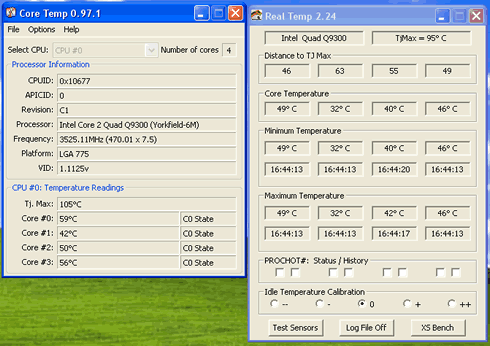
Someone might ask why we couldn't get things stable at higher speeds. Overclocking Quad Core processors is not that easy, compared to the C2Ds. In fact, we had to make several manual adjustments in order to stabilize things and of course we used additional cooling for NB chipsets. We assume that under typical cooling configurations, overclocking should be lower than 3.4GHz. Remember that the cpu natively runs at 2.50GHz, so a 0.9~1GHz overclocking boost should not be considered as low.
The following BIOS settings offered stability in the Asus Blitz Extreme system
- CPU Ratio Setting: x7.5
- FSB: 470
- PCI-E: 100
- DRAM Frequency/Command Rate/Timings/Voltage (depends on your memory)
- CPU Core: 1.400V
- CPU GTL Voltage Reference: Auto
- Loadline Calibration: Auto
- FSB Termination: 1.60V
- NB Voltage: 1.65V
- SB Voltage: Auto
- PLL Voltage: 2.00V
Using other motherboards or even higher voltages may offer even higher speeds, but we feel that most users will be able to reach the 3.3~3.4GHz without much effort. For us it's interesting to see the performance gain of the the Intel Q9300 running at 3.52GHz, compared with a Intel E6750@3.72GHz.
Benchmark |
Intel Q9300@3.52GHz |
Intel E6750@3.72GHz |
%Difference |
x264 HD Benchmark |
43.51 |
26.59 |
+63.63% |
SuperPI |
4.08969 |
4.10359 |
+0.34% |
SysMark 2007 Preview |
170 |
171 |
-0.58% |
CineBench R10 |
15307 |
11081 |
+38.14% |
TMPGEnc 4 Xpress |
246.03 |
201.05 |
+22.73% |
wPrime |
13.656 |
25.016 |
+45.41% |
PCMark Vantage |
4910 |
4832 |
+1.61% |
3DMark 06 |
3527 |
3459 |
+1.97% |
Crysis |
14.16 |
14.03 |
+0.92% |
Unreal Tournament 3 |
32.37 |
33.32 |
-2.85% |
The results are at least interesting. There is a good performance gain when the application uses all the four cores of the Intel Q9300, like the x264 HD Benchmark, CineBench R10, TMPGEnc 4 and wPrime. In other cases, the performance difference is just 1.97~0.34%. The Intel E6750 was actually faster by a 2.85% in two cases.
Review Pages
2. Retail package, installation
3. Test Configuration
4. Benchmarks - Everest Ultimate Edition, SiSoftware Sandra
5. Benchmarks - PCMark Vantage, SYSmark 2007 Preview
6. Benchmarks - MAXON CINEBENCH, x264 HD Benchmark, TMPGEnc 4 Xpress
7. Benchmarks - SuperPI, wPrime
8. Benchmarks - 3DMark06
9. Benchmarks - Overclocking
10. Final words