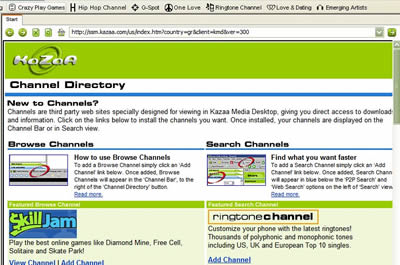Kazaa VS LimeWire
11. Tools
Actually, it is not some specific tools in the Kazaa or the LimeWire that can be useful. It is a matter of options.
Kazaa
The Kazaa has a 'Tools' option on the menu bar but there are no real tools in it. From there you can clear the web history and the p2p search history. There is also the Kazaa option menu. All other software tools that come with the Kazaa are Adware. So we are not going to look into them.
The Kazaa has an internet browser relying on the windows internet explorer, a tool that will enable you to browse internet sites while searching or downloading. There is also a 'Web search' tab in the 'search' menu where you can print some keywords and search the web.
The Kazaa has a 'Theater' tab where you can preview the files you have downloaded. Its media player relies on the windows media player.
(8 points)
LimeWire
There is a 'Tools' menu in the LimeWire as well, and as it so happens with the Kazaa there are not so important tools in it. Here the user can find the "Options" and the 'Statistics' menus. The statistics menu is a helpful tool for those who are 'crazy' with statistics and graphs referring to speed, connections, users etc. It is a very extensive menu, but the help provided for it by the LimeWire is not enough.

A comment we could make on the 'Monitor' tab is that it is a tool, because you can have some extra information about other users searching for terms ( above, part 8).

You can connect directly to a user if you know their IP address, and share your files. You can also chat with other users by clicking the right mouse button over a result file or over a file you are downloading. There is a Connections tab where you can locate and browse some ultrapeers the LimeWire uses.The LimeWire has also a built-in mp3 player for faster audio file previews. In dealing with other types of files, the LimeWire makes use of the external windows media player.
(9 points)