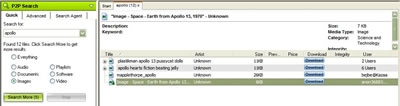Kazaa VS LimeWire
8. Searching
Here comes the most important part of this review. Search methods and their up-coming results are the heart of these programs. We decided to compare the Kazaa with the LimeWire with reference to searching, by making some specific quick searches, identical for both programs and to count the average results and the searching speed in results/sec. We made a stop in the searching as soon as the max limit 'search more' option in the Kazaa appeared, or after three minutes of the searching procedure had passed in both the Kazaa and the LimeWire. After these 'Quick' searches in every category we conducted some more specific 'Advanced' searches for the audio and video category to measure the speed and the capability of these software to trace down specific files. Because the searching results greatly depend on the number of users connected at the time of the search, we carried out measurements in three different periods of the day, at 8:00am GMT, at 16:00pm GMT and at 22:00pm GMT. All the timing was made with the ApolloN Xronos® timing software.
Kazaa

The Kazaa has a very nice search menu providing options to search for anything you want. The easiest way to search is to click on the 'Search' button in the top tool bar. As for 'Quick' Search, you have to type keywords into the 'Search for:' field and click the 'Search' button. This will search all types of media for any files matching the keywords you have used. If you are after a particular type of file, you can narrow your search to include only one type of media. If you are not happy with the results of your search, click 'Search More'. The Kazaa will conduct the search again and may find the file you are looking for during the new search. You should always bear in mind that you only have 5 'search more' possibilities though. Apart from all these, the Kazaa is equipped with a 'Search Agent' that can be given instructions search for a specific file every 30 minutes for up to 24 hours. You can perform up to 24 searches simultaneously.
Search results, Gold and Blue Icons. Each file in your search results is marked with an icon. Gold Icons identify high quality files brought to you from professional creators via the Altnet adware. These files are released in accordance with Digital Rights Management and are typically offered either on a free, or a free-trial basis. Blue Icons identify all other files found in users' shared folders. Capsules contain a collection of individual files and are marked with a unique Gold Icon. Depending on the keywords you use for your search, you may be provided with a relevant advertisement in advertising areas of the Kazaa application. The keywords and the sponsored advertisements are managed by the Altnet adware. The advertisements displayed represent advertising clients and not necessarily individuals who may use the keyword in search to identify their services or products. The sponsored advertisements are distinguishable among other messages because the advertisements appear in a separate advertising section in the Kazaa application and/or are identified as originating from our ad serving partner.
Searching in the Kazaa is very easy. There is an option for generic search named 'Everything' which enables you, just with one click, to come up with details on a musical band, to give an example, that can be spotted in video music, images, documents and so on. This is not a very good search method but it is useful in some cases. We made some generic searches with specific objects, which were the same in both the Kazaa and the LimeWire, to compare the results. The average results where 1026. Five different kinds of files were found, and these types of files were videos(18), audio(990), images 5(10), documents(3) and others(5). The speed obtained was not very high, with an average of 2.3 results/sec. Note that the Kazaa has a 'Search more' option along with a 'max search results per search' one, which will greatly decrease both the searching speed and the number of results . There is another point to be made here, and it definitely has to do with the way the number of results is presented, as related to users, by both the Kazaa and the LimeWire. For example, if there is one file shared among four users, the number of results will be four and not one, so the total number of results is rather plasmatic.
While searching in the Kazaa we came across six more specific options: 'Audio', 'Documents', 'Images', 'Playlists', 'Software' and 'Video'. We measured the average of the complete search results obtained in each different option together with the speed which they appear at.
For the Audio option, the one mostly used, the average search results for specific musical bands or specific songs were 894 , at an 18.4 result/sec speed.
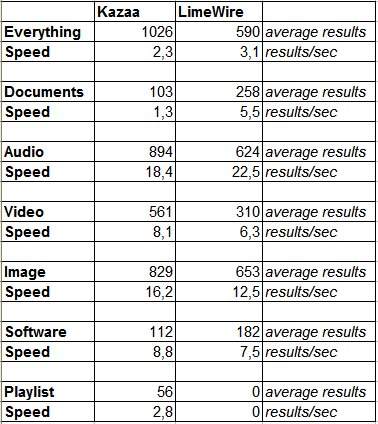
The speed reached while searching for documents was not very high, just 1.3 results/sec, with an average of 103 results. Most of the files were in .pdf format and were well described by the users.
The image option was found to be quick enough and gave us a really satisfactory rate of results. So the average number of results reached 829 and the speed obtained was 16.2 results/sec.
The Playlists searching features only in the Kazaa, so no comparison was attempted. In this section, the average speed was 1.1 results/sec and the average number of results amounted 56.
The software was quite effective with 112 results a 8.8 result/sec speed. However, you have to watch out for viruses when you search or download executables because the risk of virus infection is really high. The Kazaa is equipped with the Bullguard Antivirus software whose task is to scan your files , but one thing's for sure. You should always be alert.
Finally, the video search came up with very good scores, averaging 561 results at a 8.1 result/sec speed. The video option is used a lot by the users nowadays, especially by those capacitated with broadband internet connection speeds. The Kazaa is in position of finding all kinds of known video types.
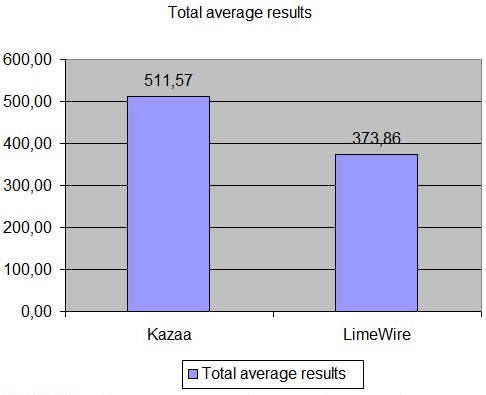
Having been through with generic 'Quick' searches in every category, we performed some more specific 'Advanced' ones with the audio and video categories, to measure the speed and the capacity of the software in terms of locating specific files.
With regards to the Audio advanced search, the Kazaa performed at the level desired, averaging 3.78 seconds. The average full-scale results were 78 and the final average speed reached 10.3 results/sec. Success in this case, despite the fact that the searching method applied was more specific, was due to the fact that users named their files differently.
On the other hand, we are sorry to say that the Video advanced search was very slow, with the first desired result appearing after 2 minutes and 5 seconds. The average completed results were 23 and the searching speed was only 0.0076 results/sec.
(9 points)
LimeWire
The LimeWire has a very simple-to-use searching interface and the ability to show the results in their distinct icon which depends on the default software the user has selected for their reproduction. For example, if you use winamp for mp3 reproduction, the mp3 audio files in the result will be displayed in the winamp specific icon. There are six searching categories which are the same as the ones found in the Kazaa with the exception of Playlists option which is omitted. Their names are, 'Any type', 'Audio', 'Images', 'Video', 'Documents' and 'Software'. The advanced search option ('More options' check box) exists only for the Audio and Video files' search. You can also keep up with the progress made with your search via the Search Progress Bars, located on each search result window tab. The 'What's New' Tab allows users to search in their local network for the latest content added. For example, clicking on an Audio file type and then searching via what's new, will yield the latest audio files added to the network.

So the method used was identical with the one used by the Kazaa. In the Any Type Search we had an average of 590 results at a speed of 3.1 results/sec. Five different categories of files were found: 5 videos, 6 images, 4 documents and 575 audio results.
Audio searching was assessed to be really fast but with less results when compared with the Kazaa. The average results were 624 and the speed reached 22,5 results/sec. The speed was impressive indeed as well as the big number of users per file.
The Images Search option gave us an average of 653 results at a speed of 12,5 results/sec. There were a lot of duplicate files in this case.
Finally, searching for videos was hard work with a relatively low average of 310 results and a speed of 6.3 results/sec. Some videos we had been searching had a very slow searching speed, not to mention the fact that one of them could not be located during a whole period of searching (at 16am GMT).

The LimeWire has not been adequately equipped with the 'More Options' advanced search option, but a very fast search is attainable. So searching for strictly defined audio files took us an average of only 1.28 seconds to find. The average full-scale results were 82 and the average speed accomplished was 11.8 results/sec.

Once again, as it occurred with the Kazaa, we came up with a hard job to perform when attempting to locate specific video files in the LimeWire. The first desired result showed up 1.57 minutes later. The total average results were 15, displayed at a 0,01result/sec speed.
(9 points)