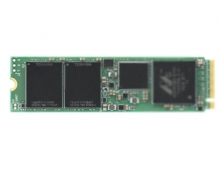LiteOn LVW-5045 HDD&DVD Recorder
11. The Easy Guider Menu
Review Pages
2. Packaging & Interior Look
3. Control Menu
4. The Language Menu
5. The Playback menu
6. The Record Menu
7. The Audio Menu
8. The TV Tuner Menu
9. Reading tests
10. Compressed Audio (data CD/DVD)
11. The Easy Guider Menu
12. Easy Guider - Recording Menu
13. Easy Guider - Timer Record Menu
14. Easy Guider - Copy Menu
15. Photo management
16. Writing Quality Tests - Page 1
17. Writing Quality Tests - Page 2
18. Recommended Media List
19. Making the LV-5045 Region Free
20. Conclusion
The Easy Guider Menu
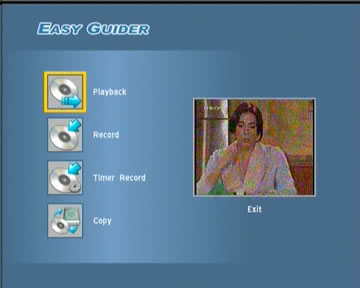
The above menu appears after pressing the "Guider" button on the remote control. Through this menu, we can perform most of the tasks the LVW-5045 can do. Let's select the playback option.
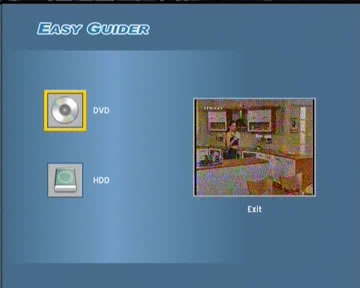
We first have to select the source (hard drive or DVD) of the files we want to playback.
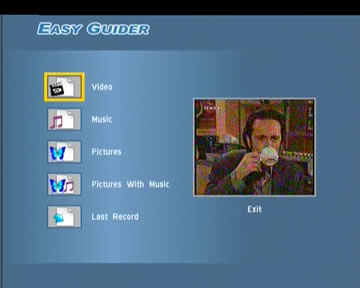
We then have to select the kind of files we want to playback. The available options are video, music, pictures, pictures with music. The LVW-5045 isolates and displays only files of the selected format.

After selecting "Video", we are presented with a thumbnail view of the videos recorded on the DVD/HDD.
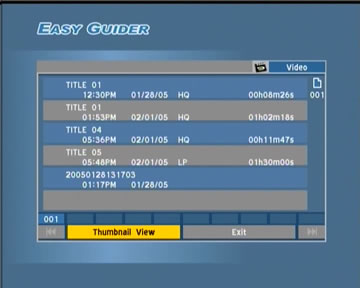
We can change the view by selecting "Text view", where more information about the recorded videos are displayed.
Review Pages
2. Packaging & Interior Look
3. Control Menu
4. The Language Menu
5. The Playback menu
6. The Record Menu
7. The Audio Menu
8. The TV Tuner Menu
9. Reading tests
10. Compressed Audio (data CD/DVD)
11. The Easy Guider Menu
12. Easy Guider - Recording Menu
13. Easy Guider - Timer Record Menu
14. Easy Guider - Copy Menu
15. Photo management
16. Writing Quality Tests - Page 1
17. Writing Quality Tests - Page 2
18. Recommended Media List
19. Making the LV-5045 Region Free
20. Conclusion