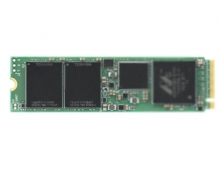LiteOn LVW-5045 HDD&DVD Recorder
13. Easy Guider - Timer Record Menu
Review Pages
2. Packaging & Interior Look
3. Control Menu
4. The Language Menu
5. The Playback menu
6. The Record Menu
7. The Audio Menu
8. The TV Tuner Menu
9. Reading tests
10. Compressed Audio (data CD/DVD)
11. The Easy Guider Menu
12. Easy Guider - Recording Menu
13. Easy Guider - Timer Record Menu
14. Easy Guider - Copy Menu
15. Photo management
16. Writing Quality Tests - Page 1
17. Writing Quality Tests - Page 2
18. Recommended Media List
19. Making the LV-5045 Region Free
20. Conclusion
Easy Guider - Timer Record Menu
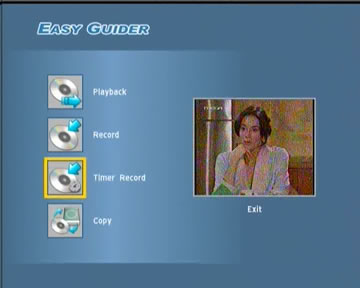
By using the timer record option, we can program the LVW-5045 to record video of a given duration at a predetermined time in the future.
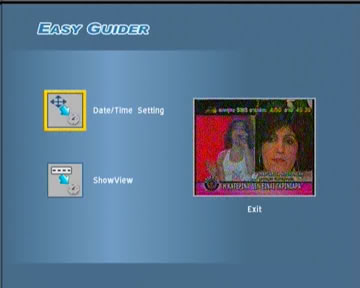
First option is to enter manually the date/time of the recording or use the Showview system.
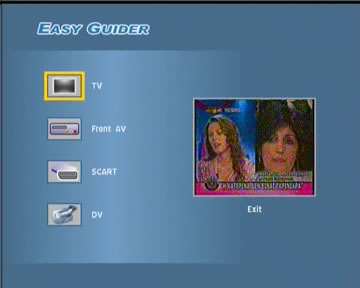
Then we have to select the video source.

We selected TV from the previous menu so now we have to select the channel.
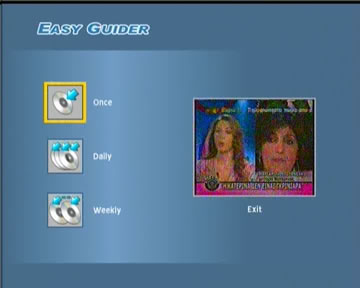
We can select here, how often the recording will take place (once, daily, weekly). For example, you can select here the weekly option if you want to record your favorite TV series each week.

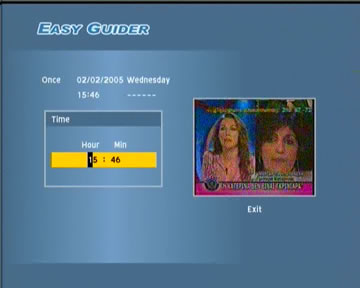
Set the date and time the recording will start.

Set the duration of the recording.

Select where the video will be recorded (hard disk or DVD).
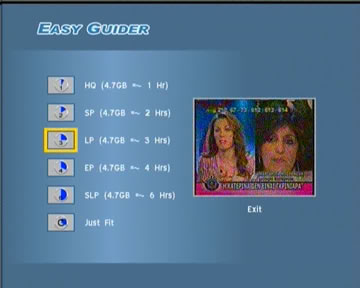
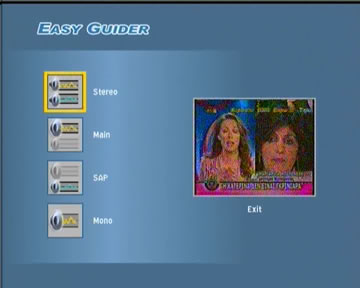

After we've successfully programmed a timer recording, we can see a summary of all our choices in order to verify everything is setup as desired.
Review Pages
2. Packaging & Interior Look
3. Control Menu
4. The Language Menu
5. The Playback menu
6. The Record Menu
7. The Audio Menu
8. The TV Tuner Menu
9. Reading tests
10. Compressed Audio (data CD/DVD)
11. The Easy Guider Menu
12. Easy Guider - Recording Menu
13. Easy Guider - Timer Record Menu
14. Easy Guider - Copy Menu
15. Photo management
16. Writing Quality Tests - Page 1
17. Writing Quality Tests - Page 2
18. Recommended Media List
19. Making the LV-5045 Region Free
20. Conclusion