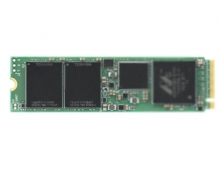LiteOn LVW-5055GDL+
7. Playback Functions
After having recorded several clips, you can then view them. By pressing on the Contents button, you enter the main window, where the view can be in the form of thumbnails or just plain files with some information. The LVW-5055GDL+ will sort all available files by type (Video, Music, Picture) for your convenience. You can of course select between HDD or DVD as the source.



Alternatively, you can use the Easy Guider again, and after following the wizard's steps, you will find the content you want to view: