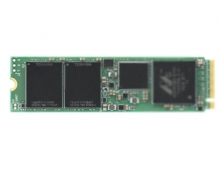LiteOn SHW-1635S
24. BookType Setting
Review Pages
2. Transfer Rate Reading Tests
3. CD Error Correction Tests
4. DVD Error Correction Tests
5. Protected Disc Tests - Reading Tests
6. DAE Tests
7. Protected AudioCDs
8. CD Recording Tests
9. C1 / C2 Error Measurements
10. Writing Quality Tests - Clover System Tests
11. DVD Recording Tests
12. CDSpeed/PlexTools Scans - Page 1
13. CDSpeed/PlexTools Scans - Page 2
14. CDSpeed/PlexTools Scans - Page 3
15. CDSpeed/PlexTools Scans - Page 4
16. CDSpeed/PlexTools Scans - Page 5
17. Writing Quality Tests - Almedio AEC-1000
18. DVD+R DL - Page 1
19. DVD+R DL - Page 2
20. 1635S vs SA300 - Page 1
21. 1635S vs SA300 - Page 2
22. 1635S vs SA300 - Page 3
23. 1635S vs SA300 - Page 4
24. BookType Setting
25. Conclusion
.gif) All LiteOn based drives support the Booktype setting, allowing the user to maximize compatibility. Users should
change to
the preferred booktype setting prior to burning +R, +RW or +R9 media.
All LiteOn based drives support the Booktype setting, allowing the user to maximize compatibility. Users should
change to
the preferred booktype setting prior to burning +R, +RW or +R9 media.
In order to achieve a booktype setting change, we used the well known to LiteOn users booktype utility, BookType 1.3.5. We used a blank DVD+RW media and managed to change its booktype to DVD-ROM as seen in the following screenshots.

Prior to change...
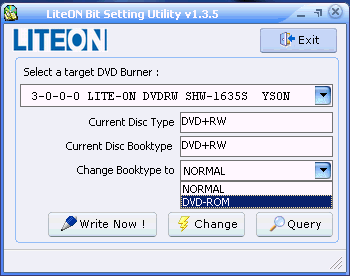
And with the booktype changed successfully.
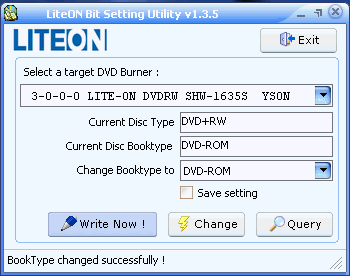
In order to change the media to DVD-ROM booktype, we must write the information on the media prior to burning with the "Write now!" function, else it will not be recognized as such by any drive.
Review Pages
2. Transfer Rate Reading Tests
3. CD Error Correction Tests
4. DVD Error Correction Tests
5. Protected Disc Tests - Reading Tests
6. DAE Tests
7. Protected AudioCDs
8. CD Recording Tests
9. C1 / C2 Error Measurements
10. Writing Quality Tests - Clover System Tests
11. DVD Recording Tests
12. CDSpeed/PlexTools Scans - Page 1
13. CDSpeed/PlexTools Scans - Page 2
14. CDSpeed/PlexTools Scans - Page 3
15. CDSpeed/PlexTools Scans - Page 4
16. CDSpeed/PlexTools Scans - Page 5
17. Writing Quality Tests - Almedio AEC-1000
18. DVD+R DL - Page 1
19. DVD+R DL - Page 2
20. 1635S vs SA300 - Page 1
21. 1635S vs SA300 - Page 2
22. 1635S vs SA300 - Page 3
23. 1635S vs SA300 - Page 4
24. BookType Setting
25. Conclusion