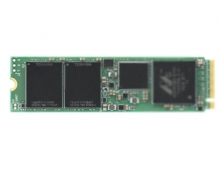Liteon SOSW - 852SX External
5. Protected Disc Tests
Review Pages
2. Transfer Rate Reading Tests
3. CD Error Correction Tests
4. DVD Error Correction Tests
5. Protected Disc Tests
6. DAE Tests
7. Protected AudioCDs
8. CD Recording Tests
9. Writing Quality - 3T Jitter Tests
10. C1 / C2 Error Measurements
11. Writing Quality Tests - Clover System Tests
12. DVD Recording Tests
13. Media Support list
14. CDSpeed/PlexTools Scans - Page 1
15. CDSpeed/PlexTools Scans - Page 2
16. CDSpeed/PlexTools Scans - Page 3
17. CDSpeed/PlexTools Scans - Page 4
18. CDSpeed/PlexTools Scans - Page 5
19. DVD+R DL - Page 1
20. DVD+R DL - Page 2
21. SOSW-852SX vs. SA300 - Page 1
22. SOSW-852SX vs. SA300 - Page 2
23. SOSW-852SX vs. SA300 - Page 3
24. SOSW-852SX vs. SA300 - Page 4
25. BookType Setting
26. Conclusion
LiteOn SOSW-852SX Burner- Page 5
In order to test the ability of the LiteOn SOSW-852SX drive in creating an image of a protected disc, we used the well known image maker Alcohol 120% and three types of protected media, one being a PSX game, one with SafeDisc protection and one with SecuRom protection. Below are the transfer rates and duration of the drive in each of the cases.
Game Title |
Protection Scheme |
Duration |
Reading speed |
PSX "NBA Jam Extreme" |
Lybcrypt |
4:35 min |
328 sectors/sec |
Serious Sam The Second Encounter |
SafeDisc v.2.50.051 |
10:42 min |
522 sectors/sec |
VRally II |
SecuROM v.2 |
4:40 min |
1227 sectors/sec |
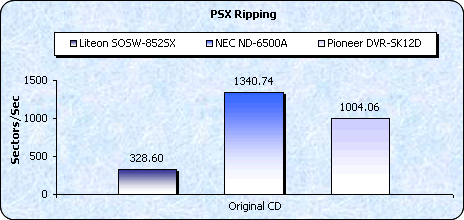


With PSX media, we can see that the drive didn't perform well at all and came in a distant last, being the slowest in this category of the laptop drives. On the other hand, using Safedisc protected media, the LiteOn drive offered much better results in comparison with the other two laptop drives. With SecuRom, the performance was good.
- Writing TestsThe LiteOn SOSW-852SX supports the DAO-RAW writing mode. For checking the drive's EFM correction status, we used 3 different game titles with different SafeDisc 2 versions having the latest software patches installed. After making the images of the various titles onto the hard disk, we burned them (maximum speed) with Alcohol 120% v1.9.2.1705. Two different discs were created for each title; one with the "Bypass EFM error" enabled and one more with the function disabled.
- Fifa 2004 - Safe Disc v3.1x
- The Sims Superstar - Safe Disc v2.9x
- The Sims Unleashed - Safe Disc v2.8x
- Serious Sam Second Encounter - Safe Disc v2.51.021
- Max Payne - Safe Disc v2.51.020
The table below shows the results of the attempted backups and whether they worked (game installed / played normally), or not.
Drive |
Fifa 2004 |
Sims Superstar SD v2.9x |
Sims Unleashed SD v2.8x |
Serious Sam-Second Encounter SD v2.50.051 |
Max Payne SD v2.51.020 |
|||||
EFM OFF |
EFM ON |
EFM OFF |
EFM ON |
EFM OFF |
EFM ON |
EFM OFF |
EFM ON |
EFM OFF |
EFM ON |
|
Toshiba SD-M1502 |
No
|
Yes
|
||||||||
Creative CD5233E |
||||||||||
LiteOn SOSW-852SX |
||||||||||
The drive is not made for game backups. However, it managed to make a working backup of SafeDisk protection version 2.8.
Review Pages
2. Transfer Rate Reading Tests
3. CD Error Correction Tests
4. DVD Error Correction Tests
5. Protected Disc Tests
6. DAE Tests
7. Protected AudioCDs
8. CD Recording Tests
9. Writing Quality - 3T Jitter Tests
10. C1 / C2 Error Measurements
11. Writing Quality Tests - Clover System Tests
12. DVD Recording Tests
13. Media Support list
14. CDSpeed/PlexTools Scans - Page 1
15. CDSpeed/PlexTools Scans - Page 2
16. CDSpeed/PlexTools Scans - Page 3
17. CDSpeed/PlexTools Scans - Page 4
18. CDSpeed/PlexTools Scans - Page 5
19. DVD+R DL - Page 1
20. DVD+R DL - Page 2
21. SOSW-852SX vs. SA300 - Page 1
22. SOSW-852SX vs. SA300 - Page 2
23. SOSW-852SX vs. SA300 - Page 3
24. SOSW-852SX vs. SA300 - Page 4
25. BookType Setting
26. Conclusion