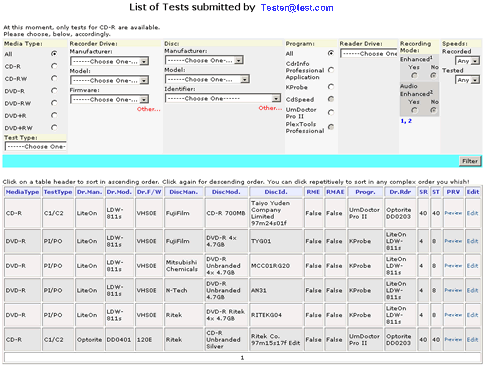Media Quality Tests
5. List of Tests conducted by a particular reader
Review Pages
2. View Page Description
3. Submission of Tests
4. Submit Tests detailled description
5. List of Tests conducted by a particular reader
6. Empty
7. An example of viewing a test
8. An example of submitting a test
9. Security constraints
10. Csv file format
11. Some suggestions for the proper submission
12. Measuring the quality of recorded media
13. Frequently Asked Questions
14. Glossary of Terms
15. Programming decisions
16. APPENDIX 1. UmDoctor Pro II
17. APPENDIX 2. KProbe
18. APPENDIX 3. CdSpeed
19. APPENDIX 4. PlexTools Professional
The List of Tests conducted by a particular reader
As a member of our site you can not only submit new tests, but as easily make correction to those tests already submitted by you. You can find out which are the tests you have already submitted by clicking on the relevant link at the toolbar at the left of the pages viewable once you logon as Tester. Please see the picture below or this.

TO go to this page just click the button "Submitted Tests" on the left.
Once done so, you are presented with a list of the tests you have done so far. The list includes both those tests already accepted for public viewing, as well as those awaiting acceptance by our check team.
The list is completely navigatable and sortable. Just click on the header(s) of the table, on whatever field(s) you like and you will immediately have the list sorted on in the requested order. You can click twice for reverse ordering, just as in a typical windows application. You can also order your tests by sorting on several fields in either ascending or reverse order by clicking on a number of fields repeatedly in a respective order!
Below is a picture of the list (table) sorted in ascending order with respect to the supplied drive manufacturer.
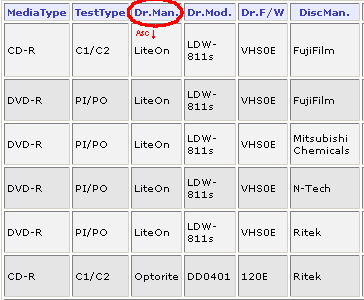
On the top of the table there is the “filter section”. Please see the picture below.
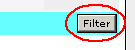
By arranging the list and radio boxes appropriately, you can filter into only those tests you are interested in. This is particularly convenient if you have a lot of tests submitted or if you are among the members of our team for “checking-in” (that is accepting) member submitted tests.
Please take into account that the initial state of the Filter is to allow all tests. The same effect is achieved by refreshing the page when typing the page url again and pressing enter.
Please note, that when more than a few dozen tests exist you can easily navigate by clicking the relevant page numbers at the bottom of the list (table).
We have also added here the feature of being able to quickly preview a particular test from within this page itself.
Review Pages
2. View Page Description
3. Submission of Tests
4. Submit Tests detailled description
5. List of Tests conducted by a particular reader
6. Empty
7. An example of viewing a test
8. An example of submitting a test
9. Security constraints
10. Csv file format
11. Some suggestions for the proper submission
12. Measuring the quality of recorded media
13. Frequently Asked Questions
14. Glossary of Terms
15. Programming decisions
16. APPENDIX 1. UmDoctor Pro II
17. APPENDIX 2. KProbe
18. APPENDIX 3. CdSpeed
19. APPENDIX 4. PlexTools Professional