Media Quality Tests
9. Security constraints
Review Pages
2. View Page Description
3. Submission of Tests
4. Submit Tests detailled description
5. List of Tests conducted by a particular reader
6. Empty
7. An example of viewing a test
8. An example of submitting a test
9. Security constraints
10. Csv file format
11. Some suggestions for the proper submission
12. Measuring the quality of recorded media
13. Frequently Asked Questions
14. Glossary of Terms
15. Programming decisions
16. APPENDIX 1. UmDoctor Pro II
17. APPENDIX 2. KProbe
18. APPENDIX 3. CdSpeed
19. APPENDIX 4. PlexTools Professional
Security constraints
In order to be able to view and submit properly your own tests you need to have your browser's settings adjusted accordingly. Please read below for each case (read tests/submit tests) respectively.
View Page (view the tests)
For viewing the page with the Tests, there is no other user obligation other than using a compatible browser (IE has been tested thoroughly on this aspect already) and having JavaScript (also so-called “Active Scripting”) enabled.

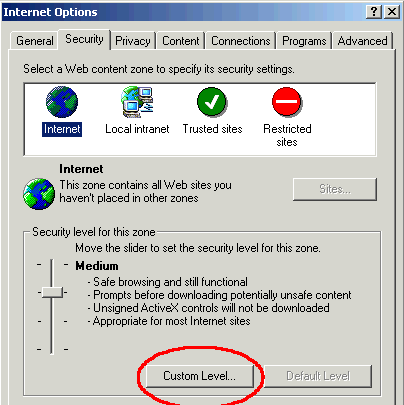
In the following the reader can see pictures of how the security settings for the "Internet Zone" should be set.

There is no ActiveX or other plugin required. Everything transmitted is pure html and JavaScript.
Although everything is now based on the server-side to Asp.Net, our decision here was based only the resources and persons available to help us develop these pages. There is nothing special to .Net here, other than achieving easy user authentication, page state and some structuring of the underlying code. Let’s see how this frame will withstand users appetite for bandwidth:)
Submit Page (submit a test)
Here applies to a large extend what we have said above. With one notable exception. The user is required to use exclusively Internet Explorer as his browser and be more tolerant towards security. This is a technical requirement, because the format translation from each measuring application (C1/C2-PI/PO for the time being) has to be done on the submitter’s machine.
Since the time and resources required for this format transformation requires extensive resources both in time and memory, it would impractical to devote all this processing power on the side of the server.
We must make this clear to our users, so that to minimize the criticism from their part on the way we designed the submission page. Of course, we do accept this along any any other criticism. In fact we do encourage it. So, all this is said here for the purpose of saving some of time trying to clarify and answer identical or similar questions from the part of our users over and over again.
First, we must stretch the fact that some programs, like KProbe, in the case of DVD PI/PO measurement, produce text files of over 1 MB length! Posting them to our servers would be prohibitive anyway. I hope this argument by itself is enough for justifying the approach we adopted.
For all these reasons, a user will have to use IE 5.5 or higher for being able to submit tests. (IE 5.0 might suffice, but we have not tested this yet.) He will also have to enable “Active Scripting”, and relax some other security settings. For this reason the best approach would be to set the address “cdrinfo.com” at the list of trusted sites. Then he will have to verify that “Initialize and Script active X controls not marked as safe for scripting”, “Run ActiveX controls and plug-ins” and “Access Data sources across domains” are all set as either "enable" or "prompt".
In the latter case the user will be prompted for each test submission about allowing or not the relevant action. Please take into account that the code used for this case is pure JavaScript and thus publicly available for viewing and evaluation by experts. So, we are completely certain that we respect our users. At least as they do respect our site themselves, along with our continuous efforts for always bringing them the best news and reviews on the market and the industry today.
The following pictures will help you adjust the security settings for the "Trusted Sites" zone under IE, after adding CdrInfo.com to the list of trusted sites.

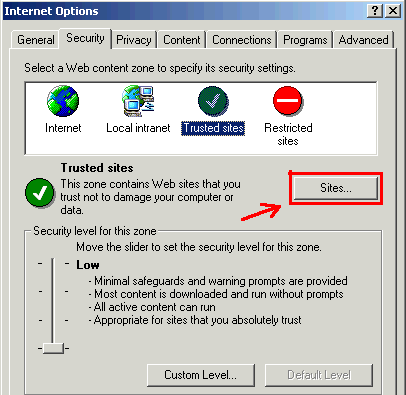
First uncheck the requirement for Https, then add the cdrinfo.com site to the list of trusted sites.

Then, please adjust the settings as shown in the following pictures.

The following setting is the same as in the previous case.

The following settings affect only the submission of new user tests.

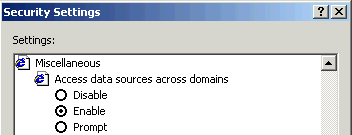
You might be able to find answers to some other questions on security in the FAQ section of this presentation.
Review Pages
2. View Page Description
3. Submission of Tests
4. Submit Tests detailled description
5. List of Tests conducted by a particular reader
6. Empty
7. An example of viewing a test
8. An example of submitting a test
9. Security constraints
10. Csv file format
11. Some suggestions for the proper submission
12. Measuring the quality of recorded media
13. Frequently Asked Questions
14. Glossary of Terms
15. Programming decisions
16. APPENDIX 1. UmDoctor Pro II
17. APPENDIX 2. KProbe
18. APPENDIX 3. CdSpeed
19. APPENDIX 4. PlexTools Professional













