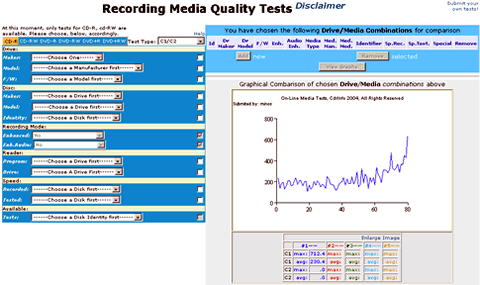Media Quality Tests
1. Quick Introduction
Review Pages
2. View Page Description
3. Submission of Tests
4. Submit Tests detailled description
5. List of Tests conducted by a particular reader
6. Empty
7. An example of viewing a test
8. An example of submitting a test
9. Security constraints
10. Csv file format
11. Some suggestions for the proper submission
12. Measuring the quality of recorded media
13. Frequently Asked Questions
14. Glossary of Terms
15. Programming decisions
16. APPENDIX 1. UmDoctor Pro II
17. APPENDIX 2. KProbe
18. APPENDIX 3. CdSpeed
19. APPENDIX 4. PlexTools Professional
A Guide to the Media Quality Tests at CdrInfo.com
Beta Version
1. A Quick Introduction
Welcome to the new section of the CdrInfo.com devoted to on-line comparisons of the quality of various media (CD and DVD recordable) according to the drive on which they were recorded (and several other factors). We are proud to present to our readership another innovative section, offering features unique along the entire net. We would be glad if it will be proved helpful to all of you.
In the following picture you see the one-screen display of the user interface for viewing the media quality tests. This is a single “page” where the user can locate a particular test according to various selection criteria he defines.
At this time the reader can access this page here. The user is first asked to login by using his e-mail address and a password. If he is not a member of our site (this is different than being member of our forum), he can become a member by clicking here.

Once the new member has joined our site, he can go to his account here and provide the appropriate information. He must then verify the participation in the "Media Quality Tests" area, by clicking the confirmation box here.
He will then be able to view the complete suit of already available Tests.
Each reader can select up to 5 different comparison cases and see immediately the on-screen differences of the tested media. Each curve at the right-bottom, represents the number of reading errors per time. The lower the numbers in each displayed curve, the better the results are.
So, everyone can now easily locate (among too many other things) which media brand is the best appropriate for his own drive. Each one among these 5 (at most) selections depends on several factors. These are listed from top to bottom at the left of the above picture, and in greater detail below.
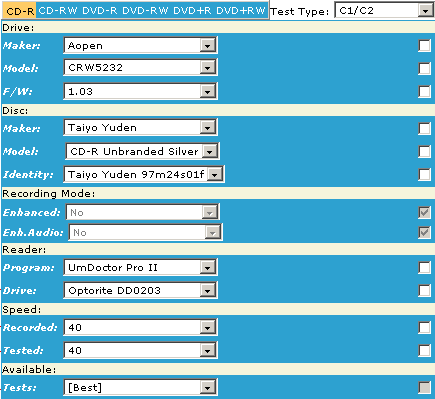
In this picture you see listed, in order of necessary selection (top-to-bottom) each list-box and its associated definition. You can read detailed instructions on the functionality of each one of these controls (list-boxes) of this page here. <link to “View Page description” headline>.
In order to be able to view correctly these tests, you will have to adjust appropriately the security settings of your browser. A quick guidance is provided here.
The technical details on the theoretical basis that these tests are based on can be viewed here. <link to “Measuring the quality of recorded media” headline>
An explanation on the programming approach we chose, for the more technically oriented reader can be found here. <link to “Programming decisions for developing the Media Quality Tests” headline>
Review Pages
2. View Page Description
3. Submission of Tests
4. Submit Tests detailled description
5. List of Tests conducted by a particular reader
6. Empty
7. An example of viewing a test
8. An example of submitting a test
9. Security constraints
10. Csv file format
11. Some suggestions for the proper submission
12. Measuring the quality of recorded media
13. Frequently Asked Questions
14. Glossary of Terms
15. Programming decisions
16. APPENDIX 1. UmDoctor Pro II
17. APPENDIX 2. KProbe
18. APPENDIX 3. CdSpeed
19. APPENDIX 4. PlexTools Professional