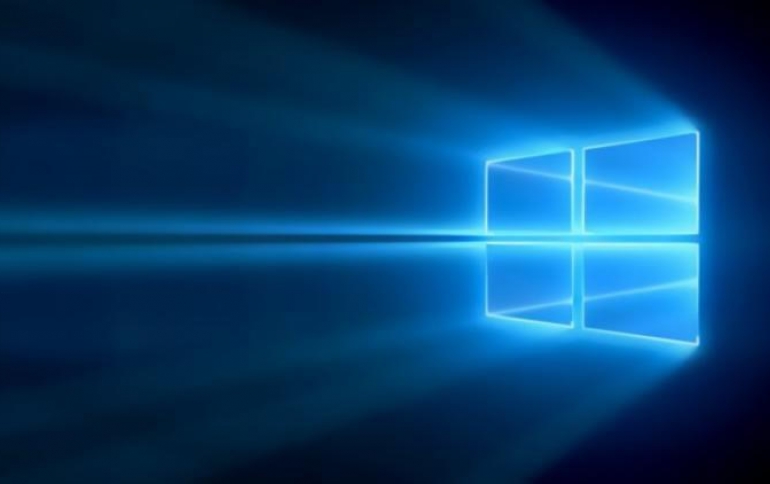
Microsoft Outlines Windows 10 Options For The Enterprise
Microsoft's short OS release cycle has proved to be have significant cost for enterprises, so the company is trying to explain the benefits for migrating to the new Windows 10. On January 21, Microsoft announced that a free upgrade for Windows 10 will be made available to users running Windows 7, Windows 8.1 and Windows Phone 8.1 devices who upgrade in the first year after launch. And once a Windows device is upgraded to Windows 10, Microsoft plans to continue to keep it current via Windows Update for the supported lifetime of the device – at no cost.
Microsoft plans to deliver Windows as a Service - rather than waiting for the next major release, the company will provide new features and functionality and deliver security updates and critical fixes on a regular basis.
However, Windows 7 Enterprise and Windows 8/8.1 Enterprise users are not included in the terms of free Windows 10 Upgrade offer. For its enterprise customers and partners, Microsoft will offer extensive flexibility in how Windows 10 is deployed and managed as Windows evolves to become a service. For companies that require these enterprise-grade capabilities, Windows Software Assurance (SA) will continue to be available.
But businesses typically require more control in how updates are delivered, and at what pace.
To support Windows 10 devices in mission critical customer environments, Microsoft will provide Long Term Servicing branches at "the appropriate" time intervals. On these branches, devices will receive the level of enterprise support expected for the mission critical systems, keeping systems more secure with the latest security and critical updates, while minimizing change by not delivering new features for the duration of mainstream (five years) and extended support (five years). On Long Term Servicing branches, Microsoft's customers will have the flexibility to deliver security updates and fixes via Windows Server Update Services (WSUS) which allows full control over the internal distribution of updates using existing management solutions such as System Center Configuration Manager or to receive these updates automatically via Windows Update.
IT organizations are also looking for ways to keep their devices up to-date with more discretion than simply treating them the same way they treat consumer devices. To that end, Microsoft is introducing a new approach, which the company is referring to as the Current branch for Business. By putting devices on the Current branch for Business, enterprises will be able to receive feature updates after their quality and application compatibility has been assessed in the consumer market, while continuing to receive security updates on a regular basis.
By the time Current branch for Business machines are updated, the changes will have been validated by millions of Insiders, consumers and customers’ internal test processes for several months. Enterprises will be able to decide if they want to receive updates automatically via Windows Update, or via WSUS to have control through management tools over how the updates are distributed in their environments.
Microsoft says that keeping non-mission critical end-user devices on the Current branch for Business, while receiving updates automatically via Windows Update, is the best practice for Windows 10 recommended for many enterprise users.
In addition, IT professionals will be able to move user devices from a Long Term Servicing branch to a Current branch for Business to stay up-to-date with latest feature updates; and alternatively, move a user device from Current branch for Business to the next available Long Term Servicing branch when needed.
Microsoft plans to deliver the first Windows 10 Long Term Servicing branch in the same time frame as Windows 10 market availability.
The company also promises to ensure compatibility between Windows 7, Windows 8 and Windows 10. This also applies to hardware, as Windows 10 ihas been designed to have the same overall minimum hardware requirements as Windows 7 and Windows 8, making it possible to run Windows 10 on existing devices noting some new features may require new hardware capabilities, and software or firmware updates from device manufacturers and ISVs.





















