MINIX NEO U1 Android Media Player review
3. Powering up the player, audio/video tests
Review Pages
2. Unboxing
3. Powering up the player, audio/video tests
4. Benchmarks, Read/Write Storage Tests, Neo A2 Lite Remote
5. Final words
The Minix NEO U1 has its own GUI and runs on the Android Lollipop 5.1.1 OS. Out of the box, the player has no Root functionality but this can be added later on. Of course, this would drop the F.O.T.A. function but you can always update the player locally using a USB flash drive.
The player's Metro Graphical User Interface offers several improvements compared with the stock Android lollipop. Of course you are free to install any other GUI.
The main screen is full of tiled windows that should guide you through the player's main functions: Movies, music, gaming, web browsing, online video streaming services, social media apps and settings. You can a add more than one app to each tile, although choosing directly one app from a tile is more convenient.
The Neo U1 arrived with FW002 installed, but Minix soon released two additional firmware updates, which were installed through the internet (check in Settings>Advanced Settings>About Media Box). For our tests, we used FW004.

Right before the publication of this this article, Minix released a newer firmware update (FW005), which fixed some of the issues we had found with FW004 installed:
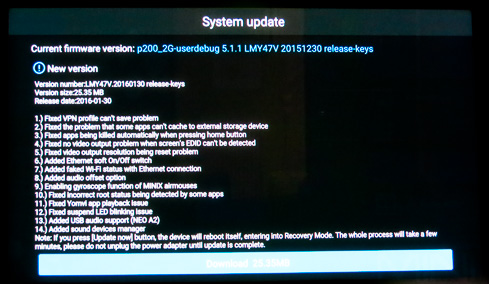
Before start using the player, it would be wise to enter the settings section and make your own adjustments. In our case we had to set the screen zoom to 87% in order to get proper screen scale. We also set the sound output to the HDMI port in order to connect the player to our A/V receiver. Don;t forget to scroll through the various screens in order get things done.
The Minix Neo U1 FW004 has a frame rate detection function enabled by default. This means that the player will automatically switch to the correct output signal that corresponds to your video file. Under the "Video" settings you can select the frame rate of the box, but it's advised to leave it at the default 60Hz value and let the player automatically select either 24, 25 or 50Hz, depending on the video. Note that this also applies for the KODI software.
In case you use an ethernet cable, the Minix Neo U1 will get its settings automatically. And if you use Wifi connection, all you need to do is enter the password for your home network.
The Minix Neo U1 uses its own applications for video playback and folder management functions, but you'd better install the latest XBMC-Kodi application, which has been optimized for the player by Minix. It will probably solve any issues probably met with the basic and somewhat limited stock player. Remember not to use the KODI 16 beta 4 application, which won't work correctly after all..
Before we run some audio/video tests, let's take a look at some information related to the internal parts of the Neo U1, as it is reported by the CPU-Z app:

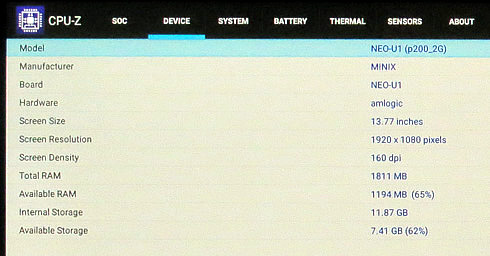

For our tests we used the following system setup:
- TV: Panasonic 50S20 (1080p)
- A/V Receiver: Yamaha RX-V775 (7.2 capable)
HD Audio Tests (HDMI output)
| FW004 Firmware | ||
|---|---|---|
| HD Audio | Internal Player v1.0 | Minix XBMC-Kodi 30-12-2015 |
AAC 5.1 |
No | Yes |
AAC 7.1 |
No | Yes (Down mixed to 5.1) |
Dolby Digital Plus 7.1 |
Yes | Yes |
Dolby True HD 5.1 |
Yes | Yes |
Dolby True HD 7.1 |
Yes | Yes |
Dobly True HD 7.1 Atmos |
Yes | Yes |
DTS HD-MA 5.1 |
Yes (Down mixed to 5.1) |
Yes |
DTS HD-HR 7.1 |
Yes (Down mixed to 5.1) |
Yes |
DTS HD-MA 7.1 |
Yes (Down mixed to 5.1) |
Yes |
It is obvious that the Minix Neo U1 can output DTS HD-MA 7.1 channels only when you are using the Minix XBMC. The build-in player supports only 5.1 channels so it's advised to better use the XBMC-Kodi instead. However, we noticed some interruptions during the audio playback with the XBMC-Kodi - a known bug that is expected to be fixed through a firmware upgrade.When we used AAC 7.1 channels, the internal player refused to playback the file, and the XBMC-Kodi down sampled it to 5.1 channels.
Video Bitrate Tests
| FW004 Firmware (USB / Network) | ||
|---|---|---|
| Maximum Perfect Playable File | Internal Player v1.0 | Minix XBMC-Kodi 30-12-2015 dated |
| bird90.mkv (Bit rate : 82.6 Mbps) bird90.m2ts (Bit rate: 84.8 Mbps) |
Yes Jerky Playback |
Yes Jerky Playback |
| Jellyfish-80-Mbps (Bit rate : 78.7 Mbps) | Yes | Yes |
| test_8bitvideo (AVC High@L4.1) | Yes | Yes |
| test_10bitvideo (AVC High 10@L4.1) | Yes | Yes (with strange colors and pixelated pink shadows) |
The Minix Neo U1 player supports perfect playback of up to 80~82Mbps video files. Above that limit we got a jerky playback. We should also note here that while the player supports playback of 10bit Videos, the XBMC-Kodi player has issues with some colors and the video was far from perfect.
4K Tests x264 (AVC)
| FW004 USB Playback | ||
|---|---|---|
| Test Clips | Internal Player v1.0 | Minix XBMC-Kodi 30-12-2015 dated |
| 4K Coastguard_ProRes (ProRes, 422 HQ, 23.976fps) | Not supported | Not supported |
| 4k_QHD_RoastDuck_30p (AVC, High@L5.1, 29.970fps, 2 Channels AAC) | Yes | Yes |
| big_buck_bunny_4k_H264_30fps (AVC, High@L5.1, 30 FPS, 2 Channels Mp3) | Yes | Yes |
big_buck_bunny_4k_H264_60fps |
Video and Sound not in sync | Video and Sound not in sync |
| GODZILLA 4K Trailer (AVC, High@L5.1, 23.976 FPS, 2 Channels AAC) | Yes | Yes |
| NoiseRed-25fps-SlowMotion-120mbs (AVC, High@L5.1, variable FPS) | Not playable | Yes |
| Sintel.2010.4k (AVC, High@L5.1, 24.000fps, AC3 5.1 @ 640 Kbps) | Yes | Yes |
The Autumn - Trailer 4K (AVC, High@L5.1, 30.000fps, AAC 2Channels) |
Yes with small jerky playback moments | Yes |
| TimeScapes4K2560p (AVC, High@L5.1, 23.976fps, AAC 2Channels) | Yes | Yes |
| HD Tests | ||
| BluRay 1080p AVC DTS-HD MA 7.1 x264 file (AVC, High@L4.1, 6 000 Kbps, DTS-HD MA 8 Channels) | Yes (sound is down mixed to 5.1) | Yes |
Our tests showed that the Minix Neo U1 can play 4K H.264 files. Most digital videos currently available should be playable using either the internal player or the XBMC-Kodi. But the XBMC-Kodi player provided a better playback experience since it fully supports 7.1 Audio output, from both Dolby Digital and DTS files.
4K Tests x265 (HEVC)
| FW004 USB Playback | ||
|---|---|---|
| Test Clips | Internal Player v1.0 | Minix XBMC-Kodi 30-12-2015 dated |
| Astra_11023_H_23500 Test2 H265 51.2 Mbps bitrate | Yes | Video plays but doesn't show correct duration |
| Astra_12343_H_30000-Insight UHD Pearl TV 4K UHD 59.4 Mbps bitrate | Yes | Yes |
| Astra-10994_H_22000-Astra H265 Tests 53.3 Mbps bitrate | Yes | Video plays but doesn't show correct duration and show pixelated images |
Astra-11112_H_22000-Fashion TV UHD Demo 42.6 Mbps bitrate |
Yes | Not playable |
| Astra-11479_V_22000-Canal+ UHD Demo 42.6 Mbps bitrate | Yes (sometimes we noticed a slight jerky playback) | Yes |
| Beauty_3840x2160_120fps_420_8bit_HEVC_MP4 | Yes | Yes |
| DivX-HEVC-UHD-4k_QHD_RoastDuck_30p | Yes | Yes |
Fifa_WorldCup2014_Uruguay-Colombia_4K-x265 |
Yes | Yes |
| Hispasat-10730_V_30000-Hispasat 4K HEVC 65.3 Mbps bitrate | Yes | Yes |
| Life_of_ Pi_draft_Ultra-HD_HDR | Yes | Yes |
| Samsung_UHD_Dubai-10bit-HEVC | Yes | Yes |
| Sintel_4k_27qp_24fps_1aud_9subs | Yes | Yes |
| 4K 2160p Web x265 HEVC 10bit AAC 7.1 | No | Yes (sound down mixed to 5.1) |
As you see in the table above, the Minix Neo U1 performed great although we noticed some small issues with specific test files. The internal player will playback most of your 4K videos, except files with AAC audio. The XBMC-Kodi faced issues with several files but it will playback AAC files. XBMC-Kodi didn't like files with HEVC Main 10@L5.1@Main encoding format, but the playback of the HEVC Main 10@L5.2@Main (Samsung_UHD_Dubai-10bit-HEVC) file was perfect...
Other formats
| FW004 USB Playback | ||
|---|---|---|
| Test Clips | Internal Player v1.0 | Minix XBMC-Kodi 30-12-2015 dated |
| sample_sorenson (Mov) | No | Yes |
| Big_Buck_Bunny (DivXHD Format) | Yes | Yes |
| Hellboy2-Xvid (Xvid) | Yes | Yes (Colors a off with a green saturation) |
Iron Man-Divx5 (DivX 5) |
Yes | Yes |
| 4KHD_VP9TestFootage (VP9) | Yes but with jerky playback | Yes but with jerky playback |
| 1080p_Step_into_Liquid (WMV) | Yes | Yes |
| Blu-Ray ISO | Opens the ISO and you can manually select the main movie | Gives you option to select main movie |
| DVD-ISO | Opens the ISO and you can manually select the main movie | Plays the menus without any issues |
Moving on to other formats, the player supports playback of DivX, Xvid and VC-1 files without problems. However the VP9 is a no go. The XBMC-Kodi player returned some slightly green saturated colors, indicating that something needs to get fixed. The internal player doesn't support ISO playback (either from Blu-Ray or DVD-Video), so you better use XBMC-Kodi for these tasks.
Blu-ray menus can be fully operational with an other build of XBMC-KODI from Vidon. This is a modified XBMC-KODI version that supports 3D playback and menus. Although the Vidon XBMC is not free, it offers you the option for a trial use before buy (Free registration). The latest 15.2.2 build seems to work although we noticed some audio pass through issues (sound skipped every 10 secs).
Review Pages
2. Unboxing
3. Powering up the player, audio/video tests
4. Benchmarks, Read/Write Storage Tests, Neo A2 Lite Remote
5. Final words















