Nero Express
4. Page 4
NERO EXPRESS - Page 4
VIDEO/PICTURE BURNING

To create a Video CD you have to choose the Video CD menu and add the source video files you want to burn. The video files will be automatically converted to VCD compliant MPEG-1 files during the burn process.

Then you can change the look of the menu in the following window.

The layout, background picture/color and the text can be changed, through the
easy to use setting tabs on the right side of the window.

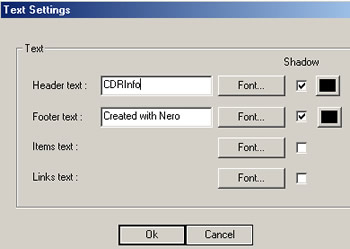
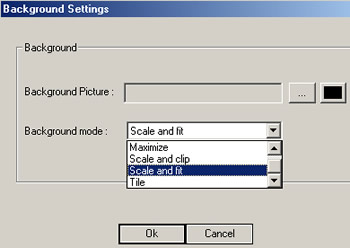
The burn settings window is the same as in the other cases.
To make a Super Video CD (SVCD) you do the same process as with the Video CD. Have in mind that unless you have installed the MPEG-2/SVCD Plugin, the video files you will add will not be automatically converted during the burn process and they have to be in SVCD compatible MPEG-2 format.
The final version of Nero Express will also fully support DVD video mode for writing. The pre-release version we have in our hands currently does not support it.













