Nexus VCT-9000 review
3. How we test
Here is our test bed:
- CPU: Intel Core7-920 Retail
- Case: Open Air testbed
- Motherboard: Asus P6T Deluxe Bios 1403
- Memory: 3x1GB Crucial PC3-1066
- PSU: OCZ 720W
- HDD: WD 80JB
- Operating system Windows XP with all the latest updates installed
- Software: OCCT v2.0.1 & CoreTemp 0.99.3
- Thermal Paste: Tuniq TX-2
- Idle time: ~30min
- Load time: ~30min
- RPM speed controllable via SmartFan BIOS or via external hardware controller
We produced the highest possible temperature using the OCCT v2.0.1 software with a custom 30mins (mixed) operation:
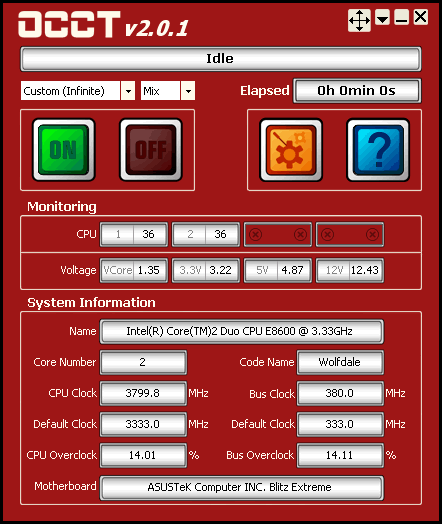
We left both cores of our Intel Core i7-920 running at full load for ~30 minutes. The temperatures were logged using the CoreTemp 0.99.3 and the software itself. We took two measurements with our CPU running at stock speed and with then under overclocking:
- Intel Core i7-920 @ 2.66GHz
- Vcore: 1.1000V
- Other BIOS values: Auto
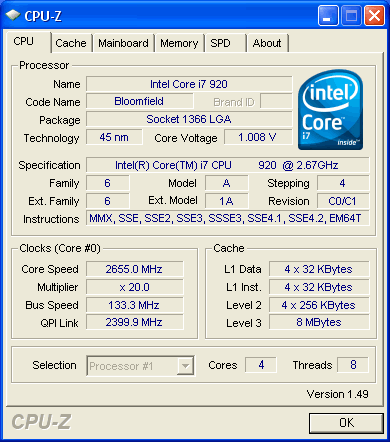
- Intel Core i7-920 @ 3.60GHz
- Vcore: 1.26250V
- DDR3 Voltage: 1.66V
- Other BIOS values: Auto

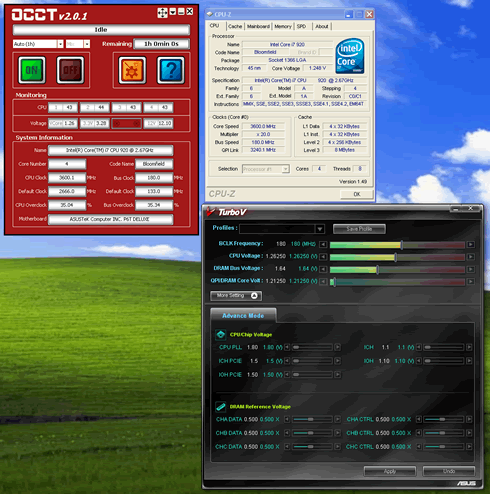
The sound measurements were logged using the Precision Gold N09AQ Environment Meter. All the measurements were taken at a 30cm distance from the cpu cooler, with its fan spinning at full speed. For all the coolers appearing in the comparison charts we used the thermal compound, the Tuniq TX-2. As a last note, we remind you that these measurements may slightly differ from any possible measurements you may have, even if you are using the same testing configuration.
