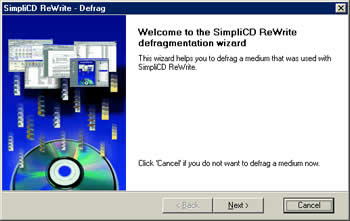OAK SimpliCD CD-R Software
10. SimpliCD ReWriter - Page 2
OAK's "SimpliCD" review - Page 10
SimpliCD ReWriter - Page 2
Next the wizard asks for the erase method (quick/complete):
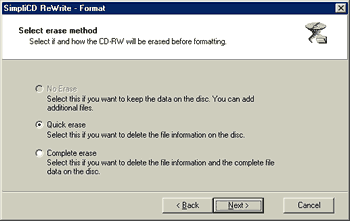
And for the label of the disc:
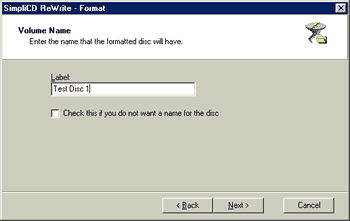
And finally we are about to start formatting our disc:
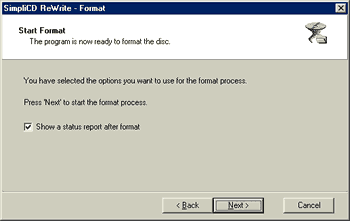
The process going on:
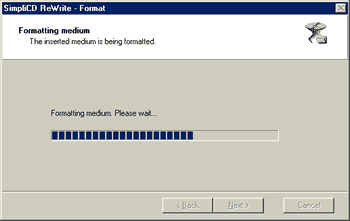
And the final report gives us all the necessary details:
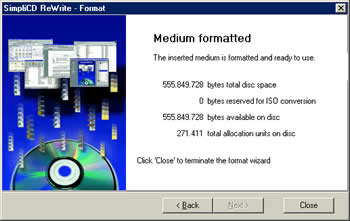
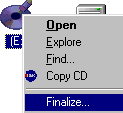 Now
you can the formatted disc as a normal floppy and add data with drag-n-drop
movements. We did noticed that when we used the Yamaha 2200E as recorder, the
drive did around 2X time, which was measured with other packet writing software
(Ahead InCD). The SimpliCD ReWriter was not optimized with the 2200E series
and after testing with Sanyo CRD-BP1500P, we got the same level of performance
with the rest packet writing software.
Now
you can the formatted disc as a normal floppy and add data with drag-n-drop
movements. We did noticed that when we used the Yamaha 2200E as recorder, the
drive did around 2X time, which was measured with other packet writing software
(Ahead InCD). The SimpliCD ReWriter was not optimized with the 2200E series
and after testing with Sanyo CRD-BP1500P, we got the same level of performance
with the rest packet writing software.
In case you want to view the CD-R disc on other computers, you must finalize first. That can be accomplished with simple action - press right click above the packet writing formatted disc and select "Finalize..". When the disc is finalized you will can use it in any PC with UDF system installed (Win2k or other Windows based system with SimpliCD installed).
SimplyCD ReWrite Defragment
The option to "Defrag a formatted CD" applies ONLY to DVD-RAM discs. Defragmentation is not possible with any other media type. The reference to defragmenting a CD is a typo as OAK replied and will be corrected in the next service release update.