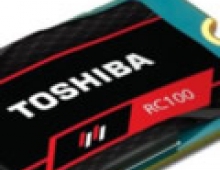OCZ Agility 3 240GB SSD review
2. A closer look
Review Pages
Package - aesthetics
Below you see the slim package of the 2.5" Agility 3 249GB SSD. The latest member to the Agility family of SSDs has been designed using the same green and black color scheme that has made the series easily recognizable among other series of SSDs. The basics are listed on the front side of the box: interface, capacity, controller and type of flash memory:

The SSD comes into the typical anti-static packaging. An OCZ sticker and a manual is everything else you will find in the retail box:


The Agility 3 measures 99.8 x 69.63 x 9.3mm and weigh just 77 grams.
The drive uses a SATA III interface, which offers a maximum data rate of 6Gbps. Although it is backwards compatible with SATA II (GBps) the drive will show its strength in the faster interface. So you need to connect it to a proper SATA III controller, such as those found on the Intel series 6 chipset based products (H67/P67/Z68).


Disassembly
The 240GB Agility 3 SSD has a NAND flash partition of 16 Micron 29F128G08CFAAA 25nm asynchronous NAND pieces onto its PCB. The NAND FLASH partition the new SandForce 2281 controller. The SSD is based on 25nm NAND MCL Flash memory with a MTBF of 2 Million hours.
OCZ is also offering the Vertex Pro series of SSDs, which will feature Enterprise-Class MLC NAND Flash and a MTBF of 10 million hours!
What about the lifespan of the 25nm SSDs? Well, compared to 34nm flash solutions, the overall lifespan of the new ICs has been reduced from 10.000 towards 5,000 program/erase cycles. Of course, it's still longer than any mechanical HDD. As the geometries of each generation of flash memory evolves and shrink in order to dramatically lower $/GB, the overall flash endurance is dropping at a very high rate. But here comes the DuraWrite technology by SandForce, which optimizes writes to the flash memory over conventional controllers increasing the overall endurance and reliability of the complete SSD. Intelligent block management and wear leveling also extends the overall endurance. With this technology, SSD manufacturers are able to offer their customers reliability and at least 5-year lifecycles.
The SandForce controllers also use a "trick" as they can write to the FLASH memory less then the other controllers by using real time compression. The controller stores information about the data and not the actual data itself in a partition of the available NAND flash memory. This means that SandForce's controller throws away around 40% of all of the stored data thanks to its real time compression/deduplication algorithms, reducing the NAND bandwidth requirements.
Installation
The OCZ Agility 3 2.5" SATA III 240 GB version can be easily installed in your chassis. The procedure is no different than installing any other drive. Connect the SATA and power cable, and you are good to go.
After installation, Intel's software in our test PC provided some information about the drive. As you see in the screen shot below, the drive is offering 228.936 MB of storage and not 240GB.
The difference is typical for SSDs, especially with those based on the latest 25nm NAND flash memory, as the SSD needs to reserve a chub of NAND memory for provisioning, redundancy and compression:


For better performance under Windows Vista, you may need to disable any HDD optimizations such as drive indexing, prefetch superfetch disabled and defragmentation.
Windows 7 and Windows Server 2008 R2 support the TRIM function, which the operating systems use when they detect that a file is being deleted from an SSD. Here is how it works: When the OS deletes a file on an SSD, it updates the file system but also tells the SSD via the TRIM command which pages should be deleted. At the time of the delete, the SSD can read the block into memory, erase the block, and write back only pages with data in them. This will result in no performance degradation for writes because the pages are already empty. As you realize TRIM only improves performance when you delete files and not when you overwrite an existing file.
You may also consider enabling the AHCI mode, which could give your SSD a little extra performance boost.
Review Pages