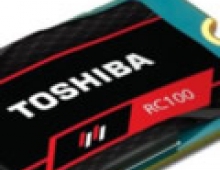OCZ Arc 100 240GB SSD review
2. A close look at the Arc SSD
Review Pages
Below you see the blue package of the OCZ ARC 240GB SSD:

OCZ has tried to keep the price of the SSD low so do not expect to find any accessories or extra software bundled, besides the SDD itself and the leaflets you see below.

The OCZ ARC SSD consists of a metal chassis. Its 2.5-inch, 7mm SSD enclosure with the OCZ label on the front side and the typical sticker with serial numbers and certifications on the back side.

The drive's slim 7mm profile allows the ARC to fit into notebooks and ultra-thin tablet PCs and ultrabooks. The drive is also rounded out on the edges with standard SATA power and data connectors on the front.


At the heart of the ARC SSD is the Barefoot 3 M10 controller, which is clocked at 352MHz. The faster version, M00, which is found inside the Vector 150 runs at 397MHz.
The drive came with firmware Ver.1.00 installed. Using the OCZ Toolbox, we upgraded the firmware to Ver. 1.01. This new firmware corrects an issue related to DRAM corruption. In the old firmware a DRAM refresh could happen during a what is called the training period, which is the duration of DRAM timing calibration during the controller power on. That lead to potential DRAM corruption that could jeopardize the drive's reliability, so the new firmware simply moves the DRAM refresh outside of the training period.
The second fix in the new firmware is improved robustness of uncorrectable error handling.
The third fix improves read-retry on bad block list, which enhances the security of the bad block list. As the list is stored in NAND like any other data, it's susceptible to the standard NAND failures, so the update puts improvements in place in case the NAND blocks storing the bad block list went bad and required read-retry routines.
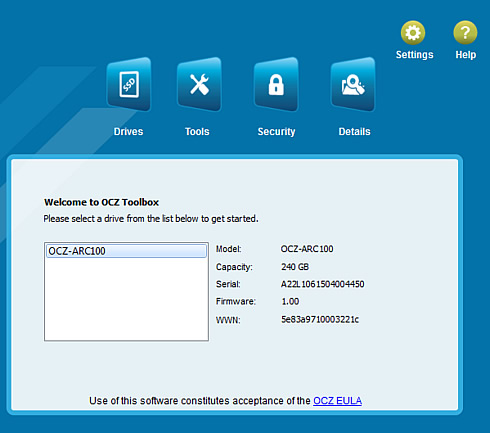
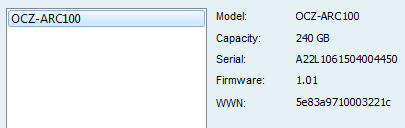
As you see below, the available capacity for the user is 228.93 MB (240GB drive).
The readout on CrystalDiskInfo shows that NCQ, TRIM and S.M.A.R.T. are enabled, but there is no support for DevSleep:

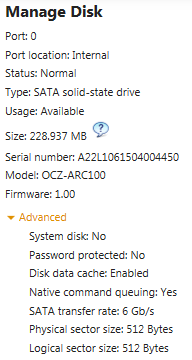
Review Pages