Optorite DD1205
17. HD - BURN
Review Pages
2. Transfer Rate Reading Tests
3. CD Error Correction Tests
4. DVD Error Correction Tests
5. Protected Disc Tests
6. DAE Tests
7. Protected AudioCDs
8. CD Recording Tests
9. Writing Quality - 3T Jitter Tests
10. C1 / C2 Error Measurements
11. DVD Recording Tests
12. KProbe/PlexTools Scans - Page 1
13. KProbe/PlexTools Scans - Page 2
14. KProbe/PlexTools Scans - Page 3
15. KProbe/PlexTools Scans - Page 4
16. KProbe/PlexTools Scans - Page 5
17. HD - BURN
18. BookType Setting
19. Conclusion
Optorite DD1205 Dual DVD±RW Recorder - Page 17
HD - BURN
HD-BURN allows writing twice the amount of data than can normally fit on a CD-R disc. This means that up to 1.4GB of data can be recorded on 700MB CD-R media. The Optorite DD1205 supports 24x writing speed with the HD-Burn option.
To check the performance of the Optorite DD1205 under HD-Burn, we used NeroBurning Rom, which supports the HD-Burn function. The available HD-Burn compilations are CD-ROM (ISO, UDF, ISO/UDF, Bootable), HD-BURN -Video or just copy an HD-BURN disc.
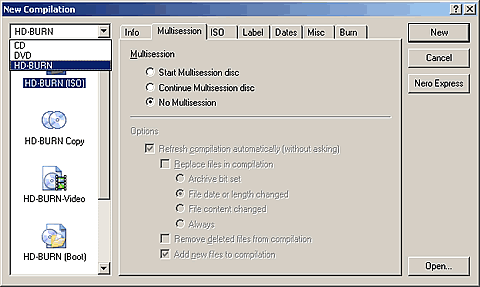
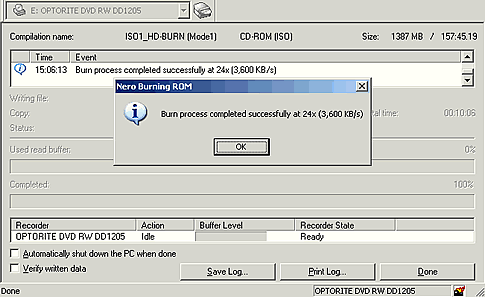
The supported reading speed for the HD-BURN according to the manufacturer is 74X. In our test, the drive reached 80X reading speed at the end of the test.
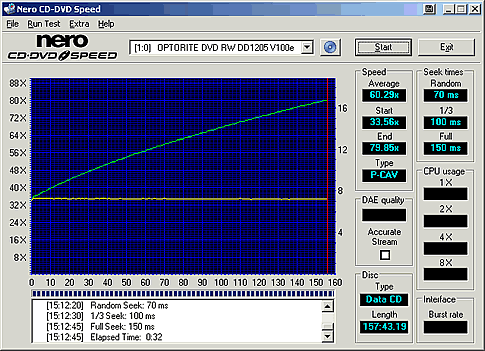
Our output HD-Burn disc was playable without problems under Windows Media Player.
Review Pages
2. Transfer Rate Reading Tests
3. CD Error Correction Tests
4. DVD Error Correction Tests
5. Protected Disc Tests
6. DAE Tests
7. Protected AudioCDs
8. CD Recording Tests
9. Writing Quality - 3T Jitter Tests
10. C1 / C2 Error Measurements
11. DVD Recording Tests
12. KProbe/PlexTools Scans - Page 1
13. KProbe/PlexTools Scans - Page 2
14. KProbe/PlexTools Scans - Page 3
15. KProbe/PlexTools Scans - Page 4
16. KProbe/PlexTools Scans - Page 5
17. HD - BURN
18. BookType Setting
19. Conclusion





















