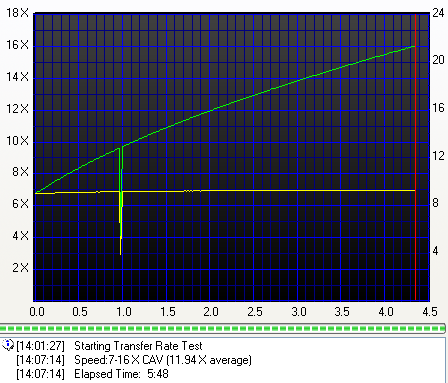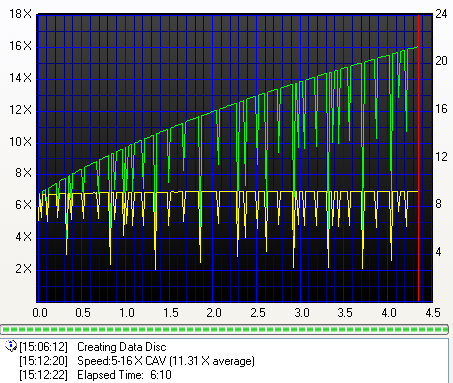Philips DVDR1648P
11. DVD Recording Tests
Review Pages
2. Reading Tests
3. CD Error Correction
4. DVD Error Correction Tests
5. Protected Disc Tests
6. DAE Tests
7. Audio Protections Tests
8. CD Recording Tests
9. C1/C2 Errors Measurements
10. Writing Quality - Clover System Tests
11. DVD Recording Tests
12. CDSpeed/PlexTools Scans - Page 1
13. CDSpeed/PlexTools Scans - Page 2
14. CDSpeed/PlexTools Scans - Page 3
15. CDSpeed/PlexTools Scans - Page 4
16. CDSpeed/PlexTools Scans - Page 5
17. Writing Quality - Almedio AEC-1000
18. DVD+R DL - Page 1
19. DVD+R DL - Page 2
20. Philips DVDR1648P vs SA300 - Page 1
21. Philips DVDR1648P vs SA300 - Page 2
22. Philips DVDR1648P vs SA300 - Page 3
23. Philips DVDR1648P vs SA300 - Page 4
24. Booktype Setting
25. Conclusion
- Writing Performance
The Philips DVDR1648P supports up to 16X burning speed with both +R and -R DVD media formats. For our tests Philips provided us with a Nero version which was modified for the specific drive, the 6.6.0.17b, in order to be compatible with Philips' SolidBurn Technology. The same package also included CDSpeed v.4.06.
By using Nero CD-DVD Speed with DVD-R and DVD+R media, we are able to see the 16X CAV recording technology in action for -R and +R media. You can clearly see that WOPC is activated.
- DVD+R media @ 16X CAV
- DVD-R media @ 16X CAV
This is what we got when we ran the simulation test in Nero CDSpeed.
However, this seems not to be correct, so we decided to use the Create Data Disc function of CDSpeed. This is what we got:
- Burning Tests
SolidBurn
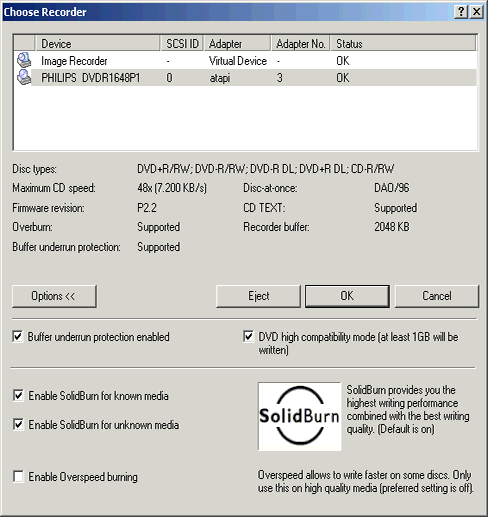
The drive's most important feature, which differentiates it from the competition, is its support of the SolidBurn Technology.
Let's start with the Overspeed function. Enabling the Overspeed function will
automatically enable the SolidBurn feature for both "known" and unknown" media.
The known media are those that have been included in the drive's memory, which
would mean that the drive already knows the optimum writing strategy for the
specific disc. Unknown media are those discs that are burned by the drive for
the first time. Our first attempt to burn our media was done with following
selection:
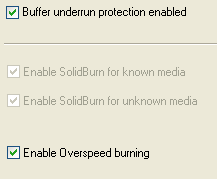
Despite the Overspeed function, none of the discs were burned at a higher speed than that at which they are certified.
For the tests, we tried to burn more than 50 different DVD media. Among them,
we deduced that the drive had problems with the discs
indicated in red in the
following tables. the Philips DVDR1648P gave an error message during the lead
in area on those discs:
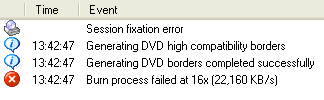
Despite the recording error, the discs were not burned, so that they could be used again. The rest of the media were successfully burned with the Overspeed/SolidBurn functions enabled, as you can see in the tables.
The next step was to disable the "Overspeed burning" feature and enable the SolidBurn feature. However, nothing changed and the drive failed at the lead in again with specific media (in red).
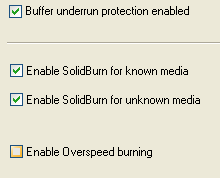
Finally, we tried with SolidBurn disabled. To be honest, we didn't notice any great difference. After several attempts of starting/closing Nero and enabling/disabling SolidBurn, we managed to burn the discs. This behavior however, leaves us with some questions about the compatibility of the Nero software with SolidBurn, or even the implementation of the function on the drive itself.

Since the QSuite from BenQ is compatible with the Philips DVDR1648P drive, we decided to try it in combination with a previous Nero version, 6.6.0.16, which was not compatible with SolidBurn. Still the same behavior. Especially in the case of Ridisc 8X DVD-R (MCC02RG20), we never managed to make a burn.
For our tests, we used several DVD+R/RW and DVD-R/RW for different manufacturers. The media ID, recording speed and writing time needed for each disc can be found in the following tables.

We burned the RW media with SolidBurn enabled and disabled. For Ricoh media, the time needed with SolidBurn enabled was 8:44 min. With the feature disabled, the recording time was 8:26 min. For the Mitsubishi Chemicals disc, the times were 8:44 min and 7:41 min respectively
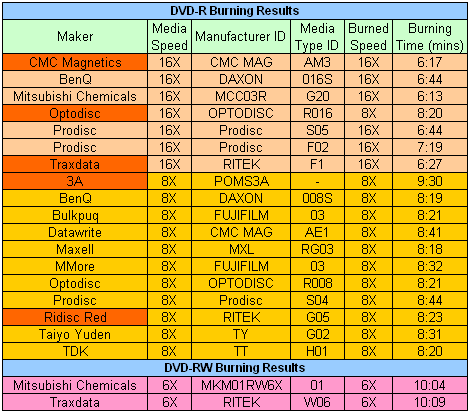
Once again we tried with RW media with the SolidBurn feature enabled and disabled. With the Traxdata disc, the Philips drive needed 10:18 min with SolidBurn enabled while 10:04 min with the feature disabled. The respective times for the Mitsubishi Chemicals disc were10:14 min and 10:09 min.
The reported times are quite good from the Philips DVDR1648P.
SolidBurn Example
The reported writing time needed for the Philips drive to burn a Mitsubishi Chemicals 16X DVD+R, according to the table above (6:23 min), uncovers a recording speed lower than 16X. For this reason, we used the CDSpeed "Create Data Disc" test, in order to find out what actually happened.
Although the drive recognized the disc as a 16X and Nero reported a successful burning at 16X, the actual writing strategy was set for 12X.
Once again, with the contribution from QSuite, we found that the drive had stored
the specific writing strategy for this medium in its memory. After cleaning the drive's EEPROM,
the disc was burned at 16X.

- Comparison with other drives
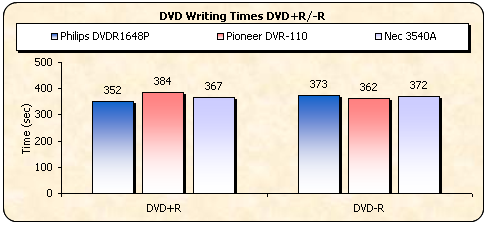
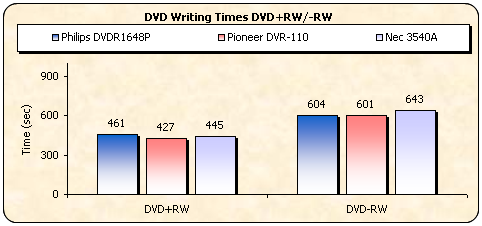
Good writing times from the Philips DVDR1648P, which required the lowest time to burn a DVD+R disc, in comparison to the Pioneer and NEC burners.
- DVD Overburning Tests
According to CDSpeed, the drive supports overburning for both DVD+R and DVD-R formats.

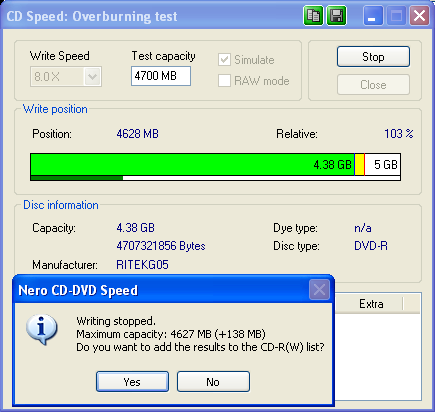
Although according to CDSpeed the drive is capable of DVD overburning, we tried to burn a 4530MB compilation with Nero Burning Rom and a DVD+R disc from Taiyo Yuden but it failed.
- DVD+MRW Tests
The Philips DVDR1648P does not support the Mount Rainier feature.
Review Pages
2. Reading Tests
3. CD Error Correction
4. DVD Error Correction Tests
5. Protected Disc Tests
6. DAE Tests
7. Audio Protections Tests
8. CD Recording Tests
9. C1/C2 Errors Measurements
10. Writing Quality - Clover System Tests
11. DVD Recording Tests
12. CDSpeed/PlexTools Scans - Page 1
13. CDSpeed/PlexTools Scans - Page 2
14. CDSpeed/PlexTools Scans - Page 3
15. CDSpeed/PlexTools Scans - Page 4
16. CDSpeed/PlexTools Scans - Page 5
17. Writing Quality - Almedio AEC-1000
18. DVD+R DL - Page 1
19. DVD+R DL - Page 2
20. Philips DVDR1648P vs SA300 - Page 1
21. Philips DVDR1648P vs SA300 - Page 2
22. Philips DVDR1648P vs SA300 - Page 3
23. Philips DVDR1648P vs SA300 - Page 4
24. Booktype Setting
25. Conclusion