Pioneer BDR-S06 XLB (BDR-206 DBK)
3. Reading scratched CDs
Review Pages
2. CD,DVD and Blu-ray disc reading tests
3. Reading scratched CDs
4. Reading scratched DVDs
5. How we test
6. CD-R burning - Ritek 40X
7. CD-R burning - TDK 40X
8. CD-RW burning - Verbatim 24X
9. DVD-R SL burning - Moser Bear India 16X
10. DVD-R SL burning - Verbatim 16X
11. DVD-R SL burning - Ritek 16X
12. DVD-R SL burning - DataWrite (TTH02) 16X
13. DVD-R SL burning - Taiyo Yuden 16X
14. DVD+R SL burning - Philips (INFOMER30) 16X
15. DVD+R SL burning - Moser Bear India 16X
16. DVD+R SL burning - Verbatim 16X
17. DVD+R SL burning - Rrodisc R04 16X
18. DVD-R DL burning - Verbatim 8X
19. DVD+R DL burning - Verbatim 8X
20. DVD-RW burning - Verbatim 6X
21. DVD+RW burning - Verbatim 8X
22. DVD-RAM burning - Maxell 5X
23. BD-R SL burning - Verbatim BD-R SL 6x LTH
24. BD-R SL burning - Panasonic BD-R SL for 6X
25. BD-R SL burning - Sony BD-R for 6X
26. BD-R SL burning - Verbatim BD-R for 6x
27. BD-R SL burning - TDK BD-R for 4X
28. BD-R SL burning - Moser Baer India for 6x
29. BD-R DL burning - Panasonic certified for 6X
30. BD-R DL burning - Panasonic BD-R DL for 4X
31. BD-R DL burning - TDK for 4X
32. BD-R DL burning - Verbatim BD-R DL for 6X
33. BD-RE SL burning - Moser Baer India for 2X
34. BD-RE DL burning - Sony (Panasonic) BD-RE DL for 2X
35. BD-RE Dl burning - TDK for 2X
36. Summary of CD, DVD and Blu-ray quality tests
37. Pioneer PureRead tests
38. Final words
This series of tests checks the drive's ability to correct/conceal possible erroneous data after reading artificially scratched / defective audio discs.
Using a CD-R in best shape to do the DAE test is generally not a safe way to test the drive's error correction capabilities. If your drive would not read audio CDs error free from an error free disc, you would probably bring the drive back to the vendor. It is far more interesting to see how a drive is behaving under critical conditions (which will also tell something about the DAE quality on CDs that have manipulated C2 error information on purpose). For that a special test CD like the ABEX discs from ALMEDIO can be used, that can be used to do a comparison between different drives. The ABEX test disc is actually an AudioCD that has artificial scratches and other physical disc error patterns on its surface.
Using a special software, we compare two audio files using FFT analysis. The first audio file has been extracted by a normal audio disc without physical error patterns on it . The second one is the result of the extraction of the ABEX TCD 721R and TCD -726 test discs, which hold the same audio tracks, but it also has specific defects on its surface. The similarity factor of the the two tracks unveils the error correction capabilities of the drive.
The differences between the two compared tracks are translated to a signal (noise) illustrated in the following graphs. Each graph tells a lot about the abilities of the drive. The quality of the optical system (and/or of the error correction capabilities of the firmware) is shown in at which time index the error start. The error hiding qualities are shown when the wedge gets bigger. The X position of a grid line is always a start of a new minute position on the CD (in play time, up to 74 min). The Y axis shows the dB(A) value of the error in the extracted file. The 0 dB(A) baseline at the top is marked slightly different. So the graph shows a range of 6 dB(A) down to -120.0 dB(A). Each line represents 6 dB(A) of volume (6 dB(A) louder means that the sound is double as loud).
- ABEX TCD-721R
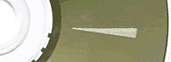

| Errors total | Num: 1942433 | ||
| Errors (Loudness) | Num: 106557 | Avg: - 75.8 dB(A) | Max: -17.0 dB(A) |
| Error Muting | Num: 5841 | Avg: 1.3 Samples | Max: 892 Samples |
| Skips | Num: 0 | Avg: 0 Samples | Max: 0 Samples |
Pioneer BDR-S06 XLB total result |
75.1 points (of 100.0 maximum) | ||
| LiteOn iHBS112 total result | 76.9 points (of 100.0 maximum) | ||
Error correction is average here. The errors appear on the graph before the drive actually reach the defected areas. However, their level is lower than -60 db(A), meaning that they most probably won't cause any audible clicks or disctruptions if you playback this disc, at least before the 26 min mark of the disc. After that point, the errors seem to be more severe as the defects on the disc surface become bigger. The drive also muted many samples.
- ABEX TCD-726R

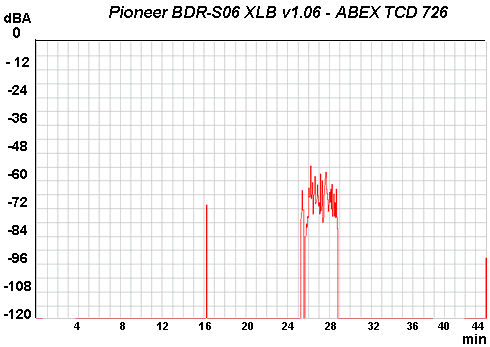
| Errors total | Num: 5866 | ||
| Errors (Loudness) | Num: 2725 | Avg: - 86.4 dB(A) | Max: -53.9 dB(A) |
| Error Muting | Num: 29 | Avg: 4.9 Samples | Max: 65 Samples |
| Skips | Num: 0 | Avg: 0.0 Samples | Max: 0 Samples |
Pioneer BDR-S06 XLB total result |
82.7 points (of 100.0 maximum) | ||
| LiteOn iHBS112 total result | 100 points (of 100.0 maximum) | ||
We expected a better behavior from the Pioneer drive with the Abex tcd-726 test disc, provided that some other drives have managed to fully read/correct the errors during the test. Hopefully, the errors reported here were lower than -60 dB(A).
- Nero DiscSpeed - Advanced DAE Error Correction Test
Nero DiscSpeed's Error test determines the capability of a optical drive to prevent errors when creating a copy. The test is run in two steps: The 'Create Image' feature first creates an image file of a test disc and saves it on the hard drive. We extracted data from the A-BEX test discs in order to create an error-free image file on the hard drive. After this, the 'Run Test' feature reads the data on the ABEX TDC-721R and TCD -726 test discs in order to compare it with the image file.
All A-BEX discs contain the same audio data. The reading surface of the two test discs contains a series of intentional defects of varying severity.
The results are displayed in the C2 errors and Compare errors graphs. The top graph shows C2 errors found on the disc. The bottom graph compares the errors found when Nero DiscSpeed compares the data on the disc with the data from the image file. Compare errors occur when the audio data read out does not match the compare data from the image file.
- ABEX TCD-721R

| Pioneer BDR-S06 XLB total result | LiteOn iHBS112 total result | |
| C2 Accuracy | 81.47% | 83.75% |
| Quality score | 79.2 | 90.4 |
The "Compare errors" graph looks very similar to what we previously saw at the EAC's test with the TCD-721R test disc. The amount of compare errors is high and resulted to an average score of 79.2 points for the Pioneer drive.
- ABEX TCD-726
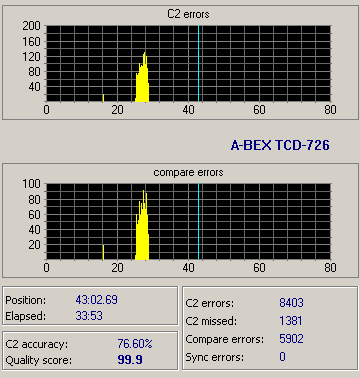
| Pioneer BDR-S06 XLB total result | LiteOn iHBS112 total result | |
| C2 Accuracy | 76.60% | 90% |
| Quality score | 99.9 | 100 |
Again, the graphs looks familiar to us after the previous EAC test with the same disc. The TCD-726 disc was easier for the drive to read/correct so the score here is higher.
- CD-Check Audio Test Disc
 CD players have built-in D/A converters that turn the digital data on a CD into analog signal - what we hear as music. Ideally, all the digital data should be converted to the analog format. In reality, many factors cause digital data to be lost and sound reproduction to detoriate.
CD players have built-in D/A converters that turn the digital data on a CD into analog signal - what we hear as music. Ideally, all the digital data should be converted to the analog format. In reality, many factors cause digital data to be lost and sound reproduction to detoriate.
CD players handle this data loss using a sophisticated error correction system that allows them to recover it. However, when the data loss is greater than a system's recovery ability, some of the signal is lost. It is then that the CD player uses compensation methods such as interpolation, data substitution or signal muting to make this loss as anaudible as possible. However, this results in altered and often distorted sound.
The level of sound distortion depends on the amount of data loss. Initially, music may sound brittle and there may be subtle problems with stereo imaging or dynamics. Over time, disc skipping, clicks, pops in the signal or audible signal muting may result. CD-CHECK contains a special signal (tone), designed for early detection of the most subtle forms of distortion. The disc offers a signal combination with disc error patterns to rate the drive's abilities to read music and reproduce it completely. Five tracks on the disc contain a sequence of progressively more difficult tests. These tracks are referred to as Check Level-1 through Check Level-5.
The tracks are reproduced through a software multimedia player (e.g. Windows Media Player). Each level is considered as passed, if the tone is smooth, continuous without interruptions, skipping or looping. The higher the Check Level passed, the more reliable the sound reproduction of the tested drive.
Error Level |
1 |
2 |
3 |
4 |
5 |
Pioneer BDR-S06 XLB |
5/5 |
5/5 |
5/5 |
0/5 |
0/5 |
LiteOn iHBS112 |
5/5 |
5/5 |
5/5 |
5/5 |
1/5 |
An average performance for the Pioneer drive, as it successfully played the first 3 tracks of the disc.
Review Pages
2. CD,DVD and Blu-ray disc reading tests
3. Reading scratched CDs
4. Reading scratched DVDs
5. How we test
6. CD-R burning - Ritek 40X
7. CD-R burning - TDK 40X
8. CD-RW burning - Verbatim 24X
9. DVD-R SL burning - Moser Bear India 16X
10. DVD-R SL burning - Verbatim 16X
11. DVD-R SL burning - Ritek 16X
12. DVD-R SL burning - DataWrite (TTH02) 16X
13. DVD-R SL burning - Taiyo Yuden 16X
14. DVD+R SL burning - Philips (INFOMER30) 16X
15. DVD+R SL burning - Moser Bear India 16X
16. DVD+R SL burning - Verbatim 16X
17. DVD+R SL burning - Rrodisc R04 16X
18. DVD-R DL burning - Verbatim 8X
19. DVD+R DL burning - Verbatim 8X
20. DVD-RW burning - Verbatim 6X
21. DVD+RW burning - Verbatim 8X
22. DVD-RAM burning - Maxell 5X
23. BD-R SL burning - Verbatim BD-R SL 6x LTH
24. BD-R SL burning - Panasonic BD-R SL for 6X
25. BD-R SL burning - Sony BD-R for 6X
26. BD-R SL burning - Verbatim BD-R for 6x
27. BD-R SL burning - TDK BD-R for 4X
28. BD-R SL burning - Moser Baer India for 6x
29. BD-R DL burning - Panasonic certified for 6X
30. BD-R DL burning - Panasonic BD-R DL for 4X
31. BD-R DL burning - TDK for 4X
32. BD-R DL burning - Verbatim BD-R DL for 6X
33. BD-RE SL burning - Moser Baer India for 2X
34. BD-RE DL burning - Sony (Panasonic) BD-RE DL for 2X
35. BD-RE Dl burning - TDK for 2X
36. Summary of CD, DVD and Blu-ray quality tests
37. Pioneer PureRead tests
38. Final words





















