Pioneer BDR-S06 XLB (BDR-206 DBK)
2. CD,DVD and Blu-ray disc reading tests
Review Pages
2. CD,DVD and Blu-ray disc reading tests
3. Reading scratched CDs
4. Reading scratched DVDs
5. How we test
6. CD-R burning - Ritek 40X
7. CD-R burning - TDK 40X
8. CD-RW burning - Verbatim 24X
9. DVD-R SL burning - Moser Bear India 16X
10. DVD-R SL burning - Verbatim 16X
11. DVD-R SL burning - Ritek 16X
12. DVD-R SL burning - DataWrite (TTH02) 16X
13. DVD-R SL burning - Taiyo Yuden 16X
14. DVD+R SL burning - Philips (INFOMER30) 16X
15. DVD+R SL burning - Moser Bear India 16X
16. DVD+R SL burning - Verbatim 16X
17. DVD+R SL burning - Rrodisc R04 16X
18. DVD-R DL burning - Verbatim 8X
19. DVD+R DL burning - Verbatim 8X
20. DVD-RW burning - Verbatim 6X
21. DVD+RW burning - Verbatim 8X
22. DVD-RAM burning - Maxell 5X
23. BD-R SL burning - Verbatim BD-R SL 6x LTH
24. BD-R SL burning - Panasonic BD-R SL for 6X
25. BD-R SL burning - Sony BD-R for 6X
26. BD-R SL burning - Verbatim BD-R for 6x
27. BD-R SL burning - TDK BD-R for 4X
28. BD-R SL burning - Moser Baer India for 6x
29. BD-R DL burning - Panasonic certified for 6X
30. BD-R DL burning - Panasonic BD-R DL for 4X
31. BD-R DL burning - TDK for 4X
32. BD-R DL burning - Verbatim BD-R DL for 6X
33. BD-RE SL burning - Moser Baer India for 2X
34. BD-RE DL burning - Sony (Panasonic) BD-RE DL for 2X
35. BD-RE Dl burning - TDK for 2X
36. Summary of CD, DVD and Blu-ray quality tests
37. Pioneer PureRead tests
38. Final words
For our CD/DVD and Blu-ray transfer rate tests we used the Opti Drive Control and Nero Disc Speed utilities and a set of data and audio CD, DVD and BD recordable, rewritable and ROM discs. Here we test the maximum reading speed of the Pioneer BDR-S06 XLB drive with each type of disc. For comparison, we have included the corresponding reading results of the LiteOn iHBS112 12x Blu-ray burner.
CD Read
- CD-ROM
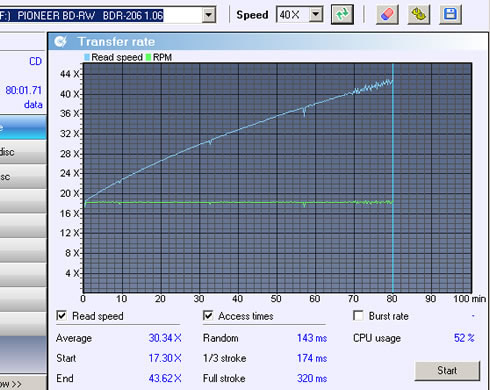
| Pioneer BDR-S06 XLB | LiteOn iHBS112 | |
|---|---|---|
| Full access time | 320ms | 199ms |
| Average Speed | 30.34X | 37.06Xx |
Pioneer typically does not push the reading speeds of its drives very high. The BDR-S06 XLB supports 40X CAV reading so it is slower than the 48X CAV performance of the LiteOn drive.
- USRW

| Pioneer BDR-S06 XLB | LiteOn iHBS112 | |
|---|---|---|
| Full access time | 341ms | 198ms |
| Average Speed | 18.16X | 30.62X |
The BDR-S06 XLB's 24X CAV reading speed with CD-RW discs is low and again the Pioneer drive cannot compete with the LiteOn iHBS112 in terms of speed.
- AudioCD
Advanced DAE Quality
Here is the Nero DiscSpeed - Advanced DAE Quality test. In the On-the-fly copying area, the test determines whether an audio CD can be copied without causing errors at various speeds between 1x and 16x, i.e. indicates if the optical drive is suitable for use on-the-fly in combination with a recorder for backing up audio discs. The results of two tests are displayed in the Test results area: the Sequential read test and the Random read test. The sequential read test simulates the digital extraction of audio files (DAE) under ideal conditions and then runs a harmonic read test.
There are two different types of error. A search for data errors returns audio samples that were not read correctly, based on a comparison of the read bytes with the known data from the test disc. Minor data errors can be corrected using the drive's error correction feature. Synchronization errors occur when, instead of reading the required audio sectors, an optical drive reads the adjacent sectors. Nero DiscSpeed uses special data on the test disc to check if the correct sectors are being read. Synchronization errors can result in samples being lost or repeated, and these errors can be audible:

The disc was extracted at 26.86X (average) and the quality score was 100. Notice that the drive cannot read data from the Lead-in and Lead-Out area, which means that it cannot always create perfect copies.
| Pioneer BDR-S06 XLB | LiteOn iHBS112 | |
|---|---|---|
| Average Speed | 28.68X | 12.67X |
CD DAE
Digital Audio Extraction or DAE is important when we try to read the files stored on an audio CD and store them in our hard disk drive. The procedure is not always that simple and the fidelity of the extracted data depend on the way each drive handles these data.
The majority of the software that support this procedure, commonly known as "ripping", will just read the audio files and store them on your hard disk. However, this approach is not recommended for all drives, since it may result to read or sync errors if your drive does not support report of C2 error pointer information and also what the author of the EAC (Exact Audio Copy) software describes as "accurate stream" and " non-caching."
According to EAC, the Pioneer drive supports "caching ", "Accurate stream" and does not report "C2 error pointer" information
Accurate stream and C2 error reporting is always welcome and contribute to reliable and fast audio extraction. Generally, if you select a drive for extraction better have a look that the drive does not cache audio data.

With these settings applied to EAC software, we performed a DAE of an audio CD to our HDD. Notice that the specific test will result in a slower DAE speed than what you would get if you simply select to rip the contents of the disc with another application. That's because EAC used its "Secure" ripping mode after we applied the drive's features (Caching, accurate stream , C2 error info) to the software, in order to have a reliable ripping with the specific drive. In our case with the Pioneer drive, caching need to be defeated and no C2 information is reported by the drive. As a result, the secure ripping mode will be slow. When no read errors occur, it will usually something around a third to a fourth of the drive's maximum ripping speed (in case we had selected the default fast mode). The Pioneer drive ripped the audio tracks of the disc at an average speed of just 1.7X:

If you try to extract the same discs using the "burst" ripping mode, you'll get an average speed of 6.9X:

DVD Read
Now let's take a look at how the drive performs with DVD media. This time, a set of DVD SL and DL discs was used. The Pioneer drive is capable of reading at 16X maximum speed for single layer DVDs and at 12X for dual layer DVDs
- DVD-ROM SL
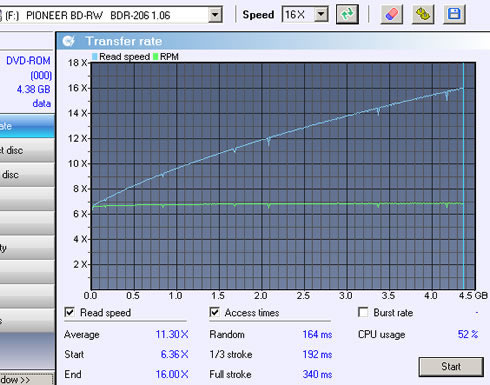
| Pioneer BDR-S06 XLB | LiteOn iHBS112 | |
|---|---|---|
| Full access time | 340ms | 297ms |
| Average Speed | 11.30X | 12.12X |
- PTP DVD-ROM
The two layers of a PTP DVD-ROM disc are read sequentially with the drive starting reading from the inner part of the disc, which is the beginning of each layer, progressing towards its outer range.

| Pioneer BDR-S06 XLB | LiteOn iHBS112 | |
|---|---|---|
| Full access time | 339ms | 207ms |
| Average Speed | 8.91X | 9.20X |
- OTP DVD-ROM
The first layer of an OTP dual layer DVD-ROM is read exactly the same way as the first layer of the PTP disc we tested previously. The difference here is the reading strategy of the second layer of the disc. The beginning of the second layer is located in the outer part of the disc, so the drive starts reading from the outer tracks and progresses towards the inner part of the disc.

| Pioneer BDR-S06 XLB | LiteOn iHBS112 | |
|---|---|---|
| Full access time | 339ms | 214ms |
| Average Speed | 8.88X | 9.14X |
- DVD-R

| Pioneer BDR-S06 XLB | LiteOn iHBS112 | |
|---|---|---|
| Full access time | 357ms | 223ms |
| Average Speed | 11.32X | 11.95X |
- DVD-RW

| Pioneer BDR-S06 XLB | LiteOn iHBS112 | |
|---|---|---|
| Full access time | 362ms | 242ms |
| Average Speed | 8.85X | 9.14X |
The Pioneer BDR-S06 XLB reads DVD-RW and DVD+RW discs at 12X CAV.
- DVD+R

| Pioneer BDR-S06 XLB | LiteOn iHBS112 | |
|---|---|---|
| Full access time | 363ms | 242ms |
| Average Speed | 11.31X | 12.03X |
- DVD+RW

| Pioneer BDR-S06 XLB | LiteOn iHBS112 | |
|---|---|---|
| Full access time | 363ms | 230ms |
| Average Speed | 8.87X | 9.16X |
- DVD+R DL

| Pioneer BDR-S06 XLB | LiteOn iHBS112 | |
|---|---|---|
| Full access time | 368ms | 241ms |
| Average Speed | 8.94X | 9.07X |
- DVD-R DL

| Pioneer BDR-S06 XLB | LiteOn iHBS112 | |
|---|---|---|
| Full access time | 357ms | 250ms |
| Average Speed | 8.94X | 9.06X |
- DVD-RAM
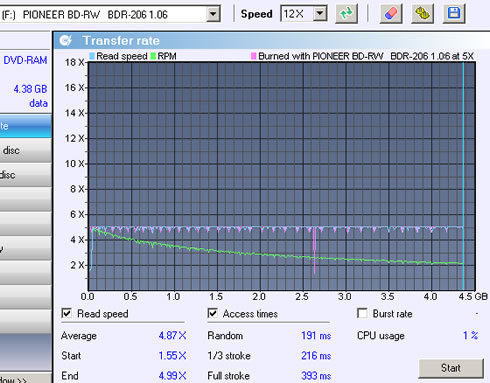
| Pioneer BDR-S06 XLB | LiteOn iHBS112 | |
|---|---|---|
| Full access time | 393ms | 214ms |
| Average Speed | 4.87X | 5.02X |
- DVD Ripping speed
Ripping of a single layer DVD movie:

| Pioneer BDR-S06 XLB | LiteOn iHBS112 | |
| Average | 8.101 KB/s (5.8x) | 12.145 KB/s (8.8x) |
| Maximum | 10.314 KB/s (7.4x) | 16.748 KB/s (12.1x) |
Blu-ray read
Continuing, let's see how the drive reads the various Blu-ray recordable and ROM discs.
- BD-ROM-SL
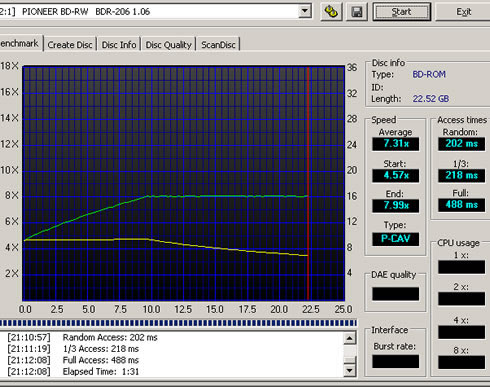
| Pioneer BDR-S06 XLB | LiteOn iHBS112 | |
|---|---|---|
| Full access time | 488ms | 280ms |
| Average Speed | 7.31X | 5.98X |
- BD-ROM DL
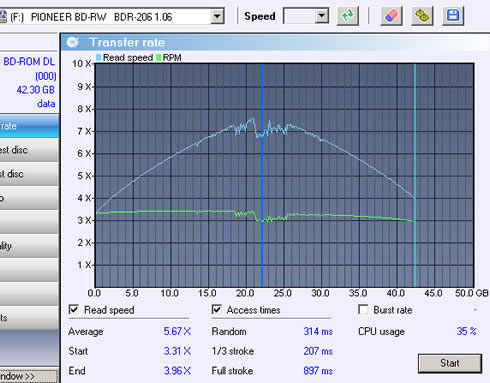
| Pioneer BDR-S06 XLB | LiteOn iHBS112 | |
|---|---|---|
| Full access time | 897ms | 420ms |
| Average Speed | 5.67X | 6.10X |
Surprisingly, the transfer rate graph of the BD-ROM DL disc was not very smooth, meaning that the Pioneer drive had some difficulties reading some areas of the disc. Of course, the disc was readable and the drive completed the test.
- BD-R SL
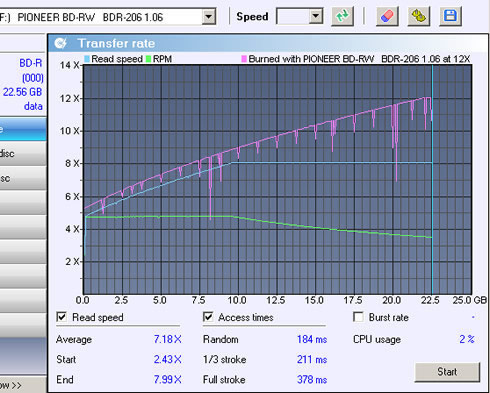
| Pioneer BDR-S06 XLB | LiteOn iHBS112 | |
|---|---|---|
| Full access time | 378 ms | 274ms |
| Average Speed | 7.18X | 6.04X |
The 8X P-CAV reading strategy of the Pioneer drive results to higher average speeds than the Liteon drive, which reads the same disc at 8X CAV.
- BD-R SL LTH

| Pioneer BDR-S06 XLB | LiteOn iHBS112 | |
|---|---|---|
| Full access time | 359ms | 276ms |
| Average Speed | 4.49X | 4.56X |
- BD-R DL

| Pioneer BDR-S06 XLB | LiteOn iHBS112 | |
|---|---|---|
| Full access time | 365 ms | 285ms |
| Average Speed | 5.66X | 4.70X |
- BD-RE SL
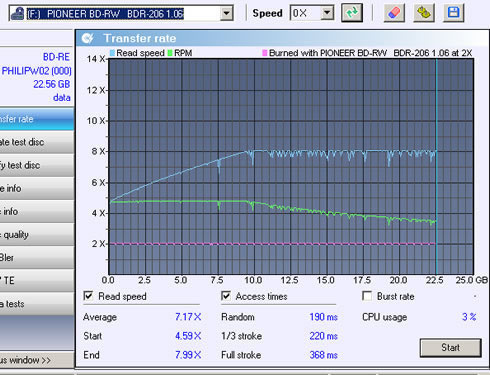
| Pioneer BDR-S06 XLB | LiteOn iHBS112 | |
|---|---|---|
| Full access time | 368ms | 270ms |
| Average Speed | 7.17X | 6.03X |
- BD-RE DL
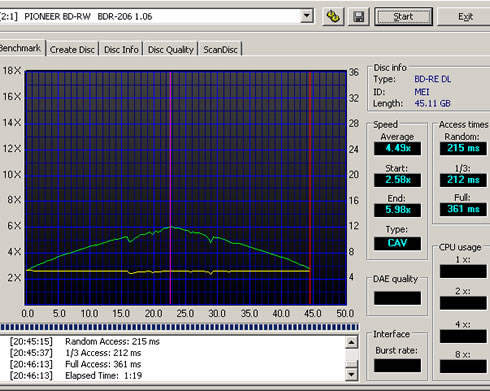
| Pioneer BDR-S06 XLB | LiteOn iHBS112 | |
|---|---|---|
| Full access time | 361ms | 297ms |
| Average Speed | 4.49X | 4.61X |
- 8cm BD-R SL

| Pioneer BDR-S06 XLB | LiteOn iHBS112 | |
|---|---|---|
| Full access time | 199 ms | 182 ms |
| Average Speed | 5.97X | 4.39X |
Summary
The reading process of almost all media was completed without read errors and at speeds that match the specifications of the Pioneer BDR-S06 XLB drive.
Pioneer has kept the reading speeds with CD-R and CD-RW discs lower than the competition . The drive is also slow during DAE with EAC, mainly due the lack of of it does not report C2 pointer information and it supports caching.
With BD-R SL and BD-RE discs, the drive reaches the maximum 8X reading speed (P-CAV) faster than competitive drives and as such, it has an edge over an 8X CAV reader.
Review Pages
2. CD,DVD and Blu-ray disc reading tests
3. Reading scratched CDs
4. Reading scratched DVDs
5. How we test
6. CD-R burning - Ritek 40X
7. CD-R burning - TDK 40X
8. CD-RW burning - Verbatim 24X
9. DVD-R SL burning - Moser Bear India 16X
10. DVD-R SL burning - Verbatim 16X
11. DVD-R SL burning - Ritek 16X
12. DVD-R SL burning - DataWrite (TTH02) 16X
13. DVD-R SL burning - Taiyo Yuden 16X
14. DVD+R SL burning - Philips (INFOMER30) 16X
15. DVD+R SL burning - Moser Bear India 16X
16. DVD+R SL burning - Verbatim 16X
17. DVD+R SL burning - Rrodisc R04 16X
18. DVD-R DL burning - Verbatim 8X
19. DVD+R DL burning - Verbatim 8X
20. DVD-RW burning - Verbatim 6X
21. DVD+RW burning - Verbatim 8X
22. DVD-RAM burning - Maxell 5X
23. BD-R SL burning - Verbatim BD-R SL 6x LTH
24. BD-R SL burning - Panasonic BD-R SL for 6X
25. BD-R SL burning - Sony BD-R for 6X
26. BD-R SL burning - Verbatim BD-R for 6x
27. BD-R SL burning - TDK BD-R for 4X
28. BD-R SL burning - Moser Baer India for 6x
29. BD-R DL burning - Panasonic certified for 6X
30. BD-R DL burning - Panasonic BD-R DL for 4X
31. BD-R DL burning - TDK for 4X
32. BD-R DL burning - Verbatim BD-R DL for 6X
33. BD-RE SL burning - Moser Baer India for 2X
34. BD-RE DL burning - Sony (Panasonic) BD-RE DL for 2X
35. BD-RE Dl burning - TDK for 2X
36. Summary of CD, DVD and Blu-ray quality tests
37. Pioneer PureRead tests
38. Final words





















