Pioneer BDR-XD08UMB-S External Blu-Ray Recorder
2. Drive Information
Review Pages
2. Drive Information
3. Testing Software
4. Explain Error Correction
5. CD Reading Tests
6. CD Defect Disc Tests
7. DVD Reading Tests
8. DVD Defect Disc Tests
9. Blu-Ray Reading Tests
10. CD Writing Tests
11. DVD-R Writing Tests
12. DVD+R Writing Tests
13. Blu-Ray Writing Tests
14. PureRead 4+ - Page 1
15. PureRead 4+ - Page 2
16. Conclusion
After powering up the system, we can finally see what this drive supports or not, by using well-known optical storage software, that more or less reports the exactly same specifications:


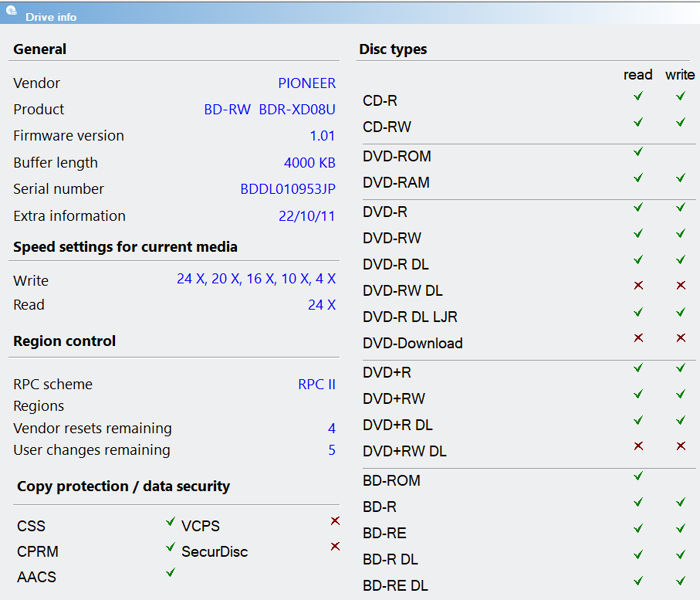


The drive with Make MKV supports full BD Ripping speed.

The drive came with a 1.00 firmware revision and it's identified as BDR-XD08U (Japanese variant). Pioneer released a newer firmware update to 1.01, which was used to perform most of our tests, and the change log mentioned "improved reading performance".
The firmware update process is rather simple, you download the firmware update file and the drive will automatically be updated, note that you cannot revert back to the previous firmware version if you wish to update.


The drive with OptiDriveControl and other optical storage benchmark software can report back "C1/C2, PIE/PIF" measurements, while doesn't support CD Bler, FE/TE and Blu-Ray disc measurements. The drive also "fails" when scanning Dual Layer discs with DVD Format (no idea if its a software bug or drive limitation).
The drive can read almost all optical storage discs like:
- Blu-Ray Format: Ultra HD Blu-ray(BD-ROM DL, BD-ROM TL), BD-ROM、BD-ROM DL, BD-R, BD-R DL, BD-R TL, BD-R QL, BD-RE, BD-RE DL, BD-RE TL, BD-R LTH, M-DISC(BD)SL, M-DISC(BD)DL, M-DISC(BD)TL
- DVD Format: DVD-ROM, DVD-ROM DL, DVD-Video, DVD-R, DVD-R DL, DVD-RW, DVD+R, DVD+R DL, DVD+RW, DVD-RAM, M-DISC(DVD)
- CD Format: CD-ROM, CD-ROM XA, Photo CD, Video CD, CD-DA, CD-Extra, CD-Text, CD-R, CD-RW
while the maximum read speeds are
- BD-ROM DL (Ultra HD Blu-ray) 4x, BD-ROM TL (Ultra HD Blu-ray) 4x, BD-ROM 6x, BD-ROM DL 6x, BD-R 6x, BD-R DL 6x, BD-R TL/QL 4x, BD-R(LTH) 6x, BD-RE 6x, BD-RE DL 6x, BD-RE TL 4x, M-DISC(BD) SL 6x, M-DISC(BD) DL 6x, M-DISC(BD) TL 4x
- DVD-ROM 8x, DVD-ROM DL 8x, DVD-R 8x, DVD-R DL 8x, DVD-RW 8x, DVD+R 8x, DVD+R DL 8x, DVD+RW 8x, DVD-RAM 5x, M-DISC(DVD) 8x
- CD-ROM 24x, CD-R 24x, CD-RW 24x
and the maximum writing speeds are
- BD-R 6x, BD-R DL 6x, BD-R TL 4x, BD-R QL 4x, BD-R (LTH) 6x, BD-RE 2x, BD-RE DL 2x, BD-RE TL 2x, M-DISC(BD) SL 4x, M-DISC(BD) DL 6x, M-DISC(BD) TL 4x
- DVD-R 8x, DVD-R DL 6x, DVD-RW 6x, DVD+R 8x, DVD+R DL 6x, DVD+RW 8x, DVD-RAM 5x, M-DISC(DVD) 4x
- CD Format: CD-R 24x, CD-RW 24x
For detailed information on Ultra HD Blu-ray playback, refer to this page The Intel Software Guard Extensions (Intel SGX) feature is a requirement for the CPU and motherboard firmware to play DRM (digital rights management) protected content on Ultra HD Blu-ray movie discs on a Windows® platform. Note Intel SGX has been removed from Intel 11th generation and newer CPUs, and support for SGX may be removed on new versions of Intel drivers or utility programs such as Intel SGX and Intel Management Engine drivers and firmware in the future. Such changes could cause these platforms to lose support for Ultra HD Blu-ray movie disc playback.
Review Pages
2. Drive Information
3. Testing Software
4. Explain Error Correction
5. CD Reading Tests
6. CD Defect Disc Tests
7. DVD Reading Tests
8. DVD Defect Disc Tests
9. Blu-Ray Reading Tests
10. CD Writing Tests
11. DVD-R Writing Tests
12. DVD+R Writing Tests
13. Blu-Ray Writing Tests
14. PureRead 4+ - Page 1
15. PureRead 4+ - Page 2
16. Conclusion





















