Primera Signature Z6 CD/DVD Printer
4. Software Preview
Primera Signature Z6 CD/DVD Printer - Page 4
Software Preview
Each time you launch the program, you'll see the following window with information about the software.
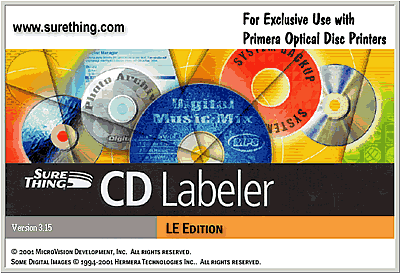
Once the program has started, if you press the NEW button the following screen will open. This also happens automatically, the very first time you run the program.
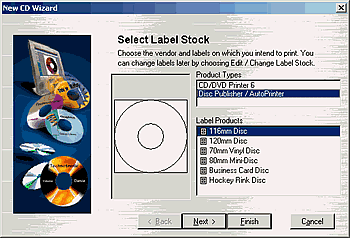
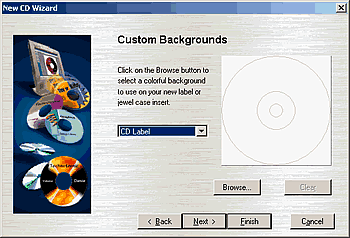
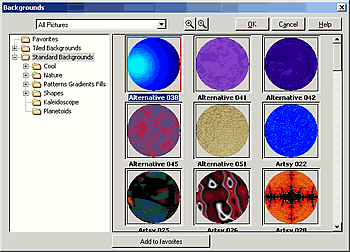
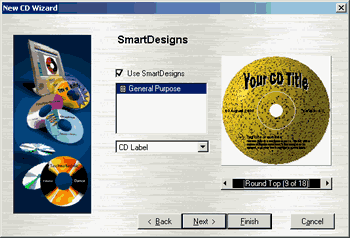
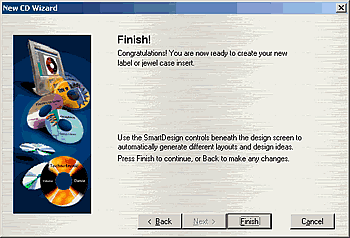
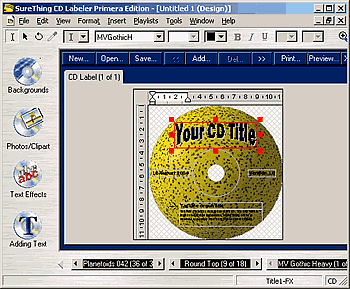
The following is the central screen and is the one you are presented with everytime you open the program.
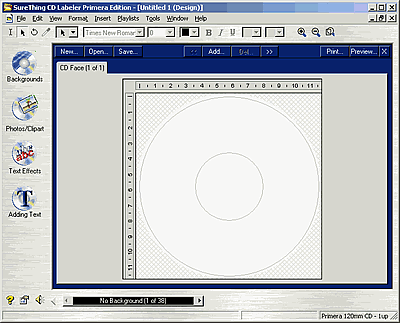
The buttons on the left and running vertically, are very helpful for inserting backgrounds, photos, text etc.
The software is very easy to use and there are no special or difficult features. If you spend a little time, you can learn it in no time. Hence we consider there is no need for further analysis here, but leave it up to the user to better acquaint him/herself with the software.
















