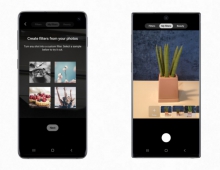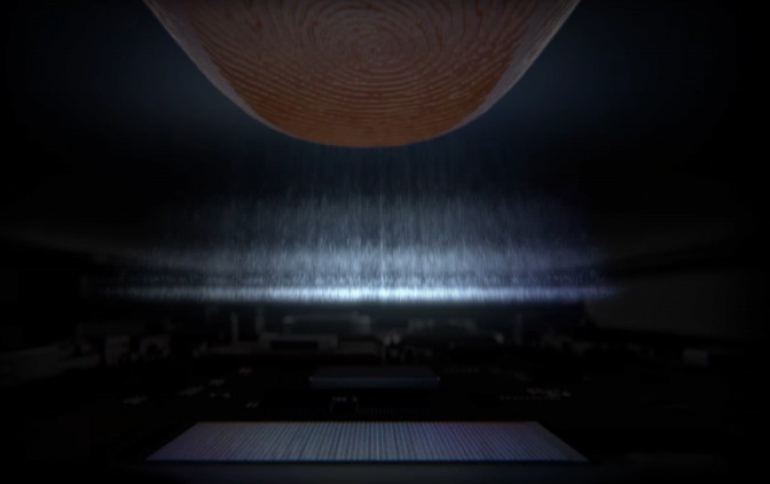
Samsung Galaxy S10 Fingerprint Scanner Hacked Using 3D-printed Copy
A security researcher claims that he managed to fooled the new 'in-display' fingerprint scanner of the Samsung S10 smartphoneusing a 3D-printed copy.
The ultrasonic fingerprint scanner in the Galaxy S10 and S10+ smartphones capture a 3D image rather than a 2D one. By using very high-frequency ultrasonic soundwaves, the scanner can map a fingerprint in detail.
A researcher going by the name of darkshark9 says he used a photograph of his fingerprint from a wine glass and, using Photoshop, created an alpha mask from it. This mask was then exported to 3ds Max software in order to create a geometry displacement to get a highly-detailed and raised 3D model. He then printed that model using an AnyCubic Photon LCD resin printer. This ensured all the ridges of the fingerprint were properly rendered. He claims that the resulting fake fingerprint opened the Galaxy S10 every time.
Samsung was not available for a comment.
The point is that if the the cloned fingerprint was exactly the same as the original, the scanner was not actually fooled, but it worked as it was intended to.
In the case that someone steals your Galaxy S10 phone, he could theoritically also copy any fingerprints already on it. But he should also be skilled enough and have the equipment to to create the clone fingerprint.
Biometrics such as face and fingerprint recognition systems are convenient, but not as secure as using for example, a PIN authentication.